Use Logitech M215 wireless mouse with Windows 11 [SOLVED]
Recently I setup an old Logitech (now logi) M215 wireless mouse with my Windows 11 laptop. The process was not as straightforward as I expected because I needed to sync/pair my mouse with a new unifying receiver.
The Logitech website can be rather confusing, so as of 2023/09/26 here are direct links to the Unifying software page:
https://support.logi.com/hc/en-us/articles/360025297913
and the download itself:
https://download01.logi.com/web/ftp/pub/techsupport/unifying/unifying252.exe
After installing the unifying software, it will ask you to turn your mouse off and the back on, at that point you can confirm syncing and get started using your mouse! If you encountered any issues with your mouse I hope this helps! 🙂
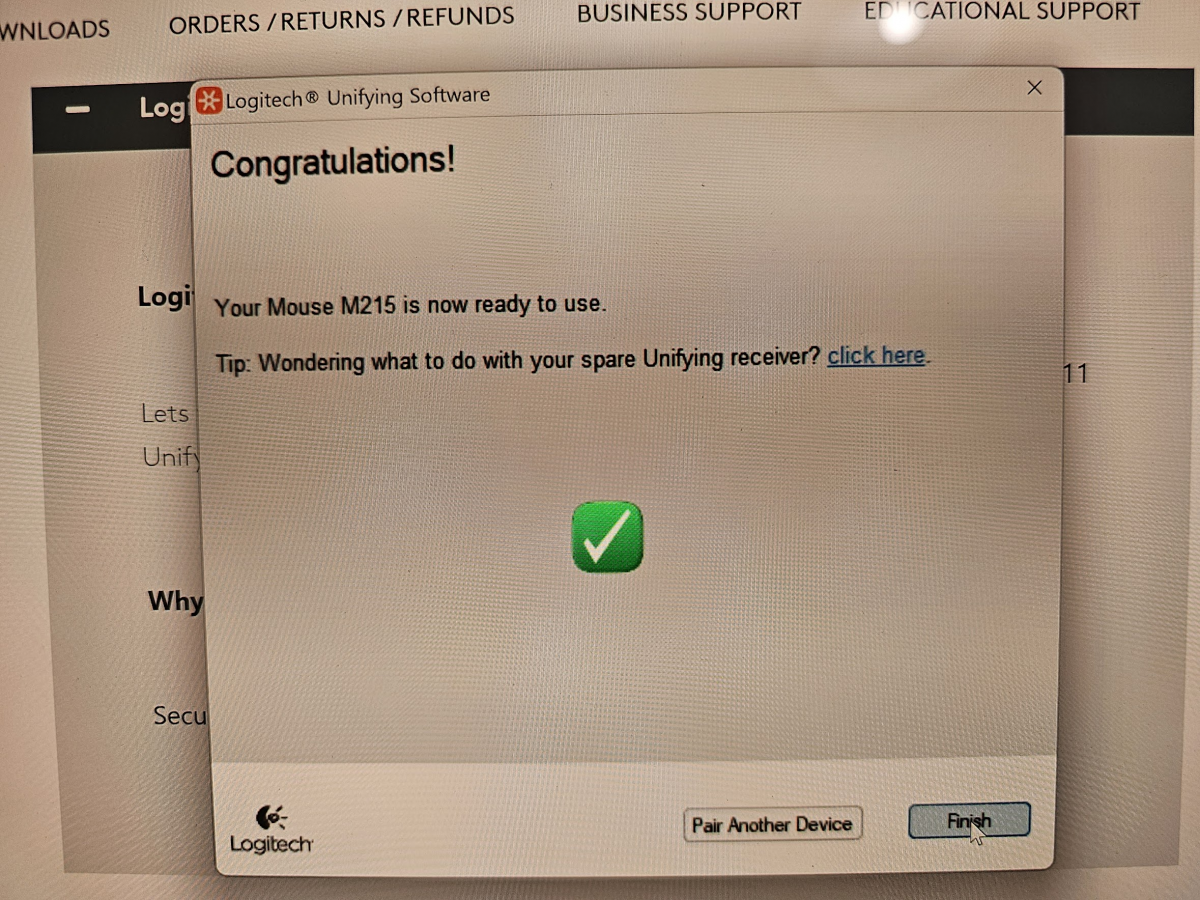

Hazel is the best person EVER!
Yes, she is! Thank you for the very kind comment and have a great day!!! 👍
Best regards,
J.D. and Hazel
brilliant, straightforward to use instructions, couldnt find anything on Logitech site, but this article helped me out
Excellent! I am so glad that my instructions were useful and that you were able to get your mouse working properly. Thank you for commenting and have a GREAT day!
-J.D.