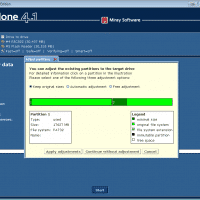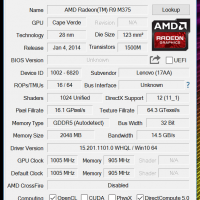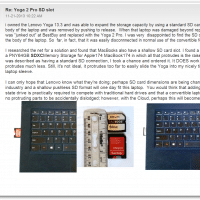Updated for 2024 Random PCs and laptops I have used in the past for work and play: Lenovo T14 Gen4 Processor AMD Ryzen™ 7 PRO 7840U Processor (3.30 GHz up to 5.10 GHz) selected upgrade Operating System Windows 11 Pro 64 selected upgrade Operating System Language Windows 11 Pro 64 English selected upgrade Microsoft Productivity Software None Memory 32 GB LPDDR5X-6400MHz (Soldered) selected upgrade Solid State Drive 1 TB SSD M.2 2280 PCIe Gen4 Performance TLC Opal selected upgrade Display 14″ WUXGA (1920 x 1200), IPS, Anti-Glare, Non-Touch, 100%sRGB, 400 nits, 60Hz,
The new 2016/2017 MacBook Pro is a fine looking piece of machinery. It packs a legitimately high-end display into a svelte package and it also offer excellent battery life. For a graphic designer or individual that deals with an exclusively Apple ecosystem it is a splendid update to a historically solid line of machnes. However, for an attorney and IT professional dealing with legacy applications and a variety of real world situations, there are some major drawbacks to Apple’s mobile workstation.
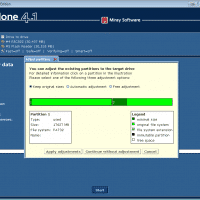
Upgrading from a HDD to a SSD (or from slow SSD to fast SSD) is one of the most effective options for increasing PC/laptop/Mac performance. However, one of the most common questions I hear is how to preserve the existing OS and data from the old drive, or how to make sure a new OS install goes well. Here are some options: Windows cloning/restore options: Clone from the existing drive to the new drive I really like True Image 2016, but

Specifications as ordered: Intel 3825U CPU 4GB DDR3L Memory 500GB Hard Drive Intel GMA 5500 15.6″ (1920×1080) IPS Touchscreen Display WiFi AC (2×2) + Bluetooth 4.0 3 Cell Battery Windows 10 Price: $329.99 after $70 rebate. Upgraded to: 8GB DDR3L 1TB SSD Review: Out of the box performance was good. I upgraded the RAM to 8GB (DDR3L) and the SSD (2.5″, 7mm) to a 1TB 840 EVO, now performance is excellent for normal tasks. As for the CPU, it is
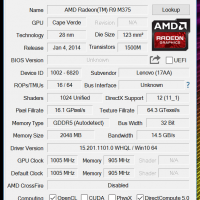
Some exciting news about the Lenovo IdeaPad Y700 14″ laptop, its GPU uses DDR5 memory. Woot! NOTE: For best performance I highly recommend upgrading the standard HDD to a SSD. You can find complete steps here: Lenovo IdeaPad Y700-14 SSD Upgrade Here is the DDR5 GPU memory screenshot: My specific Lenovo Y700-14 model: PS thanks to commenter Fee for asking the great question whether it utilized GDDR3 or GDDR5 🙂 PSS as the specs show, I have the 2GB version
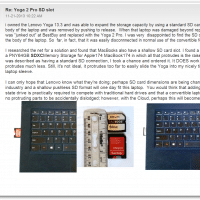
In general, the Yoga 2 Pro is an excellent upgrade over the original Yoga 13. One of the few drawbacks of the Pro 2 is that Lenovo made it so normal SD cards stick out (rather than sitting flush like on the original Yoga). Thankfully, there are some shorter SD cards that meant to at least partially resolve this issue. You can find some more info at the links below: PNY StorEDGE 128GB Flash Memory Expansion Module (P-MEMEXP128U1-EF): Computers &

If you work on computers a lot then you know how important it can be to have the right tool for the job. 🙂 Thankfully, most computer upgrade tasks are handled with fairly common tools, but if you happen to have a particularly difficult upgrade/repair task ahead of you it might be worth checking out a comprehensive toolkit such as this one: I have the utmost respect for iFixit as they do a phenomenal job of teardowns and takeaparts. However,
Q. What is the difference between the Asus S200e, X202e and Q200e VivoBooks? A. They are very similar laptops, but there are a few differences. Here is the relevant info, originally posted in my complete SSD performance upgrade guide for these models! Model listing: X202E (it even comes in pink now!), S200E, Q200E UPDATED! They are all identical in basic construction, the differences are in the CPUs, bluetooth capabilities, and bundled accessories. Specifically: X202E +Intel Core i3-3217U 1.8 GHz, 3rd Generation Core Processor +Intel HD4000 Graphics