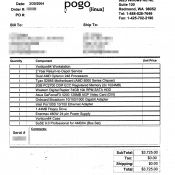Here is a photo guide to upgrading the RAM and installing an SSD on the Dell Inspiron 15 7000 2-in-1. This is a very nice laptop for the price and you can read a brief review here. For the upgrade steps, start and the bottom of the page and work your way up… 🙂 These simple upgrades take a nice basic machine and make it much more capable! 🙂
This is where I post various upgrades guides for laptops and other devices 🙂 HDD to SSD Upgrades and SSD info: RAM Upgrades and Memory info:

NEW UPDATE: all photos are now posted at the bottom of the page! My top upgrade recommendation for the Y700 is up the Samsung 850 EVO M.2 SSD. The upgrade is easy and the performance is EXCELLENT 🙂 Notes: -There are no screws under the rubber feet, do not take them off 🙂 +RAM is Samsung M471A1G43DB0-CPB 8GB PC4-17000R DDR3-2133 2Rx8 SODIMM Laptop Memory -m.2 slot does not come with a screw for securing a new m.2 SSD +Once bottom cover is off, HDD

The Dell Inspiron 11 3000 series is a lovely laptop at a very nice price (~$350 USD). One of the few drawbacks is the slow HDD. Thankfully, that is easily remedied with an SSD upgrade! SSD Upgrade The photos below show how I upgraded my Inspiron 11 3147 with a 7mm Samsung 1TB SSD. Of course the same steps will work for smaller capacity SSDs [128GB, 256GB, 512GB] as well 🙂 Memory Upgrade While you have the machine open, you

Q. Does the Acer Aspire One AO756 support 16GB of RAM? A. Yes it does! I installed 16GB and everything works perfectly. You can find screenshots and info below. 🙂 Q. How do I go about upgrading the memory? Complete memory upgrade instructions for the AO756 are available here. Q. What memory do you recommend? Corsair 16GB Dual Channel DDR3 SODIMM Memory Kit (CMSO16GX3M2A1333C9)http://www.amazon.com/gp/product/B006DI9PG8/[…] A. Corsair 16GB DDR3 SODIMM Memory Kit (features a lifetime warranty and free shipping :-)) Not bad

If you have a nice ASUS N56VM or N56VZ series laptop you may be wondering how to upgrade it for maximum performance. So here is a photo tutorial on how to upgrade the RAM on these particular ASUS laptops. You can also see get a feel for how to remove the hard drive & upgrade to an SSD as well as seeing the location of the wifi card. NOTE: A number of people have asked what memory and SSD I

If you have the lovely little AO722 netbook you may be looking for some simple and cheap upgrades. Here are my top upgrades for the AO722: Upgrade the RAM to 4GB for $20 or even 8GB for less than $40! Upgrade the HDD to a high performance SSD for less than $100 Add bluetooth by upgrading the wifi card to a combo wifi + bluetooth card for about $20 Add a Huawei 3G data card in the extra mini pci-e slot The AMD
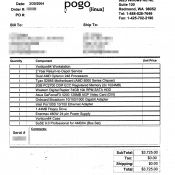
Oldschool throwback below! This was my primary workstation during law school. This was when I was really expanding my business (working during law school) and setting the foundation for future growth. It was setup on a huge work table with dual monitors and I accomplished a lot on this system. 👍👍 Tech notes: RAM was upgraded after receipt of system. SSD was eventually added as well but the Raptor was a pretty fast HDD for back then. This was a