How to reboot Amcrest IP security camera remotely [SOLVED]
Q. How do I reboot my Amcrest cameras remotely from my PC? I am on the same network but do not have physical access.
A. Here is how to remotely reboot your Amcrest IP camera:
- Determine the IP address of the camera that you would like to reboot
- Use a web browser to navigate to the IP
- Login (admin username, admin password are the default login credentials)
- go to System -> Auto Maintain -> Manual Reboot
Your Amcrest IP camera is now rebooted! 🙂
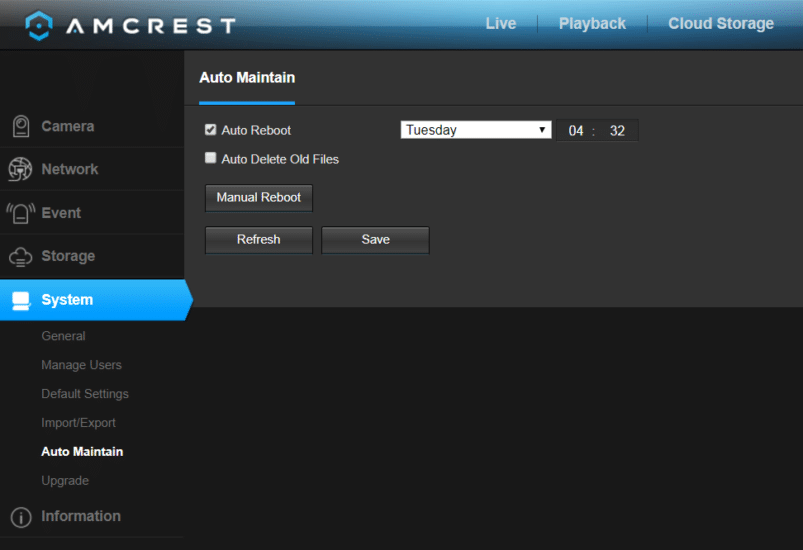
Still works in Dec 2023. Thank you J.D.
Hi John. I’m so glad that my article helped! Thank you for the kind comment. Hope you are having a great day and new year!!
Best regards,
J.D.