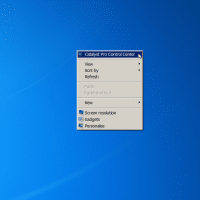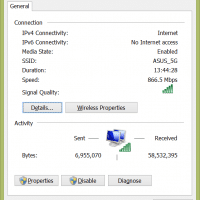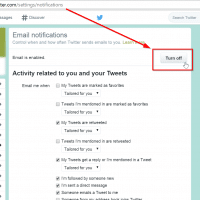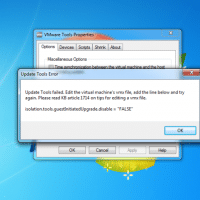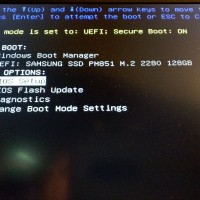Amazon will now ship you a return label
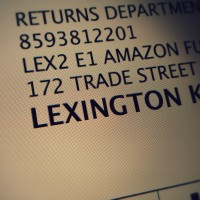
While making a return on Amazon recently, I noticed a new option for getting your label: Amazon will now ship you a return label for $1 Pretty crazy but it could also be pretty handy in certain circumstances 🙂