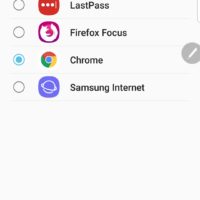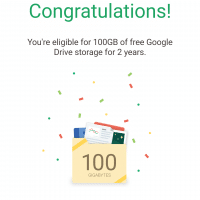Gcam for Nokia 9 PureView [WORKING!] (Night Sight, Portrait mode, HDR+)

The Nokia 9 PureView has a rather complex camera arrangement that produces excellent results. However, Google Pixel Camera app (or Gcam as it is sometimes referred to) still has its advantages. Mainly, superb low light performance and a punchier looking image without additional processing. Thankfully, there are a number of helpful modders out there who produce Gcam APKs that work with many modern phones. The Nokia 9 PureView is no exception! I tried a ton of APKs: So far, the