Download the Amazon App Store for Android [instructions]
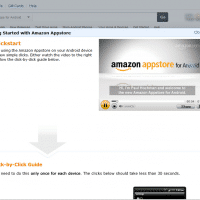
After returning my Kindle Fire, I still wanted to used the Amazon App Store for Android… So I had to install the app on my Acer A100 tablet. The Amazon website seemed to be having issues tonight so it took me forever to get the email from Amazon containing the download instructions. To save you the same potential hassle, here’s a verbatim copy of that installation instructions email: Download the Amazon Appstore app immediately by clicking https://www.amazon.com/app-email from your Android


