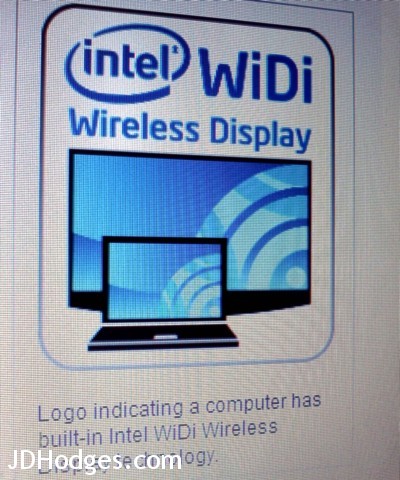Difference between Push2TV PTV1000 vs PTV2000 HD?! WiDi 1 & 2?! [answered]
Q. Got new laptop with WiDi in it… now looking for adapter to hookup to my bigscreen LCD TV. I see lots of PVT1000 on eBay for pretty cheap but the PTV2000 is like twice as much?! What is the difference plz… –Rich
A. Good question. The PTV1000 was one of the first WiDi receivers ever produced and it was launched with Intel’s WiDi 1.0 and 2010 CPUs. WiDi 1.0 supports only 720p and thus the PTV1000 only supports 720p (though it may upscale to 1080p, that does not mean you are getting your full 1080p streamed!)
The PTV2000 was one of a number of devices launched more recently with upgraded WiDi 2.0 and 2.1 capabilities. When paired with an appropriate Intel CPU and chipset you can stream full 1080p content.
*Note that even if you have a WiDi 2 compatible CPU, you may still need to upgrade your WiDi drivers to get 2.1 capabilities. See the Intel link down below…
Conclusion: make sure to get a PTV2000 or comparable device IF you want to stream 1080p content!
More info…
Also, here is some enlightening info directly from Intel:
What’s needed for Intel® WiDi to support Intel® Insider, Blu-Ray, and DVD playback as well as 5.1 surround sound?
- Purchase a 2nd generation Intel® CoreTM processor-based system that has Intel® Wireless Display (WiDi) pre-loaded.
- Purchase a 2nd generation adapter for Intel Wireless Display. If a Netgear brand adapter is used, confirm that it is a PTV2000 model. All other vendors (Belkin, Buffalo, D-Link, IO Data) are enabled from introduction.
- Follow instructions in the adapter box for first time setup.
- When you receive the confirmation screen stating that you have successfully setup your adapter, click on Help and view About Intel WiDi to check what version is pre-loaded.
- If you have version 1.3, your setup supports 720p and stereo audio.
- If you have version 2.0, your setup supports 1080p and stereo audio.
- If you have version 2.1, your setup supports 1080p, Intel® Insider / Blu-Ray, DVD movie playback, and 5.1 surround sound.
Cool backstory behind the tech:

[end]