N2A cards 64GB Nook HD+ Android review
Santa brought a shiny Nook HD+ for Christmas this year. 🙂 I immediately started hacking/enhancing this delightful gift by utilizing N2A’s Nook to Android 64GB Android Jelly Bean conversion product.
Installation
So far the install process has been painless, though quite sloooow. Here is the screenshot showing the image being written to the 64GB SanDisk memory card:
- 5/5 for ease of installation
- 2/5 for speed of installation
After the image completed writing, I inserted the MicroSD card into the Nook HD+ and booted it up. The standard Android initial setup screen started up and after completing setup here is the home screen that greeted me:
Everything looks okay (search bar, Google play, notifications area, etc.) if not particularly polished (the wallpaper doesn’t fill the entire screen and some things seem a tad small or disproportional).
Going into settings, here is the readout:
So, how fast is the Nook HD+ when running Jellybean? Here are benchmarks!
UPDATED: complete Sunspider results here, these were taken after killing and background apps. The results are slightly faster than the screenshot. BONUS: here are results with the CPU speed locked at 1500MHz (1.5GHz).
and some more benchmarks…
CPU: TI OMAP 4470
The TI OMAP 4470 CPU in the Nook HD+ seems to rank slightly ahead of NVIDIA’s Tegra 3 processor. You can read a fairly thorough exploration of the OMAP4470 at Anandtech. Considering the fairly adroit CPU and the ‘buttery smoothness‘ that Jellybean is supposed to bring to the table, I don’t know why the Nook HD+ running Android is not fast. 🙁 More details about that below…
How is general usability?
Most things work fairly well and the tablet runs about like you would expect a midrange Android tablet to run.
I would not describe it as buttery smooth but it is not molasses slow either. When compared to an HTC 4G EVO LTE running Jelly Bean, the Nook HD+ seems slower than the EVO in virtually every respect. Still, compared to a low-end generic Android tablet the Nook HD+ is faster.
Performance Summary: you won’t confuse the Nook HD+ with a high-end tablet like the Google Nexus 10, but it still generally gets the job done. 3.5/5 stars
In setup and general usage there were occasional hiccups:
An error during setup, however, it didn’t actually affect anything and setup went just fine.
On first sync, Gmail also crashed. After restarting Gmail all was well.
No total system crashes were encountered. Rather there were just minor app issues that seemed to be resolved after restarting the app.
Annoyances: the volume rocker appears to work, but it does not actually adjust the volume. 🙁 Instead you have to use the software volume slider.
Major issue for me: I could not get the Nook HD+ to mount as a USB drive, this was a deal-breaker for me as it left only wifi for file transfer. Wireless transfer on the Nook HD+ is excruciatingly slow when compared to USB transfer. 🙁 I have contacted n2acards.com support for help with the USB mounting issue but have not received a response as of yet. [see the update below, the Nook HD+ with N2A is not mountable as a USB device with Windows]
UPDATE 2012.12.27: here is my question for n2acards.com support and their response…
Hello,
Jelly Bean is working well on my Nook HD+ 32GB, with 64GB microsd card.
However, I am unable to mount my Nook HD+ in Windows. I have disabled USB debugging and followed all the steps here:
http://n2acards.com/uploads/default/files/Computer_Does_Not_See_Nook_Drive.pdf
Whenever I select the option to ‘Turn on USB storage’ it never works. 🙁
Can you help me with this issue please?
Thank you!
-JD
Here is their response:
Hello,
I am sorry you are having this issue.
You will not be able to mount that into Windows.
You will need to use Dropbox to move files from your computer to your Nook running Android.
Please let us know if you have any other questions.
Sincerely,
N2A Support Team
Major issue reported by others: no HDMI output support. Apparently when the Nook HD+ HDMI cable is inserted, the Nook HD+ reboots into B&N’s proprietary environment. So far it appears no HDMI goodness for Android on the Nook HD+ 🙁
Stability and software completeness: 2.5/5 it crashes less than cheapo tablets, but it is not as rock solid as a high-end Nexus device. Likewise, most stuff works but there are some MAJOR annoyances (no USB mounting, volume rocker didn’t work, no HDMI out).
Rating so far:
- Total rating 2.5/5 stars
Current Recommendation:
+If you already own a Nook HD+, I have no qualms recommending you try the N2A for running Android on your tablet. It will give you access to a huge variety of apps and performance is fairly equivalent to the stock Nook environment.
-If you are pondering buying a Nook HD+ instead of a Nexus 7, Nexus 10 or other high-quality tablet… I would recommend skipping the Nook HD+ & N2A. You will not get quite the fit, finish and performance of those other dedicated Android tablets.
- n2a card for nook hd (12)
- n2a card for nook hd+ (9)
- nook hd+ n2a review (8)
- n2a nook hd+ (8)
- nook hd+ n2a (7)
- nook hd n2a (6)
- n2a card nook hd (6)
- n2a card for nook hd+ review (5)
- n2a nook hd (5)
- nook hd+ 64gb (5)
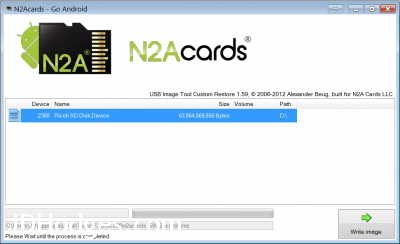
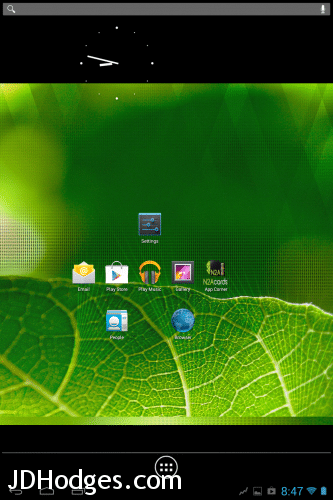
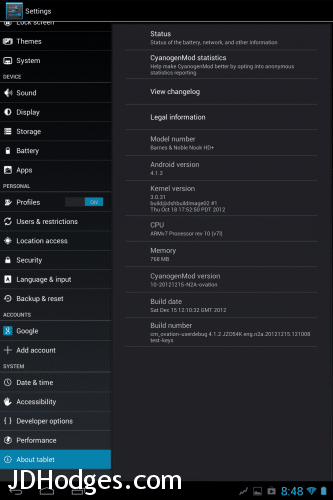
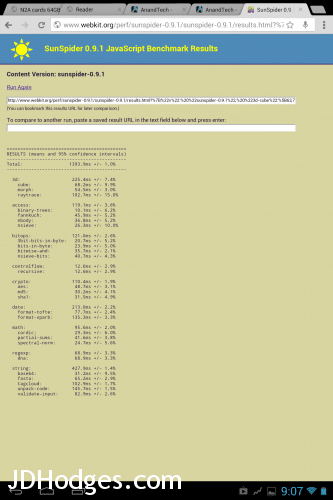

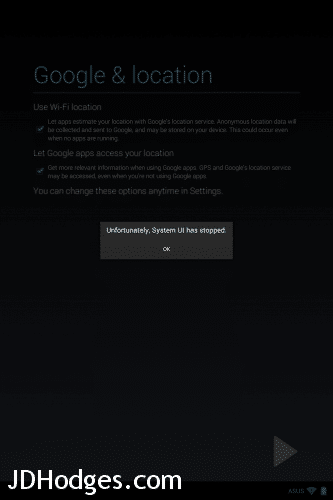
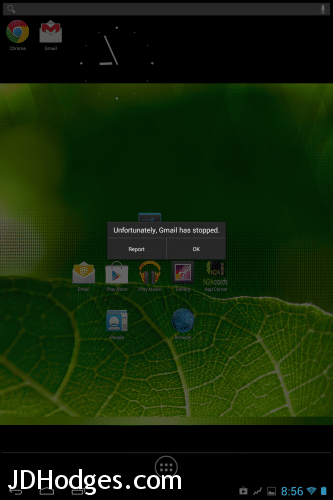
We nooked it up this Christmas too and found this app for Jellybean to really amp up what the little tablet can do. Seems like it took my older boys quite a while to get through it all though.
Hey JD, ping me when you get a sec: I wanted to ask you about something else as well.
Alex @ ViaSat
Hey Alex!
Thank you for your comment. That is awesome that you guys are using Jellybean on the Nook, it really is amazing how much functionality it adds to the tablet. 🙂 It also makes for quite a bargain too compared to the iPad etc. 😉
I will send you an email in a moment, and will be happy to discuss whatever you were wondering. Happy 2013 to you and your family!
Best regards,
-JD
Thanks for you complete review. I just bought the Nook HD….and just discovered the N2A card. I still do not regret buying the Nook…but your review helps me in realizing I will wait on the N2A card until it works out some quirks.
Hi Lorri,
Thank you for your nice comment. Congratulations on your Nook HD purchase!
Hopefully they get all the quirks out soon as it is really is a very nice concept, regardless enjoy your nice Nook HD. 🙂
Best regards,
-JD
Hi!
I have the good ol’ Nook Tablet (NON-HD). Is there worth in the N2A card for me? Do you know the answer to this question?
Thank you!
E
Hi E,
Thank you for your comment. Yes, the N2A card is quite capable and popular for the original Nook Tablet. Especially if you have a desire to run a wide array of apps (but do not want to buy a new tablet) then it is a great upgrade to your nice ol’ tablet. 😉
However, if you are looking for a ‘top of the line’ Android tablet at a reasonable price then I suggest checking out the Nexus 7. It is a very slick little tablet and has a fairly reasonable price ($199 for the entry level model).
Please let me know if you have any other questions.
Best regards,
-JD
Hello,
Thanks for all valuable information. My son and I are new owners of a 32gb (me) and a 16gb (son) Nook HD+ tablet and would like to ask you a couple of questions. In your writeup you talk about 64gb memory expansion to the tablet. Will the 32gb and the 16gb tablet recognize memory expansion increase to 64gb? Also, why must the N2A memory card required to be a class 4 sandisk? Why not a class 10 which has higher performance capabilities than a class 4, and why a sandisk? If not too much trouble shoot me a email…
Thanks
Hi Luis,
Congrats on the awesome Nook HD+ tablets! That is very exciting that you and your son both have those nice tablets, my boy is a little over a year and I look forward to many fun tech projects with him when he gets a bit older 🙂
As for your questions:
+Yes, I believe both the 32GB and 16GB models will correctly recognize a 64GB MicroSDXC card.
-However, sadly it appears that N2A seems to have phased out support for 64GB cards 🙁 I can no longer find that version for sale anymore and they have even deleted forum threads regarding the topic.
So, to be on the safe side, for N2A use you may want to stick with a 32GB version.
-Also, as for the Sandisk Class 4 card requirement, apparently here is their rationale:
http://community.n2acards.com/n2a/topics/why_do_i_need_to_use_a_sandisk_class_4_microsd_card
http://desk.n2acards.com/customer/portal/articles/980268-why-do-i-need-to-use-a-sandisk-class-4-micro-sd-card-
Which basically boils down to: they have tested on Sandisk Class 4 cards and they have proven reliable.
+Personally, I used a Class 10 Sandisk card and did not have reliability issues but your mileage may vary…
I hope some of this info is helpful Luis and I am sorry I do not have better news. Regardless I hope you and your son get a lot of great use out of your nice Nook HD+ tablets 🙂
Best regards,
-JD