Lenovo IdeaPad Y700 14″ SSD & RAM upgrade [photos]
NEW UPDATE: all photos are now posted at the bottom of the page!
My top upgrade recommendation for the Y700 is up the Samsung 850 EVO M.2 SSD. The upgrade is easy and the performance is EXCELLENT 🙂
Notes:
-There are no screws under the rubber feet, do not take them off 🙂
+RAM is Samsung M471A1G43DB0-C
-m.2 slot does not come with a screw for securing a new m.2 SSD
+Once bottom cover is off, HDD is easy to remove
+System boots great with a m.2 SSD and a 2.5″ SSD… allows for 2TB-3TB of SSD space! (2TB 2.5″ SSD + 1TB m.2 SSD!) but I am making due with 512GB + 500GB 🙂
2016.Jan.10 all photos are uploaded!!! Click an image for a larger view 🙂
- Lenovo Y700 disassembly, START! 🙂
- Remove all screws
- Gently pry up the front of the cover and work your way around the sides
- Once loosened, proceed to remove cover
- Voila, the Y700 motherboard!
- OLYMPUS DIGITAL CAMERA
- OLYMPUS DIGITAL CAMERA
- (2) DDR4 RAM slots
- Samsung 840 Pro SSD
- WiFi card is also visible and upgradeable
- Closeup of HDD area
- Let’s remove this slow HDD!
- Old SLOW HDD next to new FAST SSD
- One more beauty shot of the drives
- Installing the 2.5″ SSD
- m.2 SATA slot is between the battery and the SSD box
- Samsung 850 EVO works GREAT in the Y700
2016.Jan.24 uploaded a few more photos of the “wrap around” bottom cover:
Top Search Terms:
- lenovo y700 ssd upgrade (3)
- lenovo y700 14 (2)
- lenovo y700 m.2 ssd (2)
- lenovo 14" ideapad disassembly (1)
- is lenovo y700 upgradable? (1)
- yoga 700 replacing ssd (1)
- ideapad y700 battery remove (1)
- disassembly of lenovo ideapad y700 14" (1)
- can i install ssd hard on my lenovo y700 (1)
- 950 pro y700 (1)
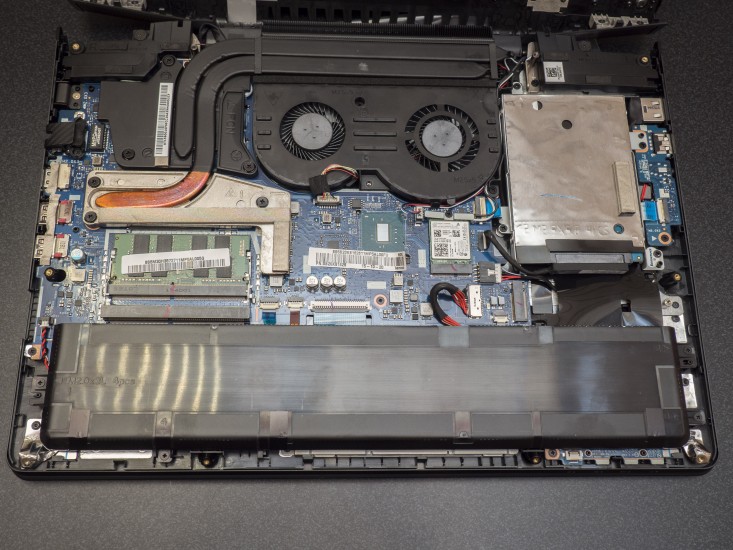

















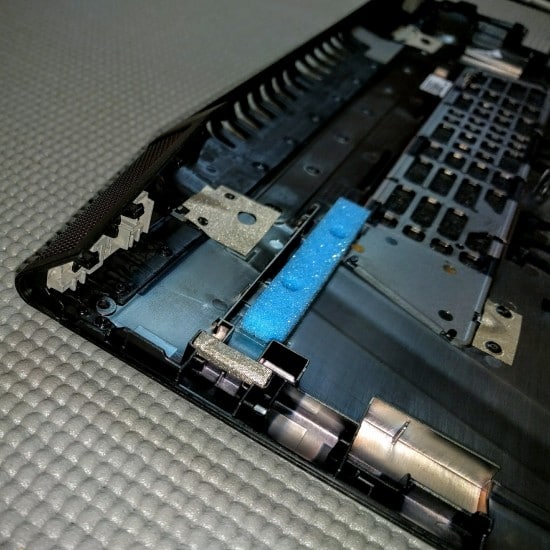
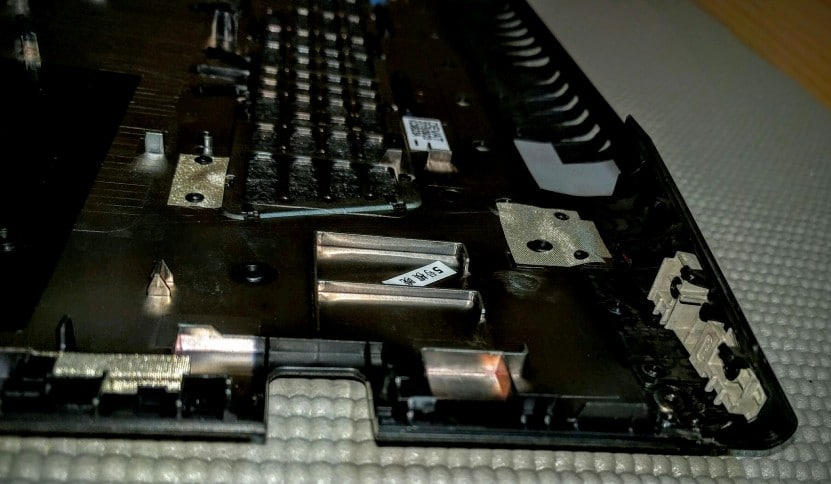



Can you please post some pictures. I’m looking into buying this laptop and so far you’re the only person I’ve found who has disassembled the 14″ version.
What I’m most interested in is the expandability. Can the motherboard hold 2 sticks of ram, is there an m.2 slot (you may have already answered this above)?
Just as an fyi, the ram you mention above is actually ddr4.
Thanks, I really appreciate what you’ve posted so far.
David
Sure David!
I’ll try to post them tonight 🙂
Have a great day,
-J.D.
Hi again David,
I’m downloading the latest updates to Photoshop so I can process the RAW files from my camera (some of the photos were a little dark straight out of the camera as JPEGs). So photos should be up in the morning, sorry for the delay!
I can confirm the following:
+Yes the laptop can support 2 sticks of RAM (I am using 2x8GB for 16GB total)
+The RAM is DDR4 (this surprised me, my first laptop with DDR4!)
+m.2 slot is definitely there an usable (I am using a Samsung 850 EVO 512GB m.2 stick to boot from, and a Samsung 512GB 840 Pro 2.5″ SATA drive as a data drive)
++I just had to add a retention screw for the m.2 SSD, i.e. the slot is there and the screw hole… just in my configuration from the factory the laptop doesn’t come with a m.2 SSD thus no retention screw. So I just robbed one from an old netbook, b/c it’s old wifi card retention screw was the same diameter/threads etc. 😉
++Performance from the m.2 SSD is excellent!
Best regards and ttys!
-J.D.
Perfect, thank you!
David
Awesome, I hope the photos help!
Please keep me posted on your upgrades and how you like your Y700 🙂
Best regards and have a great week,
-J.D.
Photos are up 🙂
Does samsung 950 pro m.2 ssd compatible with that m.2 slot??
Hi Fee,
Thank you for your comment.
Unfortunately, no the Samsung 950 Pro will not work with the Y700 14″ m.2 slot. The reason being that the 950 Pro needs a PCI Express m.2 slot and uses NVMe, whereas the Y700’s m.2 slot only supports SATA drives. You can read more about the differences between the two on Wikipedia.
Therefore on the Y700 850 EVO is going to be one of your fastest options.
Sorry to not have better news! 🙁 I can at least say that the Y700 is a solid performed with traditional SATA SSDs 🙂
Best regards,
-J.D.
Thanks for the information. Samsung 850 is fast enough for my day to day use. I want to buy this laptop because it was a solid option for me. Thanks man.
My pleasure! It really seems like Lenovo is giving users a lot of bang for their buck with this laptop. Have a great day and (once it arrives) let me know how you like your Y700 🙂
Best regards,
-J.D.
I just want to input that you have a good website and I enjoy the design and also artcles in it. Especially the laptop ones, thx again.
Hi JimmyK,
Thank you for your nice comment. I appreciate the positive feedback 🙂
Have a great weekend!
-J.D.
Oh yeah, one more thing.. Does the gpu use ddr5 memory or ddr3 memory. Because I look at lenovo web site, it doesn’t say anything whay type of memory it use. Can you tell me the full spec for this laptop (lenovo y700 14″). Sorry for the trouble… ??
Hi Fee,
Sure! I’ll run GPU-Z when I get home and see what its says about the memory.
Have a great night and I’ll comment again once I have the results 🙂
Best regards,
-J.D.
Thanks man!!
Any time! 🙂
Good news! The Y700 with the 2GB video card has GDDR5 🙂
You can see the GPU-Z details here!
Hi,
First, thanks for your photos, they have been very helpful.
i’m trying to remove the bottom cover of my Y700 right now.
All the screws are off.
I’ve pried the bottom off the bottom part of the base cover like you have, here: http://www.jdhodges.com/blog/lenovo-ideapad-y700-14-disassembly/olympus-digital-camera-162/
But the top of the base cover seems attached near the top/grille.
How did you get the whole back cover off. You continued prying, or pulled it off?
Hi John,
Thank you for your nice comment!
If you have all those screws out and you are able to start removing the “front” of the bottom cover, then I would recommend just continuing to work your way back until only the back “wrap around” portion of the case is left off. You then kind of push the entire bottom cover back to unlock it from the back portion. I posted some detailed photos* of the cover itself so you can see how it wraps around etc. Hopefully they will be helpful!
*the photos have been added below the old ones
Sorry to not have a better description of the process 🙁 It is rather odd to get the cover off the first time and this is the only laptop I have ever encountered that disassembles in quite that way 😉
Please let me know if you have any other questions or if I may be of any additional help!
Best regards,
-J.D.
Thank you. Got it now.
Didn’t realize the cover actually was part of the wrap around part.
Good deal John!
Thanks for posting, let me know how all your upgrades turn out and how you like the Lenovo IdeaPad Y700 🙂
Best regards,
-J.D.
So I bought the 15″ version of this laptop, so I will assume the disassembling process is the same. What tool did you use to pry off the bottom? I am afraid of damaging the aluminum body.
Hi Justin,
Thank you for your comment. I apologize for the delay in responding, I was on vacation.
I believe the disassembly process for the 15″ Y700 is very similar… The main thing to watch out for is the “Wrap around” portion of the case, I would start at the front of the case and once the cover is completely loose there you can move toward the back of the laptop. There should be minimal prying involved.
Best regards,
-J.D.
Which size m.2 ssd fits in this laptop? This is my first time installing one
Hi Rachel,
Thanks for your great question! The Y700-14 supports a 22mm width and 80mm length m.2 card, i.e. 2280.
The Samsung 850 EVO 500GB M.2 SSD is my top recommendation, or the 250GB model. I have tested both of them and they work flawlessly in the Y700!
Best regards,
-J.D.
Hi JD.
Thank you for this great article. Super helpful. I was wondering how you suggest putting the OS on the M.2 if I am planning to keep the HDD as a data drive (although I may switch to SSD down the road). Can I clone from the HDD to the M.2 while both are connected within the machine? How did you go about this process?
Hi Taylor,
Thank you for your comment and your great questions!
#1 Yes, you can clone directly from the HDD to the M.2 SSD while they are both installed.
#2 Just make sure once the clone is complete that you boot from the new M.2 SSD (not the old HDD) and that you reformat the HDD
I actually started with a different route, where I cloned from the HDD to a 2.5″ SSD that was connected via USB. Then I removed the 2.5″ HDD and installed the 2.5″ SSD.
Later, I decided to switch to a M.2 SSD as the boot device. So I installed the M.2 SSD and cloned while both SSDs were installed (this is analogous to the situation you are describing, where someone goes from 2.5″ SATA boot drive to M.2 drive boot drive). Everything worked great.
Sorry for the rambling answer. Let me know if I need to clarify anything or if you have any other questions!
Best regards,
-J.D.
Perfect! Your ramble was exactly what I needed, haha!
Out of curiosity (and never having done this before), which cloning software did you use? You have any favorites?
Thank you greatly,
-Taylor
Hi Taylor,
Thank you for your kind comment 🙂
Yes, I really like Acronis Trrue Image 2016. It is simple to use and I especially like that it has an easy utility to create a bootable USB thumbdrive (I have used 4GB, 8GB and even 16GB sizes) that lets you clone and backup without being in Windows. It also allows for LAN/WiFi backups in many cases, even when booted from the thumbdrive. The clone functionality is also extremely straightforward, you simply select a source and target and then let it run. On a fast machine like the Y700 it normally takes around ~10-15 min.
Please let me know if you have any other questions!
Best regards,
-J.D.
Hi
I’m interested in buy one:
this model is the basic Part Number: 80NU000UUS?
Thank you.
regards.
Alex
Hi Alex,
Thank you for your comment.
Yes, the model in this upgrade guide is the 80NU000UUS. You can see the actual order detail here.
Please let me know if you have any other questions or if there is anything else I can help with 🙂
Best regards,
-J.D.
Hi J.D.
Thank you for your quick response.
Do you believe that is possible to upgrade the RAM to 32gb? Do you know somebody that did it?
thanks
Alex
Hi Alex!
Yes, I do believe it is possible to upgrade to 32GB. Here is my rationale:
#1 Intel i7-6700GQ supports up to 64GB memory (I believe the 64GB would normally be in a four DIMM configuration, but 32GB dual SODIMM should be no problem)
http://ark.intel.com/products/88967/Intel-Core-i7-6700HQ-Processor-6M-Cache-up-to-3_50-GHz
#2 For the similar Y700 15″ model, notebookcheck.net had this to say “System RAM is provided by two 8 GB DDR4 SODIMM modules for a total of 16 GB. Each slot can now support up to 16 GB, so total RAM can be up to 32 GB.”
#3 Crucial’s product support says their 32GB kit is compatible with the Y700 IdeaPad:
“Question: Hi, It is compatible with lenovo Y700 ?
Answer: Thanks for your question. Yes, this memory module is compatible with your IdeaPad Y700.”
So in the event that it did not work for some reason, you would be able to return it to Amazon with the reason “defective/did not work properly” which means a full refund and they will pay the return shipping.
I hope this info has been helpful Alex 🙂 Please let me know if there is anything else I can help with!
Best regards,
-J.D.
J.D.
Thank you again for you clear explanation.
cheers
Alex
My pleasure Alex!
J.D.,
Are you by any chance aware of the screw size that the m.2 takes? Completely forgot about the screw when installing and now I’m hoping that a trip to the hardware store can fix this.
Thanks,
Robert
Hi Robert,
Thank you for your excellent question. I apologize for not responding earlier!
M2 x 3mm screws should be the correct screw for your m.2 slot:


It is the same size screw that older msata and wifi cards generally use, so ff you have any old laptops/netbooks around that you can salvage from there. Otherwise you can get a 24 pack for about $6 on Amazon.
Thanks again for you comment and have a great weekend!
-J.D.
Fantastic! I was just looking to do the almost exact same. I’m taking my “old” 500 gb Crucial BX-100 SSD and adding into my new y700 and upgrading the ram. Now, that I read about 32gb ram… I’m so tempted!
Question, did you consider to set up your to SSD’s in Raid 0? And is that even possible when it is a standard SSD and a m.2 SSD (both is SATAIII I assume). Possible?
Hi Oscar,
Thank you for your nice comment! Very cool about your pending SSD and RAM upgrade 🙂
I had not considered RAID0 on the Y700, but I believe it would be a viable option. I did the same a few years ago with a msata and a SATA 2.5″ drives in RAID0 on a Dell laptop with a previous generation Intel chipset. Overall it worked quite well, I believe both drives were Samsung 840 EVOs. If possible I would try to make the drives as similar as possible to insure performance consistency. However, there is no harm in giving it a try for fun even if the drives are dissimilar. 🙂
Please keep me posted on your upgrades and potential RAID0 experiment. Thanks again for visiting my site!
Best regards,
-J.D.