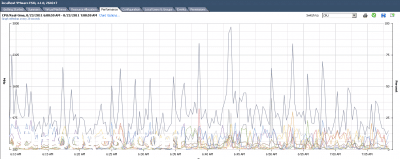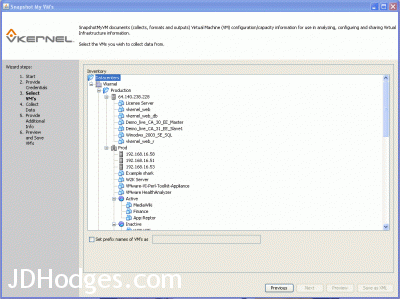FREE (and pay) performance monitoring tools for ESXi (retain weeks of data, not just an hour)
If you have used ESXi much you have probably realized it only shows you one hour worth of performance data. Sure this is handy for checking real time performance but it really stinks when you need to analyze performance during the week/month/year.
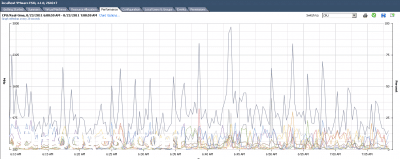
So, as I find tools for overcoming this limit and helping in ESXi performance monitoring I will post the links here. 🙂
SnapshotMyVM:
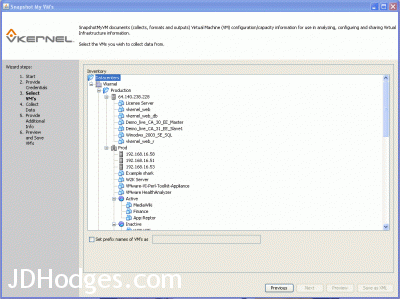
VKernel SnapshotMyVM: Free VM Tool to Document VMware configurationshttp://www.vkernel.com/products/snapshot-my-vmDocument Your Virtual Data Center in Minutes Documenting a dynamic virtual environment is a time consuming process which produces results that quickly become out of date […] VM resource (CPU, memory, storage, network) configurations […] VM resource utilization statistics (SnapshotMyVM saves a week of historical data)
Modify ESXi config file to store 36 hours of data:

ESXi – extend performance data to 36 hourshttp://www.vm-help.com/esx/esx3i/extending_performance_data.phpBy default a standalone ESXi host will keep 1 hours worth of performance data. vCenter Server will allow you to capture performance data long term, but if you have just the standalone ESXi host you can extend the capture of performance data to 36 hours with just a simple configuration change. This change will require SSH or console access and is not [officially] supported.
Another post on this same topic:

VMware Communities: How to generate more than 1 hour of performance stats…http://communities.vmware.com/thread/267546We have installed a trial version of vSphere ESX 4.0 (on Intel 8 CPU with Fedora Core 12) and vSphere Client (on Windows Vista 32-bit), and found it only provides 1 hour of… Also, the “Charting Options” on the Performance tab does not let you change the time span either, even though there are options for “Last “. They are disabled. Please see…
Broad overview of performance monitoring for ESX or ESXi:

Understanding and Customizing VMware ESX Server Performance Chartshttp://www.virtualizationadmin.com/articles-tutorials/vmware-esx-and-vsphere-articles/general/understanding-and-customizing-vmware-esx-server-performance-charts.htmlAs a VMware Administrator you must know what is going on in your virtual infrastructure. When things are not going as planned, you need to troubleshoot it. Performance charts are… Whether you use VMwares ESXi server only (just one server) or if you have the Enterprise Virtual Infrastructure Suite (with vCenter and 100 ESX Server), VMwares Performance…
[more to be added]