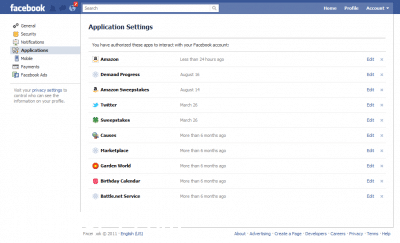How to disconnect Amazon from Facebook [solved]
Recently I tried to send an Amazon Kindle gift card to a friend via Facebook. I did this because I did not have their current email address. To send it via Facebook I was required to “connect” my Amazon account with my Facebook account. After I did so, the gift card failed to send and so I subsequently wanted to disconnect my Amazon account from my Facebook account (and I just printed the gift card and gave it to my friend in person!)
I could not find a simple guide for disconnecting applications from Facebook, so I thought I would post my own…
Here are simple instructions, valid as of August 21st 2011, for disconnecting your Facebook and Amazon accounts:
#1 log into Facebook
#2 click on the “Account” link in the top righthand corner of Facebook
#3 go to the “Applications” link
You should see a screen similar to this one:
#4 Click the “x” next to the app(s) you want to remove
#5 Confirm removing the app and you are done, good job!