Fix GOM Player distorted sound
If your GOM Player has very distorted/scratchy/popping noise during video playback, then here is a setting you will want to check:
Preferences -> Audio -> Audio Effects tab -> Voice Filter -> Disable
Setting the audio effects voice filter to ‘None’ resolved the sound issue for me. Previously the ‘cut’ filter had been checked and it was causing some terrible sound issues on certain videos, I am not sure how the checkbox ever got check but it could have been an inadvertent keyboard shortcut or the kids might have been playing with the laptop 😉
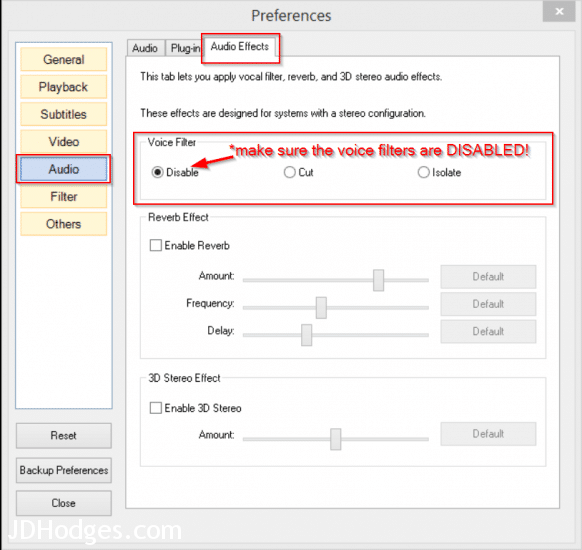
Thanks!
I have been suffering from poor audio quality for several days and did not know the cause. I don’t know how the software lost the original configuration but it is solved now.
Hi Pablo,
Sorry for such a delayed response! Thank you kindly for your comment 🙂 I am very glad the tip worked for you, have a great week!
Best regards,
-J.D.
cheers a lot, this sorted for me 😀
Hi Rodolfo,
Thank you for your nice comment. I am very glad this tip helped 🙂
Have a great week,
-J.D.
Thank you very much! I encountered this problem suddenly and your solution worked perfectly. 😀
No problem! Thank you for taking the time to comment 🙂
Nice..very helpful
My pleasure Christo! Thank you for taking the time to comment 🙂
Dude. You’re a life saver. Solved the issue for me.
My pleasure Alfred! Sorry for the delayed response. Thank you for taking the time to comment 🙂
Have a GREAT day!!
-J.D.
increase the master and wave to max…the audio distorted when volume raised will be rectified…no need to limit to 100..you can enjoy in its maximum without getting distorted.
thank you
nikhil
Thank you for taking the time to comment 🙂
Have a great day!!
-J.D.