Fatal Error! PIL._imaging.pyd [SOLVED]
Question. I recently had the following popup unexpectedly on my Windows laptop: Fatal Error! PIL._imaging.pyd could not be extracted!
I was surfing the internet on my laptop and I am worried that I might have a virus 🙁 Can you help me identify what caused that error? Thx! -Josh Silvija
Answer. Hi Josh! Thank you for your question. Fortunately, that “fatal error” should not be an issue. Specifically, I have seen that error occur when Google Drive (now Google Backup and Sync) gets low on disk space and in an update type scenario.
To verify this, if you get the error:
- Leave the error message (do not close it)
- Go to Task Manager (CTRL+ALT+DEL, select Task Manager)
- Right-click on the “Fatal Error!” listing in the Task Manager application list and select “Go To Process”
- It should take you directly to the application which encountered the error (googledrive)
You should be able to safely ignore the error. If you are still worried about a virus, you can always run an antivirus scan just to be on the safe side.
Update from Josh:
That was it, THX AGAIN 🙂
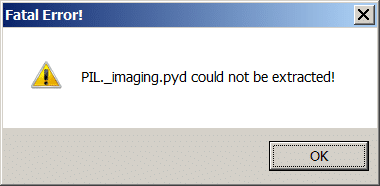
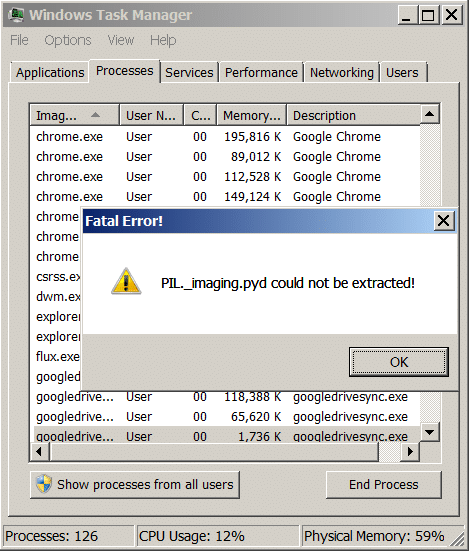
Thanks dude. I was freaking out! I did what you said and everything is okay now.
Hi Eli,
Thank you for your comment. I am glad my page helped 🙂
Have a great week!
-J.D.