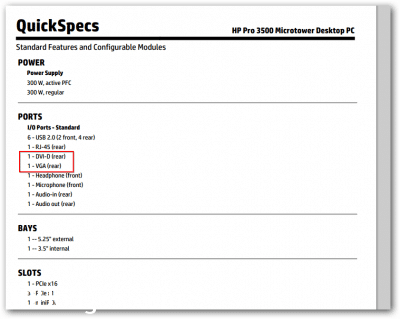Dual monitors on HP Pro 3500 desktop PC? [SOLVED]
Today I received the following PC question:
Yo JD,
Can you suggest a video card for us to order?
We hired an individual at our office, and we purchased two monitors for his computer, but I don’t think the video card it came with will push two monitors.
The computer is a “HP Pro” – stock off the shelf – purchased at a Office Depot type store.
The existing video card is a Intel(R) HD Graphics Card.
Can you suggest a video card off of amazon or newegg that would work with the computer and push two monitors?
Thanks
I requested some additional information:
Sure John, can you send me a more detailed model # on that PC? I want to make sure the video card will fit the PCIe slot on that PC (I need to know if it is a full height slot or a 1/2 height). Thanks!
And here is the response:
It looks like it is a HP Pro 3500 Series MT
Serial Number: MXL3503XXX
Product Number: E3T54UT#ABA
We purchased it from Office Depot.
Once you can see what kind of video card it currently has, you might check to see if the existing card can push two monitors, but I don’t think it can…worth a JD check though 😉
Fortunately, that model DOES support dual monitors!
Hi,
I believe that model will support dual monitors. You would just need to connector one monitor to the VGA connector and one to the DVI connector. You may also need to adjust your Windows display settings, other than that I believe you should be good to go. 🙂
Let me know if you encounter any issues or would like a faster video card recommendation.
Best regards,
-JD
So it is a happy ending for everyone involved, the PC was good to go with dual displays and they did not have to shell out any cash for a new video card 🙂