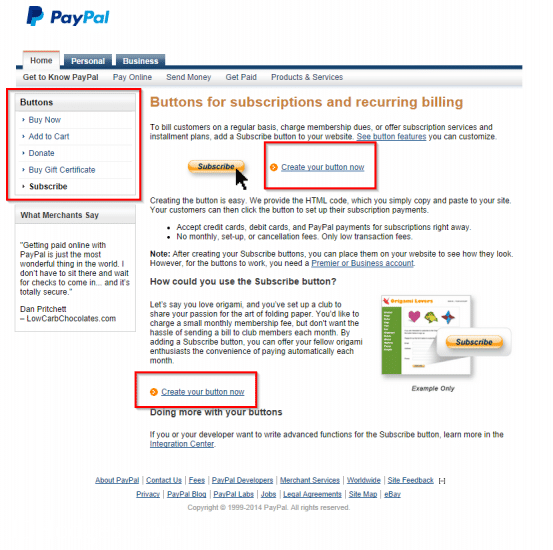Create PayPal subscription buttons [SOLVED]
Since PayPal came up with their new ‘streamlined’ interface, it seems to have made some core features very difficult to find 🙁 A prime instance is the subscription buttons and links. These tools are very useful for webmasters and anyone offering recurring services online.
Here is how to find the subscription tools:
#1 Login to PayPal: https://www.paypal.com/
#2 Go to the ‘Buttons for subscriptions and recurring billing‘ page
#3 Click ‘Create your button now‘ (you must be logged in for the page to load correctly)
From those pages you can also create ‘Buy Now’,’Add to Cart’, and ‘Donate’ buttons from the links on the left hand side 🙂
PS after you go through all the steps to create your button, you can click the ‘Email’ tab to get a standard html URL/link for your subscription. Aa the name suggests, these are very nice for email/twitter etc!