Create PayPal subscription buttons [SOLVED]
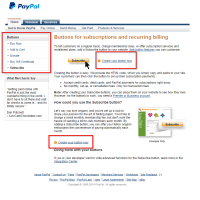
Since PayPal came up with their new ‘streamlined’ interface, it seems to have made some core features very difficult to find 🙁 A prime instance is the subscription buttons and links. These tools are very useful for webmasters and anyone offering recurring services online. Here is how to find the subscription tools: #1 Login to PayPal: https://www.paypal.com/ #2 Go to the ‘Buttons for subscriptions and recurring billing‘ page #3 Click ‘Create your button now‘ (you must be logged in for
