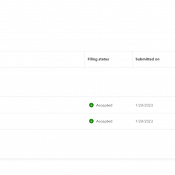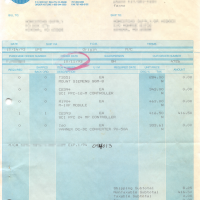Good booty band exercises [6 fun exercises]
My wife recently purchased a “booty band” and she has been loving it for her workouts. There are a TON of exercises you can do with a booty band to work your glutes and other muscles. Here are some favs: You can also check out this video for more booty band exercises: https://www.youtube.com/watch?v=0yQwY6f8ZcE Sources: (1) Resistance Band Butt Workout: 13 Effective Moves To Build Muscle. https://betterme.world/articles/resistance-band-butt-workout/ Accessed 3/2/2023.(2) 14 Booty Band Workout Ideas To Improve Your Training – Victorem Gear.