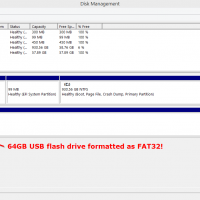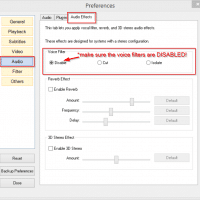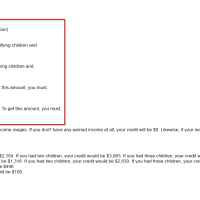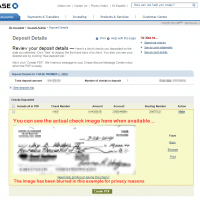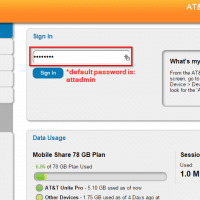Link AdSense with Google Analytics [HOWTO]
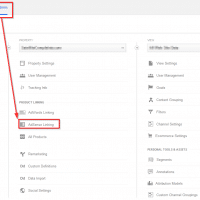
One of my favorite features of Google Analytics is the ability to see which web pages are generating the most AdSense revenue. However, before this option is enabled for reporting, you must link your two accounts: AdSense -> Admin -> Property -> AdSense Linking After you click that link and complete the steps, you should have a plethora of new AdSense data to look through! 🙂