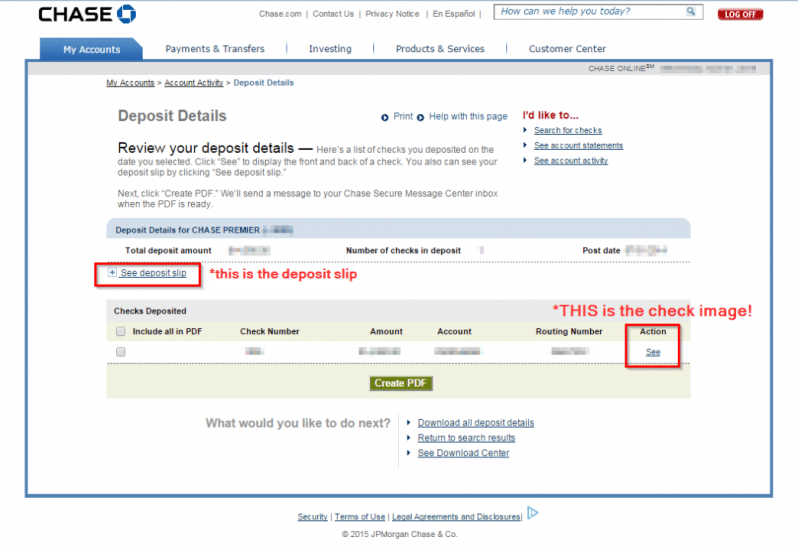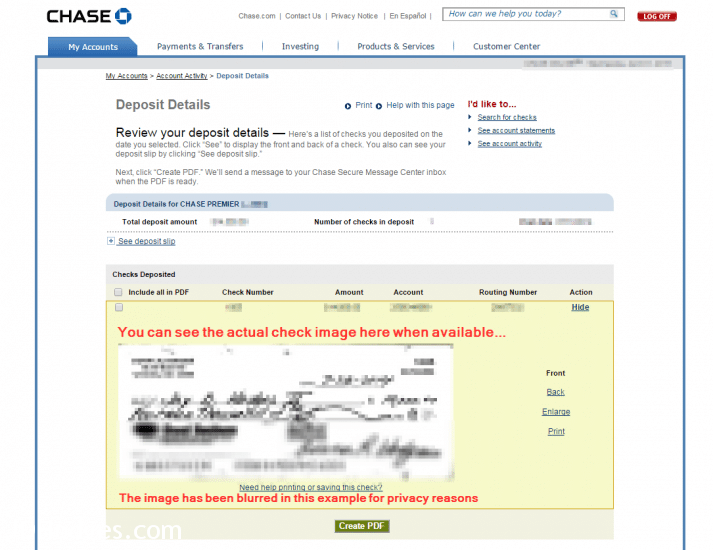Show a deposited check image on Chase.com [SOLVED]
To show the actual image of a check deposited in your Chase account, the steps are as follows:
- Login to your Chase account
- View e account activity for the specific account the check was deposited in
- Search for the check if necessary
- After you find the transaction, click view ‘Deposit Details’
- While viewing ‘Deposit Details’, click the small ‘See’ link below the ‘Action’ heading