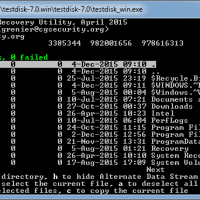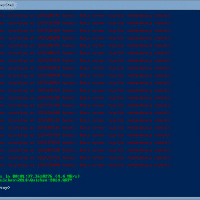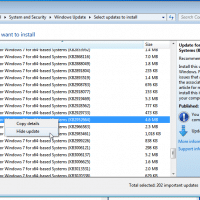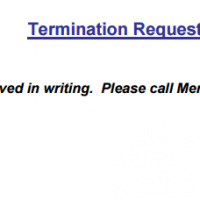Yoga 2 Pro SSD Upgrade [HOWTO]

Please see photos below, with these simple steps you can upgrade to a faster and higher-capacity mSATA drive. NOTE: I used a Samsung 850 EVO 250GB SSD for the upgrade. This drive costs < $90 at Amazon with free shipping. Performance has been exceptional and the 500GB and 1TB drives also work well with the Yoga 2 Pro. 🙂 TIP: Click any photo for a larger view.