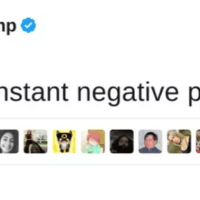MS Surface Laptop vs Apple MacBook Air
New Surface Laptop vs MacBook Air display size comparison: Manufacturer and model name Screen size Screen area Resolution Ratio PPI Microsoft Surface Laptop 13.5″ 84.12 square inches (11.2″x7.5″) 2256×1504 3:2 200.84 Apple 13-inch MacBook Air (Mid 2013) 13.3″ 79.5 square inches (11.3″x7″) 1440×900 8:5 127.68 🙂