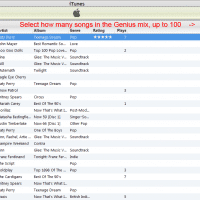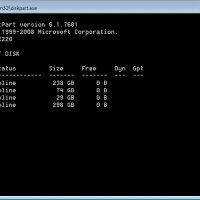Virgin Mobile LG Optimus V wifi hotspot tethering [2.2.2]

When the LG Optimus V was released by Virgin Mobile it was very easy to enable the wifi hotspot feature. However, recent version of the phone featuring 2.2.2 have disabled this feature! 🙁 Thankfully, there are still some options out there (PDAnet probably being the best one). Klink and “wifi tether” are a couple more I am researching. Rooting your phone is always an option too. I want to write a more detailed entry on the topic, but here are