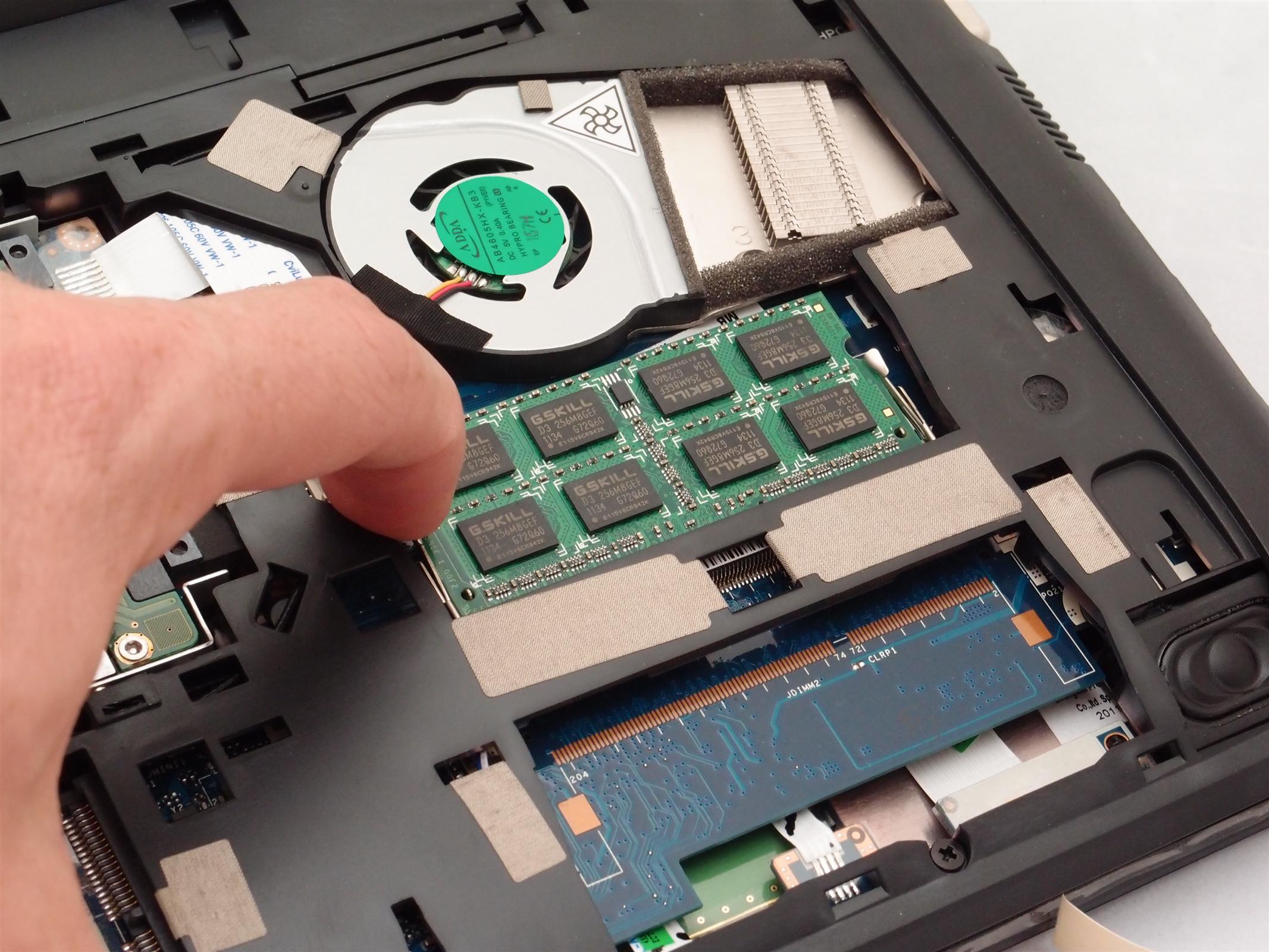How to fix the fatal error allowed memory size exhausted [SOLVED] (PHP)
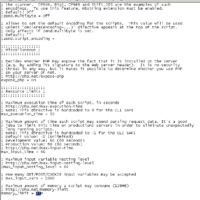
How to fix the following memory size error on turnkeylinux (or similar)? ( ! ) Fatal error: Allowed memory size of 33554432 bytes exhausted (tried to allocate 80 bytes) in /var/www/fit2019/index.php on line 2841 Call Stack # Time Memory Function Location 1 0.0015 510656 {main}( ) ../index.php:0 2 0.0153 523256 funcMakeTableTotal2019( ) ../index.php:487 3 2.0429 33543952 mssql_fetch_assoc ( ) ../index.php:2841 Answer:Edit the configuration file: /etc/php5/apache2/php.ini and set the memory limit to a value higher than 32M: memory_limit = 128M Then