Exede satellite internet review
Long-Term Exede Internet Review (May 2012-2016)
NOTE: There is a a lot of information in the comments at the bottom of this review, feel free to ask your own Exede questions there or share your own satellite internet experiences! Thank you, –JD
2016.06 My Exede modem’s Ethernet ports recently stopped working. Currently waiting to hear back from them on when they will be able to replace it.
2014.Feb Still pleased with Exede, the speeds reach their advertised rates and the usage meter has been accurate (I verify against my router’s usage meter).
About this article: I am not affiliated with Exede, nor do I make any money from them if you signup for their service. I ordered their service in May 2012 (when it first came out), shortly after that I wrote this review and have been using Exede ever since. In September 2012 I emailed their tech support for help with an issue related to the late night free zone, they resolved that issue. In January 2013 they read this review and asked if they could interview me and I said yes. 🙂
[START IMPORTANT NOTE]
These items have been addressed in the comments, but I would like to make these things abundantly clear:
#1 Please be aware that there is no 30-day trial period
#2 There is a monthly 30-day traffic limit (cap on usage) of 10GB, 15GB or 25GB depending on your plan. Beyond that cap speeds are slowed until the 30-day period is up (or you can buy more at $10 per GB)
#3 Furthermore, Exede speeds are fast enough that if you are not careful it is possible to use an entire month’s worth of traffic very quickly
#4 My personal recommendation is to not bundle Exede with another service like DirecTV etc. as it can make billing and support more difficult
With all that being said it may sound like I do not like Exede. Actually it is quite the contrary. I like Exede very much and my experience with the service has been excellent. I am aware of the the contract I signed and the nature of the service, therefore I make sure to tailor my usage within those confines. I live in an area where DSL and cable are not an option and Exede gives me broadband speeds that I thought would never be possible. 🙂
[END IMPORTANT NOTE, BEGIN ORIGINAL REVIEW]
Satellite internet in general: it used to suck
If you have ever used satellite internet in the past then you know the drill: slow speeds, high costs, prohibitive transfer limits, excessive ping times... In other words, you only go with satellite internet if you have no other alternatives.
For the majority of the year my family lives off the grid with no phone lines, no power lines, no cable. It is all solar energy and wireless internet. Cell phone reception is non-existant so since 2001 we have used satellite internet. First Starband (2001-2006), then the original WildBlue (2006-2012), then Hugesnet (early 2012-now).
Exede Satellite
However, in May 2012 we purchased Exede satellite internet for our home and office. The results have been rather extraordinary. Specifically, the new ViaSat-1 satellite that Exede utilizes allows for some uses that were never really feasible before with satellite internet: remote desktop, large FTP uploads, VPN, torrents, etc. Likewise, comparatively extreme performance at a somewhat reasonable price are now a reality.
There are still some downsides, but for those without other options, at the time of this review Exede is definitely the fastest residential satellite internet solution available.
The upsides:
+Very fast (for satellite) 12mbs-6mbs downloads and 1mbs-2mbs uploads
+Low ping compared to other satellite internet 600mbs vs 800ms-1200ms
+Videos (Youtube etc.) load quickly and buffer extremely fast
+Fairly rain/cloud resistant
+Reasonable costs
+All plans have the same high speeds (only the monthly transfer limits vary)
+Remote Desktop Connections (RDP) and TeamViewer perform very well with minimal lag!
+FTP and file uploads are actually usable
The downsides:
-Low monthly transfer limits (7.5GB 10GB, 15GB, 25GB) [the lowest plan has been upgraded to 10GB!]
UPDATE: Exede has addressed much of this last issue with their new ‘late night free zone’ (LNFZ), with the LNFZ you can download as much as you want from midnight to 5AM. With freely available download schedulers this allows you to get much more than 10GB/15GB/25.GB usage per month. You can find out more about this in the comments at the end of this article…
-Ping times are still high compared to cable/DSL etc. (600ms vs. 30ms-100ms)
-extreme rain/clouds can affect speeds
-not available in all parts of the US (specifically, much of the middle part of the country does not have coverage)
-speeds may decrease over time as more users are put on the same satellite (however, ViaSat-1 is supposed to have more bandwidth than ALL other satellites in the region combined)
- iTunes update downloaded in less than a minute, averaging around 1.3mbs DL
- Exede speedtest results 12.89mb/s DL 3.13mb/s UL
- Screenshot showing X-Com Enemy Unknown downloading from Steam using Exede
- It is easily possible to download 28GB+ of data during the 5-hour late night free zone. Max speed this evening was 16.62mbs
More photos and additional information will be added later. But until such time feel free to comment if you have specific questions.
NEW! Additional screenshots showing Exede speeds (2012.October)
NEW! Screenshot showing router level monitoring of a 24 hour time period (including the late night free zone) (2013.Feb.8th)
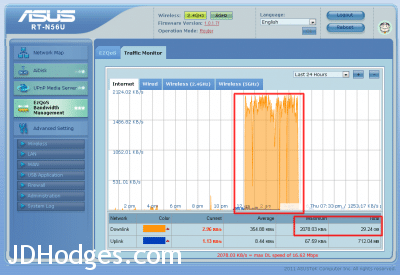
Screenshot showing highlighted download during the 5-hour late night free zone. 🙂 Max speed was 16.62mbs, 2078 KB/s =16.62mbs. http://web.forret.com/tools/bandwidth.asp?speed=2078&unit=KB%2Fs Traffic tracked via router based traffic monitor.
2012.10.26 UPDATE:
- My experience: Exede is still working well for me. I use it as my primary internet connection for working in a totally off-the-grid setup (no high-voltage power lines, no telecommunications lines, no cellular reception).
+If you are in a similar situation or just live in a rural area then Exede may be a very viable option for you, however,
-if you live in an urban area or have good cable/DSL available, then Exede is likely not the right choice. - Other Exede users share their experiences: Also, more reviews are being added in the comments, they seem to be divided between about 1/2 saying ‘works great’ and 1/2 saying ‘it sucks’. I suppose most people that are going to take the time to write a review probably either love Exede or hate Exede (if you’re just satisfied then there’s not much incentive to write a review!) 😉

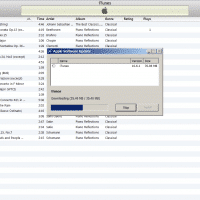
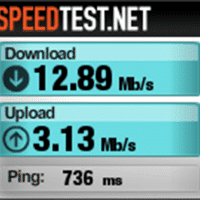
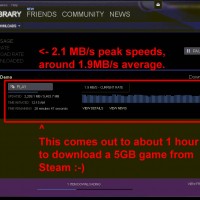
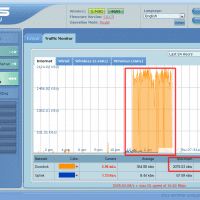

Any updates on this? My girlfriend and I also live part of the time in a remote area and would welcome reliable satellite Internet service.
Hi Steve,
Thank you for your comment. That is awesome that you and your girlfriend are part time out in a remote area, those times make for very memorable experiences IMHO 🙂
As for your question, yes we have been using Exede every day for the past two months and it has revolutionized our internet experience. Speeds are phenomenal, lag is minimal, and everything is better than I ever though off-the-grid internet could be.
I realize those superlatives are a little vague, so let me be specific:
+we can now make phone calls via Skype Out
+we have a Skype issued phone number we can be reached at (that costs $18 for 3 months or a year for $60)
++the quality and latency are good enough that nobody really realizes we are conversing via satellite!
+Google voice calling also works, though not quite as well as Skype
+remote desktop, FTP, SSH and other useful work tools/protocols are all usable which is a huge boon for my work
+downloads generally occur at 1mbs-1.2mbs actual throughput, so a 100mb file downloads in about a minute and a half, while a gigabyte can be about 14-15 minutes
+YouTube works great, even in HD
+I have not tried NetFlex or Amazon Prime streaming but I assume they would also work well
-the only drawback is the monthly bandwidth cap, we are on the 25GB a month plan and it is actually a bit hard to stay under that as the speeds are so fast and you can burn through 25GB quickly
Finally, if you are considering Exede and live in the middle to western portion of the United States I would highly recommend investigating the WildBlue recovery act plans:
http://www.wildblue.com/options/recovery-act
If recovery act ViaSat-1 satellite plans (like Exede, but still called WildBlue) are available in your area the pricing and bandwidth caps are more reasonable IMHO.
Please let me know if you have any other questions!
Best regards,
-JD
We just changed from old Wildblue to the Exede service. Generally very pleased with the increased speed.
In our case, though, the newer service seems more vulnerable to rain fade, rather than less.
I’m wondering if there was something about our particular installation that was less than optimal. I guess time will tell.
Hi Dan,
Thank you for your comment.
I have not noticed a significant difference in rain fade between the old WildBlue and Exede. I believe you can check your Exede signal and various other modem/network status info by opening:
http://192.168.100.1
in your web browser.
With that info, you should be able to compare your signal strength etc. vs other users (if you do a bit of Googling).
I hope this helps a bit and good luck to you!
🙂
Best regards,
-JD
Hi Mr. Hodges I live in a rural area and I’m tired of using my phone for internet service. Signed up to have exede installed a couple of days from now. In the meantime I’ve read some reviews and I have to say a majority weren’t good. I’ll mainly be browsing the web, emailing and using it for iTunes. I don’t know if you’re a big gamer, but I am, mostly sports. The reviews I’ve read say exede is no good for online gaming. I just want to be able log on to ps3 network and download content and update rosters for madden football etc. I will be playing my games offline though. Do you know if exede will allow me to do these things? Thanks for your help.
Hi DJ,
Thank you for your question. I expect that Exede will work well for your needs: web browsing, emailing, itunes, and even the PS3 (Playstation) Network if you are merely downloading content and updating rosters etc.
The main problem with Exede and gaming comes into play when you’re doing games that need low latency (like first person shooters etc.), in those cases the physical distance that the information has to travel (up into space and back) prevent the low ping times that fast games need. Thankfully, however, it sounds like you will be doing your sports gaming offline and merely using the internet to keep your games up to date. I think Exede will be ideal for that because the fast download and uploads speeds will be great (especially if you have been using dial-up or low speed DSL) and the somewhat high latency will not be a factor for your purposes. 🙂
I hope this helps, and good luck with your install!!!
Best regards,
-JD
PS please keep me posted with how you it all works out for you 🙂
Hello, Nice review, and generally interesting website/information. I’m impressed with the off the grid.
So this exede works with VPN? I live in the boonies, but while cable and dsl are many miles away, we have had wisp coming off a mountain peak a few miles away. we pay 50 per mo. for 1.5 down, and that’s mostly burst. Also the data seems to travel (?) in pulses, so there are many issues. The next level up is only 2 and the prices skyrocket at that.
I’ve been recently following exede information, and i think i might give it a go
thanks!
dave
Hi Dave,
That’s a tough call. If you’re wanting fast DL/UL speeds then Exede is a great option for off the grid users. However, the potentially higher latency (600-800ms) and the monthly bandwidth caps (7.5GB-25GB or so depending on plans) can be a real limit.
NOTE: My family recently received an automated call from Exede stating that they are implementing a nightly “unlimited download” time where users can download as much as they want without affecting their monthly bandwidth quota. I’m not sure if this is for all users or if they are sampling it to certain users as a test… This is a pretty big deal, as it is possible to download 24GB+ of data in ONE night (about 6 hours of the free download time) so that is super nice for heavy downloaders or business users that can schedule downloads at night. I will try to find some more info and post it.
Where Exede is not ideal
If you are a gamer then ping times are super important and Exede is not an ideal choice, likewise if you are a heavy downloader during the day (like Netflix streaming) then Exede is not good because you’ll burn through your bandwidth. Anything that needs low ping times or has high daytime bandwidth usage is not a good match for Exede.
Where Exede excels
On the other hand, if you just want to surf the web at high speeds and watch youtube videos then Exede is pretty darn awesome. The latency doesn’t really come into play and speeds are excellent. Likewise, if you can postpone your downloads until late at night (and you Exede is offering the nighttime download zone) then that is a great option too.
Conclusion
Sorry to not have an ideal answer for you but it really depends on your usage and how Exede compares to the ping times / speed of your current WISP setup.
Oh, and…
skype works better than google voice? so i imagine that google video [or hangout as it seems to be melded into] is even worse? We have been able to google video, but the rest of the house basically has to stop all internet.
thanks
dave
PS Skype VOIP does seem to work better for me than Google Voice, and I would imagine Skype video would work better than Google Video/Hangout (but I have not tried it). With Skype VOIP we are still able to surf the web etc. without seriously impacting call quality, though if we were watching youtube or other heavy usages I imagine it would cause hiccups. Hope this helps! 🙂
You mention using remote desktop, do you use a VPN for that?
thanks again!
dave
How about Netflix or some other service like that? Have you tried any of those yet?
Hi Quinn,
I will test with NetFlix and Amazon Prime video tonight to see how Exede performs with streaming video. I anticipate the results will be good as Youtube (even in HD) plays great.
I will keep you posted!
Best regards,
-JD
Hi Quinn, I can’t speak for Mr. Hodges – but I use Netflix a lot. I use a ROKU and through that device I use Netflix, Amazon, etc. I watched Thor last night – great movie!!! Get yourself a router and go to it – Excede is great.
~~Lee Tipton
Thanks for the tip Lee!
Hi Mr. Hodges and everyone:
I just read your reply to one of the people on here about the usage of the 10 gigs on Excede. I can say – without question – that surfing the net is not a usr of gigs. HOWEVER!!! Using my ROKU to watch videos will kill my gigs. So I limit myself to maybe 1 per week. But I did such a good job last month that I watched videos every night for the 3 nights leading up to my roll over. My roll over happens on the 24th and because I check my usage each and every day – I knew I had plenty of gigs to get in several movies – which I did. I cannot emphasize enough how important a router that gives you a monitoring capability and has an ON/OFF switch on it can be.
Good luck all – with a little self discipline and a decent router – Excede is much better than Comcast could ever be!!!
~~Lee
Hi Lee,
Thanks for your nice comment!
That is really cool that you doing such a good job of monitoring your usage. My roll over date is the 27th, so I too often find myself with excess bandwidth and a couple days left so we go ‘hog wild’ watching movies etc. during that time, it is quite fun 🙂
Thanks again and please stay in touch!
-JD
Hi I’m hoping you can help. I had a salesman come to our rural home with an exede brochure and info. It all sounds fantastic since we only have dial-up now. However I’m concerned about the cap. Our budget only allows for the 10GB monthly plan, we have 3 teenagers(one’s away at college) since I don’t really understand the concept of how much a GB is I wonder if this will be enough for 2 kids to do their homework using online textbooks and getting info for research projects – also kids use itunes, you tube, and generally just like to surf.
Hi Margaret,
Thank you for your comment, you asked a very good question.
I will go into greater detail below, but my thoughts are that YES the 10GB plan would be sufficient for your purposes.
🙂
First, a bit of info on how much 10GB really is:
+There are 1024MB (megabytes) in 1GB (gigabytes), and most files can be measured in either MB or GB.
+I have a particular page on my site that details how much bandwidth NetFlix uses, and Youtube should be roughly similar http://www.jdhodges.com/2012/01/how-much-bandwidth-does-netflix-streaming-use-data/
+Surfing the web usually uses minimal amounts of data, perhaps 100MB-200MB in a day even if there are lots of images, so your kids could probably surf pretty heavily every day and only end up using 3GB-6GB a month on surfing
+Most music files are roughly 2MB-5MB so you could download hundreds of songs and still only use a GB
The Exede service allows you to monitor your usage, so anytime during the month you can visit an Exede web page and it will tell you how many GB you have used and how many GB you have left
For reference, it would be very hard for you to ever come close to downloading 10GB in a month using dial-up. Therefore if your family has been making due with dial-up they will probably love Exede 😉
Finally, when you excede your Exede (hehe) monthly limit the service does not shut off. Instead you just get reduced speeds which will probably STILL be faster than dial up!
So, overall I am very optimistic that you would greatly enjoy Exede just as my family does 🙂
HOWEVER, please be aware of the following:
-Every internet installation is different, whether it be Satellite/Cable/DSL/dial-up, there are always factors that affect performance and quality of service. I have been very happy with our installation, but some people have horror stories of all the troubles they face with their internet (not just from satellite, but all the other services as well…) so while I hope that Exede will be a wonderful walk in the park for you there is always a chance that you might encounter difficulties.
-If your kids watched a BUNCH of videos or tried to watch movies over the internet it can quickly use up your monthly data, so keep an eye on the usage meter and perhaps have them monitor their usage as well 🙂
Best of luck to you and your family!
Okay, here are the results:
Amazon (Prime) Instant Video
Watched a TV show in HD to test performance…
-15 seconds buffering before it started playing
-Connection listed as low speed
+No hiccups, but picture was fairly low resolution
Google Play Video
Watched part of Transformers 3 to test performance…
-11 seconds buffering
+480p nice and sharp
Hulu video
Watched part of a TV show to test performance…
+Almost instant playing (minimal buffering)
+Nice quality
I hope this info helps a bit!
Best regards,
-JD
PS I forgot that I don’t have Netflix subscribed anymore so I was not able to test Netflix.
thank you for your very detailed answer- it was very helpful. (it was also the answer I was hoping to hear!)
Excellent Margaret! Good luck and I hope everything works our great for you 🙂
Best regards,
-JD
Can anyone tell me if exede will work with logmein.com? I am now using Hughes net, which does not work !
Thanks
Hello Deborah,
Thank you for your question. I signed up for the logmein trial and tested its performance on Exede. Specifically I installed the logmein software on a computer using Exede, and accessed that computer remotely from another machine using Chrome as the web browser. However, it should work similarly (if not better) if you configured it in the opposite manner.
Using the file transfer feature I was able to do:
+1MB/s uploads from a computer to the computer using Exede over logmein.com connection
+about 500KB/s (1/2MB) downloads from the computer using Exede to the other computer over logmein.com connection
Overall I found the web interface to work well when transferring and managing files.
Likewise, the desktop sharing feature worked adequately as I was able to connect with no problems and interact with the other desktop successfully. There may be a bit more lag than a wired (DSL/Cable) connection but I did not find it to be obtrusive.
Finally, I have extensively used two programs similar to logmein: Teamviewer (free for non-commercial use) and RDP (remote desktop protocol, included with Windows) and they both work with Exede as well.
I hope this info helps! 🙂
Best regards,
-JD
NOTE: each satellite installation is different, I have had good success with out Exede install but as with any internet connection there can be issues for some users in some installations (like my friend John that had terrible cable connectivity, or my friend Kenthat had issues with his DSL connection)
We live 15 miles from Indianapolis, and one would think we’d have some form of high-speed Internet connection other than dial-up. Currently, I’m relying on two MiFi cards with a combined data cap of 15GB costing us $130 per month. Because we have no cable or even DSL available on our particular block, I’m considering Excede12. I’m fearful that it will not be any better than our current set-up with the two MiFi cards. The Excede rep, of course, touted their product; however, I’m a skeptic and need an impartial party giving me advice. Thanks in advance!
Hi Barbara,
Thank you for your question. In order to be helpful in answering your question I really need to know:
#1 what you primarily use the internet for (web surfing, videos, web pages, email, remote desktop, VOIP, work, or play, etc.)
#2 what your priorities are performance wise (fast downloads, fast uploads, low latency, or whatever you like)
#3 as well as what current speeds you are getting with your two MiFi cards (you could post speedtest.net results or similar)
Likewise, are you using one MiFi until the data cap is met and then switching to the second? Or are you simultaneously using them with separately?
With that information I could fully and accurately answer your question 🙂 Please feel free to comment again with a bit more info!
Without that info, I can say that Exede performs very well and I would generally choose Exede over cellular 3G solutions that I have encountered. If it is 4G vs Exede then the call is much closer.
Best regards,
-JD
JD,
We’re using a Verizon MiFi (3G) with a data cap of 10GB per month on the main level of the house. We have a Sprint MiFi (3G) with a data cap of 5GB per month on the top floor of the house. We use them simultaneously.
Just did a speed test on both MiFi’s. Results are:
Verizon MiFi (3G)
download speed 1.54 Mbps
upload speed 0.30 Mbps
________________________________________________
Sprint MiFi (3G)
download speed 0.81 Mbps
upload speed 0.56 Mbps
_________________________________________________
I have learned recently that AT&T now has 4G service available in our area. House guests and other visitors with AT&T 4G devices have been in my house and they all see 2 to 3 bars of service from AT&T 4G. I’ve become quite aggressive with visitors and always ask to see their iPhones and see what provider they use and how many bars they’re receiving in my home. Sprint is not a good choice for our area. Verizon does well with 3G, but has no 4G available for us yet. AT&T now has 4G in our area.
Perhaps I’d be better off buying a new AT&T 4G MiFi or even two of them. I hate the idea of the big ugly black satellite dish from Excede. We already have one satellite dish from DirectTV, and one dish is easily overlooked; however, the second and larger black dish is not so easily ignored.
About our usage. We do not use gaming, at all. We would like to use NetFlix, if possible. Primarily our Internet use consists of emails, Facebook, shopping, surfing, YouTube.
Thanks for any advice and thanks for slogging through my ramblings and my middle-aged angst.
B
Hi again Barbara,
Thank you for the detailed info!
#1 For comparison purposes, here are Exede speedtest results from a moment ago:
NOTE: during the ‘LNFZ’ (late night free zone) I have gotten 18-22Mbs DL speeds
#2 The Exede dish (at least the one I have) is not appreciably larger than a directv dish, however, you are right that they are an eyesore! (UPDATE: Exede lists it as a 30″ dish, and you can see some various dishes for various satellite services here)
#3 Most of your usage (emails, Facebook, shopping, surfing, YouTube) sounds great for Exede, but NetFlix would probably not be a good idea as you could quickly use up your monthly data allowance (which maxes out at 25GB with Exede12 speeds)
#4 You are very wise to test signal strength with various visitors’ cellphones. I would also suggest asking them to run the speedtest app on their phone so you can get some speed results from your actual location.
Finally, after reading all your comments and email it sounds like you are leaning toward cellular 4G (with a mifi/wifi hotspot type setup). That seems very wise to me. If you are willing to deal with the monthly bandwidth limits and the cost, then 4G sounds like a great solution for you: good speeds, unobtrusive (no dish etc.), simple to purchase and install (you don’t have to have an installer come out to your house), and easy to setup and use.
In conclusion, if you can verify some good 4G speeds to your house I’d say go for it! Also, you may want to look into some external antennas etc. that are available to get an even better signal.
Good luck and I hope this info was useful! 🙂
Best regards,
-JD
JD –
As an addendum, I did a 2nd speedtest on the Verizon MiFi and found that 20 minutes later from the 1st test, I’m now getting a download speed of only 1.08 Mbps and an upload of 0.31 Mbps. I’m also looking at the clock and thinking folks are now on their lunch breaks and busy using their Verizon cell phones. It gets slower and worse around 6 PM when everyone gets home from work.
JD –
Thanks for all the info. And, a visitor who had her brand new iPad Wi-Fi Cellular w/AT&T using 4G just ran a speedtest for me. The download was 3.34 Mbps and the upload was 1.93 Mbps. I think I have my answer. I’m going to buy a new AT&T 4G/LTE MiFi. Also, I might investigate adding the external antennas you mentioned. Any recommendations on the external antennas?
You’ve given me a wealth of information in only a few messages. 🙂
Hi again Barbara,
That is great news! I am very happy that you have a 4G signal accessible. 🙂
As for more info on external antennas, it will come down to what MiFi type devices AT&T offers and which (if any) have external antenna connectors. Once you know the particular devices you are considering, a little Googling on the particular model numbers should yield detailed specifications including connector types where applicable. After that it is simply a matter of getting an appropriate antenna (for the 4G radio spectrum) with the right connector.
That sounds hard when typed out, but a quick search for 4g external antennas at&t will get you started with some decent options and info 🙂
Good luck and enjoy your 4G!
-JD
Have you tested this VPN software?? I currently have a wireless ISP. I only get .5MB download and half of that for uploads but I can use Cisco’s VPN client to log into my works network which I have to do when I’m on call.
Hi Kimberly,
Thank you for your question. It sounds like your connection’s UL/DL speeds are significantly less that Exede’s speeds. However, the VPN connection sounds like it is also an important requirement for your work.
While, I have not tested Cisco’s VPN client, I have tested similar clients. My experience has been that VPN connections using PPTP worked well, while those that used L2TP/IPSec did not work.
Thankfully, Cisco’s VPN client appears to supports all of the above… PPTP, L2TP & IPSec:
http://www.bol.ucla.edu/services/vpn/pptp/
However, I would check with your work’s technical department to make sure that they allow PPTP connections.
Finally, depending on what you are doing over the VPN that can also play a factor. Remote desktop or other latency sensitive uses might require your WISP connection as opposed to satellite.
I hope this info is helpful!
Best regards,
-JD
I mainly browse the web and that is it and Hughesnet data limit is fine for me and their 2am-7am free download zone is great(get about 1.5GB a night) but the issue is their speed is BAD if it was 1Mb all day i would be happy but its not speeds during peak time is 130-170K and this is just unreasonable and web pages mess up a lot, not to mention i get a lot of DNS lookup errors. I was wondering how your web browsing experience is with excede? Also my hughesnet goes out a lot and its never when it rains its for no reason at all i just got their service 2 months ago i knew it wasn’t going to be DSL or cable speeds but i at least expected decent web browsing!
So to some it up how often does your internet go out for no reason and how is your web browsing experience?
Hi jdwii,
Thank you for your questions. I am sorry to hear about your problems with Hughesnet!
First I will answer your Exede questions, but then I would also like to help you offer some additional info and troubleshoot your Hughesnet issues.
#1 Web browsing is VERY good with Exede. Likewise watching Youtube videos is excellent (a big change from all previous satellite systems I have used). Overall the Exede web browsing experience is better than I ever though satellite internet could be. It truly is a new generation of satellite technology and it makes a profound difference in the user experience.
#2 Reliability is good, normally I do not get many errors/page timeouts/DNS errors*. Uptime is very good and rain fade is not bad.
*oddly, over the past couple days I have had a few issues that seemed to be DNS related but they were resolved with a simple page refresh and this is an unusual occurence.
#2 I realize your experience with Hughesnet so far has not met your expectations, but I did want to mention that they also have a ‘new generation’ (or gen4 as they call it) satellite that they just launched:
http://gen4.hughesnet.com/
it should offer performance similar to Exede though I have not personally tested the gen4 system yet. Perhaps you could get a good deal on a system upgrade?
#3 Finally, until you move on to something better (which I would recommend either Exede or Gen4 if satellite is your only option) you may may to check and see if your dish is ideally installed. The reason I suggest this is that I also have a legacy Hughesnet system installed as a backup. My install uses the HN9000 modem and has a commercial grade dish (.98 meter) and 2 watt modem. With that equipment the connection is very solid and speeds* can be good. I have tried a variety of their plans (all the way from the $349ish plan down to the $49 which I currently have as the backup) and they all had solid connections and met their rated speeds. However, I too have experienced a few odd issues with particular sites/tasks (Quicken data downloads, iTunes uploads/downloads, facebook uploads) and it seems to be related to the networking setup/scheme that Hughesnet utilizies. But not the random outages that you are encountering.
So, sorry for the length of all that but here is a quick summary:
+if satellite is your only option, then Exede and Gen4 Hughesnet should be leaps and bounds better than any legacy satellite systems (original Wildblue, older Hughesnet, Starband, etc.)
+if you may want to stick with your current Hughesnet setup, make sure that your dish and modem are operating optimally… some of the things you described (problems when there is no cloud-cover/rain, DNS issues) could be related to a misaligned dish or a modem problem etc.
Here are some resources for the HN9000 modem (though you may have the HN7000…)
http://192.168.0.1/ (you can normally access modem info here…)
http://www.copperhead.cc/HN9000.htm
http://www.viasatelital.com/manuales/Instalacion-HN9000.pdf
And of course you can always give Hughesnet support a call.
Thank you for visiting my site and I hope some of this info helps. I will cross my fingers that soon you have a fast reliable internet connection!!!
Best regards,
-JD
I too use Exede in the country. We’re on the power grid but still keep a standby generator busy in the storms. I use OS X mountain lion and find ViaSat’s acceleNet dns server stops apple web based help pages from loading. I need to figure out the technically correct way to describe this problem to ViaSat. I’d guess it’s a closed port or restricted address.
The web based help is called Help Viewer and in late OS X lets Apple do quick help updates in one location when something changes.
I find the service and reliability far exceeds (wink) any previous satellite or wireless ISP.
I’ve been here 20 years and this is the first ISP I’d be glad to recommend for our area. I’m also certain that it has measurably increased the real estate value of my home.
I use a Verizon web based cellular extender on my network and it just amazes every one that they get cell service here now.
Come by some time and I’ll take you fishing.
Bob
Hi Bob,
Thank you for your nice comment.
I am sorry to hear about your issues with ViaSat and Apple pages. I am sorry that I don’t have any information on the issue, but I did have excellent results using the offical WildBlue/Exede forums http://wildblueworld.com/forum/ to seek help with a different problem. Specifically, my LNFZ (midnight-5AM) usage was counting against my monthly limit but after contacting them they reset my usage and fixed the issue!
I agree with you 100%, Exede really does a great job for people out in the country and I am constantly amazed at the speeds and capabilities that it offers. I never thought satellite internet could be this good 🙂
Could you confirm something for me? Are you using an extender similar to this one:
http://www.verizonwireless.com/b2c/device/network-extender
If that is what you are using and it is working well, then that is AWESOME! I had considered trying one of the extenders but didn’t know it it would work. So my wife and I are using Skype to send/receive calls and that is working well, but being able to use regular cell phones would be even nicer.
Thanks again for visiting my site Bob and I’d love to go fishing sometime. Until then, enjoy your nice internet and your GREAT location 🙂
Best regards,
-JD
Wondering is you are using Apple Extreme for wi-fi. Has it gotten easier?
We are looking into the Exede and live out of town with no cable/dsl internet availability. I have a ATT mifi with a 5gb cap and have only used for bill paying, email and some internet searching. We are concerned about how heavy tulee fog would affect internet reception. We are in the San Joaquin Valley of Central California. For us, the 10gb for $49.99 would be sufficient. A neighbor had Wild Blue and Hughes Net and stated both were terrible. We are Dish customers and would bundle together. Any thoughts? Thanks
Hi Ann,
Thank you for your comment. I appreciate you including the relevant information about your situation, it makes answering your questions much easier!
#1 What are your current AT&T speeds like? Here are my past Exede speeds for comparison:
http://www.jdhodges.com/2012/05/exede-satellite-internet-speedtest-results/
and here is a result from today:
http://www.speedtest.net/result/2184923583.png (it is very cloudy and foggy this morning)
Speedtest.net generally seems to report 8-11MB/s when I test Exede speeds, and the range is around 4MB/s (low) – 8MB/s (mid) – 12MB/s (high). I anticipate this is likely faster than a mifi connection.
#2 Here in Missouri we have heavy fog in the morning (we live in a valley) and it does not affect our Exede service. Heavy rains can cause service to cut out, light rains generally do not. Unwiredbb appears to use wifi-like signals and if you have this available in your area it would likely be more rain resistant that Exede (or any satellite service that has to penetrate up and through clouds/rain)
#3 I have had the original WildBlue and still have HughesNet (as a backup). They each have various plans with various speeds (unlike Exede where ALL the plans have the SAME speeds), so I can’t fully comment on whether original WB / HughesNet ‘suck’ but they can be slow when compared to a good ‘normal’ internet connection (DSL/Cable/4G-cellular). On the other hand, a high end HughesNet plan with a commercial dish and 2 watt modem can seem pretty good (5Mpbs+ DL speeds, 500-600Kb/s actual throughput).
Please do not let those older satellite technologies bias you against Exede. Exede uses a totally different satellite (i.e. they launched a new high speed telecommunications satellite that at its launch had more bandwidth capability than all previous commercial communications satellites covering North America combined) More info: http://en.wikipedia.org/wiki/ViaSat-1 & http://www.viasat.com/viasat-1-launch
When talking about rain fade resistance, I would rate them as: HughesNet .98 meter commercial dish w/2 watt modem (BEST), Exede dish and modem (2nd BEST), original Wildblue dish and modem (WORST)
#4 As for the Dish combo, that could be a good cost savings for you. Please be aware of potential issues* like this:
http://wildblueworld.com/forum/showthread.php?t=6155
when you buy from a 3rd party rather than directly through Exede.
*note: they are talking about Exede’s LNFZ which is midnight-5AM every night where you can download as much as you want without it counting against your monthly limit. Dish customers have not yet gotten access the LNFZ, but forum reports seem to indicate that Dish is also not speed limiting their users when they pass their monthly limit. Since you are currently making due w/5GB, you probably have no need to worry about whether the LNFZ is available to dish customers or not… 🙂
Conclusion: I expect that Exede would work very well for you and would provide an appreciable speed increase as compared to the AT&T mifi if you have a 3G connection. If you have 4G signal available in your area, I would recommend using that first. (see previous comments on the topic)
Good luck and I hope you have excellent internet no matter what you choose!
Best regards,
-JD
Also, neighbor stated when it rained the reception was nil to none. They are now using unwiredbb and like it. Can you give me a comparison? Thanks
Hi there,
Looking for your opinion. Reading through all the comments this seems like a good choice to try. Right now I currently use Verizon with Pantech UML290 and Cradlepont MBR95 router. I have not tried an antenna to boost signal because of the cost and not knowing where the tower is I am not sure if it will even help. There is no access to 4g in this area. I have 10gb cap with I think $10 per GB overage and throttled speed for overage. I think I pay around $80, but last months bill was about $130. I live 5 houses out of town where I can see people with cable and DSL, but I’m out of luck here. I have tried Virgin Mobile MiFi, but it was like the service I am currently getting from Verizon. I have reached my limit and am throttled, these are the speeds I’m getting DL .53Mb/s UL .31Mb/s Ping 89ms
The last two months I have exceeded my limit much faster than usual. I don’t know enough about how this stuff works to know whats wrong. It may be because the connection is constantly intermittent and takes forever to download pages and I have to reload videos. I watch a bunch of youtube videos and heavy image browsing along with normal e-mail and the like. I used to download some streaming movies/series/pandora, but lately just medium youtube usage has maxed my cap. 5-10min videos take anywhere from 2-15mins to download if I’m lucky enough to keep a connection that long, if not it looks like its loaded but stops in the middle and I have to try again.
Sorry for the length I tried to include anything that seemed helpful.
Thanks for the help,
Noel
Hi Noel,
Thank you for your question and for the thoroughness of the helpful information you provided 🙂
It is great that you have thoroughly evaluated your options and determined what is available in your area. Since Verizon/Virgin Mobile are not really cutting it for your purposes (i.e. you are getting throttling and overage fees ) and you are outside of cable/DSL range that does leave Exede as a great candidate.
Wifi Bridge?
However, you do mention that you have line of site to houses which have some form of wired broadband (cable/DSL). Have you heard anything good/bad about the local cable/telephone companies? If you are fortunate enough to live near an area that has stellar wired broadband service, then it might be worth investigating a point to point wifi link from a friend/neighbor/coworkers house to yours. I would be happy to discuss this option more with you, but for now I just wanted to throw that out there as an option….
Exede performance: very good for Youtube videos and web surfin
Now, back to Exede. With our Exede 12Mbps service and the 25GB plan ($129.99 monthly) we have been happy. Youtube videos basically start immediately and there is virtually no waiting for buffering etc. Likewise, webpages load quickly and it is just generally a very pleasing internet experience. Fairly heavy sites like Engadget and theverge.com all load very quickly. However, my favorite thing is that big downloads, like an ISO from Microsoft or large videos, quite often actually come down at 2Mb/s! This is equivalent to around 20Mbps rated speeds, so even faster than the ’12Mbps’ plan I am paying for. That makes me very happy 🙂
3G vs Exede
NOTE: If your current 3G DL speed is .53Mb/s then under ideal circumstances 2Mb/s Exede, would be almost four times faster DLs!
So as long as you aren’t planning on gaming or other services that require low-latency (90ms w/your current setup vs 600-700ms w/Exede), then it sounds like Exede would be an ideal fit for your usage.
The LNFZ is a killer perk
I would also recommend you checkout the LNFZ (late night free zone) on Exede. This is something that Exede recently added, a midnight to 5AM time period when you can download as much as you want and it doesn’t count against your monthly. There are a lot of helpful scheduling programs out there, including some that can queue and download youtube videos locally. This might be helpful to you if you wanted to try the lower priced Exede plans (i.e. do your heaviest video downloading at night, then watch them at your leisure).
I have scheduled late night backups from the datacenter where my servers are located, to my home (where we have Exede). During these scheduled transfers I have actually transferred 28GB IN ONE NIGHT! This is simply amazing as you could get over 800GB of transfer in a single month. Likewise, it is even better than many cable/DSL companies which implement caps at 125GB/250GB etc. The LNFZ is just icing on the cake and it has made me a very happy Exede customer.
NOTE: I am not advocating using excessive amounts of bandwidth/transfer, rather I just want to highlight it is phenomenal what transfer feats Exede is capable of!
Thanks and good luck Noel
Thanks again for your question Noel and I hope my answers are helpful. Please keep me posted and I hope one way or another you get some awesome internet in the near future!
Best regards,
-JD
PS that is cool that you are using a Cradlepoint router, they make nice stuff and I used one for an extended work trip once. It did a really nice job 🙂
The Samsung SCS-26UC4 is precisely the extender we use. First, it is quickly becoming obsoleted as Verizon expands their LTE network. That can be very good as Verizon and their dealers will run fire sales. The only real drawback would be that it’s data channel only supports 3g rates. You must be a Verizon Wireless user to register the unit and it must be located in an area where they are licensed. It has a built in antenna they call GPS, but the speculation on the Wild Blue forum is that it must receive the Data channel from a Verizon cell site. I assume that if you can text or browse the internet on your Verizon phone the extender will work at that location. The unit comes with a length of coax for that “gps” antenna for instances where you must go to a window to text. In our case we could always text on the top level of the house, but not make or receive phone calls there. After putting the extender there, we can make and receive calls all over the house and text on the lower level as well. Finally, phones left off the charger have much better battery life as they are not continually searching for a system.
Still working on the web based Help issue with OS X. I’ll drop you a note if I ever get that answer.
Best regards,
Bob
Dear Bob,
Thank you VERY much for all the information! It is so nice to hear about your real world experience rather than me just reading the technical specs online.
Currently I use Sprint and they offer the “Airave” extender which is comparable to what Verizon is using (same ‘GPS’ setup, must be registered user, etc.) Unfortunately, I believe Sprint normally charges a $4.99 monthly fee for this service (which stinks since you are effectively using your own internet connection). Thankfully, from I have read if you call Sprint and let them know you have poor service/dropped-calls etc in your home then they will send you a unit for free and permanently waive the fee.
I called them recently to request a unit but eventually gave up after being on hold for quite some time. I will try again and hopefully have better luck next time 🙂
Thank you again for getting back to me with confirmation that you truly are using an extender with Exede, I am really excited to give this a try!
Best regards,
-JD
I am on the verge of saying that dial up internet might be the better option. I got trapped into Exede becacuse of my location, similar to most people. Problem one: It was a Directv guy who came. I say that’s a problem because they are always late by at least an hour. Problem two: The guy wants to drive lag bolts through my shingles in my roof to install. Really? What this means is when you get rid of this horrible/expensive rip-off of a so called internet; you must now repair your roof because you have four 1/2 inch holes in it. Problem three: So you don’t want future holes in your roof? If you have a brick house they won’t install it on the side of your house. You must now take the option of a extra $75 to pay for a 8 foot aluminum pole to be pounded in the ground next to your house. Basically charging you for a pole that cost $19 at a hardware store so the installer can save time by doing the easier installation. What a rip! Problem Four: On a good day I get about 8mbs download and 1mbs upload. Now that’s on a good day. You can pretty much count on much slower speeds than that. By the way for those who think latency isn’t an issue, well it is. It’s a huge issue. Extremely slow and affects speeds, but then again I expected that to some degree. You know what else affects speeds? Clouds, UFO’s, gnats, air. etc. No matter what, the lame customer service will find a reason explaining why your service is degenerated. Problem Five: Expensive. I pay over $90 for the 12mb plan/modem rental/warranty/taxes. Don’t worry about hitting your cap though, you’ll be so frustrated trying to stream videos and downloading this that your give up on trying to use your allotted megabytes. Also the after midnight “free zone” is a bust. I honestly believe dial-up would be faster during 12am-5am. It’s like they throttle it to annoy people so they won’t download anything during those hours. I can’t wait to get rid of this. Enjoy your service!
[preface: this is a really long comment, most of it meant for other readers]
Hi Sean,
Thank you for your comment. I am truly sorry to hear about your terrible experience with Exede
I appreciate you listing your five issues, because they are things than any prospective user should be aware of:
Satellite dish installation definitely brings with it its own set of drawbacks (mounting, line of site, cabling, etc.) and its own set of things to watch for. Plus, there are few things more frustrating than waiting around for an installer, only to find after he has left that your connection is nothing like you expected 🙁
I don’t have much to add to Problem one and Problem two that you listed. I am sorry to
hear that you had a DirecTV installer do you install and that they were late. You are 100% correct that installing on a roof is going to require lag bolts etc. and any holes in a roof are a bad thing IMHO.
Unfortunately, there is probably nothing I can do or say to ever make your Exede experience satisfactory like it should have been. However, if you want me to I will forward your comment on to an Exede support person that was super-helfpful to me (I talk about him in the LNFZ section below)
[if I don’t hear back from you I will assume that you are done with Exede forever and don’t need me to contact the support person]
Beyond that, the rest of this is really addressed to other readers as they will probably be wondering why your experience was so bad and why mine was so good. The gist of it is that perhaps the installer did a poor job when installing your system, or perhaps there is some other technical reason, regardless everyone should be aware that problems like you described are unfortunately rather common in all types of internet:
So, with all those horror stories out of the way, the rest of this is mainy to help potential Exede customers evaluate their options and be as prepared as they can. 🙂
Mounting options: roof, side, pole
On my installs I have always had side mounts (DirecTV, Starband, WildBlue, HughesNet, Exede) at my house, and at my parents we installed our own pole prior to the scheduled install date.
Apparently, the installer (or Exede policy?) would not allow side mounting on Sean’s brick exterior. This is definitely something to watch out for and potential customers may want to investigate their mounting options prior to the install.
[I was originally going to put this next section more in the part for Sean, but it is probably better suited for people thinking about getting Exede]
Performance: where is the issue?
Problem Four: wow, from your description, you sure are experiencing poor performance. I am sorry that ViaSat/Exede has apparently been unable to help your speeds and the random performance inhibitors (Clouds, UFO’s, gnats, air. etc) 😉 I can’t help but think that
something is wrong with the install or modem, as the only thing that degrades/stops our service is rain.
NOTE: for other readers, if you are wondering what ‘best case’ performance is for inclement weather, IMHO a good Exede install should be roughly comparable to a good satellite-TV* install… in light drizzle or cloudy weather you should still have a good connection, in a heavy downpour service will likely cutout, and in between the two rain extremes you may have a few dropped packets but generally the connection will stay locked.
The nature of satellite internet (two way communications) and signal factors
*Of course satellite-TV is a one way downstream connection, whereas satellite-internet is two way. Your modem actually has a trasmitter (generally rated in watts of transmit power) that sends signals into space 🙂
The bigger the dish and the higher powered the transmitted, the more resistance to rain fade your setup should be.
Cable length between the modem (inside your house) and the dish (outside your house) can also affect signal strength, I generally try to keep the cable length as short as possible in my systems.
A couple other final factors in rain resistance are dish exposure (i.e. my dish is mounted on the side of the house under a slight roof overhang, providing some protection from rain), and dish alignment/aiming (if the installer misaligns your dish, it can have a much weaker signal to work with :-()
With all the variables in a satellite installation it only takes one small issue (be it installer neglect, modem problems, network operations center misconfiguration) to make Exede perform very poorly. I have to think something is seriously wrong and is causing your Exede performance to be unsatisfactory, otherwise I do not know how to reconcile my system results with yours.
The modem’s status page: your best friend when problems arise
I imagine you have already visited your Modem/IFL Cable Status page available on your modem, but for other readers here’s a summary:
The page is accessible on your local network via your web browser,
http://192.168.100.1/
(if you have Exede and cannot load that page, you’ll probably want to checkout your router settings)
That page will tellsyou all the relevant Rx/Tx performance values:
I find this info very helpful in making sure that the install is done correctly and
that everything is operating optimally, by making note of the values you can also have a benchmark to compare against should issues develop over time.
It sounds like you have already had your dish removed (or are about to) but for other users seeking help I highly recommend the offical WildBlue (Exede) forums http://wildblueworld.com/forum/ I signed up there when I was having an issue with my LNFZ (usage was still accumulating during midnight-5AM usage).
I was quite worried as I used up 18GB of my monthly usage in one night! Needless to say I was concerned, after reading the forum a bit I found some people having the same issue so I PMed (private messaged) one of the support members on the forum they were able to credit my account for the usage (for free) and to fix the LNFZ issue so it now works perfectly.
I have not contacted Exede by phone, but I can imagine it is frustrating (since every company I ever call on the phone generally seems to not have their act together). So for me the forum/email was an ideal way to troubleshoot an issue. Of course if your internet doesn’t work at all and you don’t have an alternative then that would preclude the forum/email route!
Ability to hit the monthly cap
I realize with the poor performance you encountered, you were not having any issues hitting your
data allowance cap, but with an optimal install it is possible to use 25GB in approximately 4 hours (I tested this right after my initial install, before they actually ‘turned on’ the monthly cap). Likewise, during the LNFZ the most I’ve been able to transfer is 28-30GB
Night and day, two opposite Exede experiences
Thank you for wishing me well wishes with my service Sean, and again, I am truly sorry you had such a poor experience with Exede 🙁
Best regards,
-JD
Addendum: info just meant for other people considering Exede
To other people reading these comments, Sean raised some great points, and I would highly recommend the following to insure as good an outcome as possible:
All of this may seem like a lot of hassle, but an afternoon’s worth of being invovled
can help insure that you have good quality service for years to come and that your receive the speeds that you are paying for.
Other Exede users, how is your expreience?
If other people have Exede experiences they would like to share, I would really like to hear them! So far I’ve only personally communicated heard four other Exede users: two were very satisfied, one (Sean) was dissatisfied, and one could not even get a successful install at his location (so he fits in the dissatisfied category too)
I’m hoping that my great performance is the norm rather than the exception. 🙂
Hi.
I have recently purchased Exede & have been following this thread. So far so good here. Mainly I do web surfing, some finance, and plenty of videos. It is much faster at all those things than anything else available in my area and is actually better than many of my friends’ internet when I visit them.
.
Brenda
Hi Brenda,
Thank you for your comment. I am glad to hear you are enjoying your Exede internet! Please keep us posted. 🙂
Best regards,
-JD
http://testmy.net/AjV29XD.png
Thank you for sharing your Exede speed test results!
Best regards,
-JD
I have had HughesNet since 2005, and up to a couple of months ago, would have generally rated their service at about a 5, with one exception. A few years ago I had a major problem with extremely slow download speeds, only to be informed that there wasn’t a problem, and everything was within their parameters. It was only after filing a complaint with the FCC that I was finally contacted by an upper level HughesNet customer service rep, which resulted in a total reinstall of my system; dish, cables, modem, etc.
Disregarding the caveats associated with all satellite systems (weather, data caps, etc.) the past couple of months my rating has dropped significantly, and I currently rate them at 0.2 or less. Once again my download speeds have dropped dramatically. After a number of hours being passed through several levels of tech support, I was finally able to convince them that I needed another service rep visit. The first tech replaced the transmitter on the dish. For about 3 days I enjoyed download speeds of up to 300kps. Yeah, you read that right. I have never had download speeds of much higher than that. Then it went back down to where it had been before the tech’s visit…15 to 20kps on a good day. Totally unacceptable! A second tech came out and this time replaced my modem (HughesNet HN 9000). Now I seem to be getting a significant improvement (sarcasm intended) because early this morning, about 2 AM, I was actually able to download at about 100 kps. One of the most frustrating aspects of my whole HughesNet experience has been tech support. On the rare occasions when I get a representative who I can at least partially understand, they are quick to point out that my upload and download speeds are within their acceptable parameters. To say the least, I have been shopping around for alternatives for several years. Reviews of the old WildBlue system didn’t seem to be much better than those for HughesNet.
But after reading through the posted comments, I am giving very serious consideration to giving Excede a try. Yeah, I’ve recently been contacted via e-mail by HughesNet informing me that the new Gen4 system is available. But after speaking with a local installer, I found out that is not exactly true. At the present time they are limiting the upgrade to 7000 series modems, not the 9000 which I have.
Other comparisons also have me leaning toward Excede. HughesNet Gen 4 and Excede both offer about the same packages. I’m looking at the $79.99 / month package on both. BUT there are a couple of other factors. Speeds: HughesNet offers up to 10Mbps, Excede 12Mbps; Data Cap: HughesNet, 15GB / month, Excede, 15 GB / month…BUT HughesNet apparently no longer offers unlimited downloads 2AM – 7AM. They offer an additional 15GB during that time frame, for a total monthly allowance of 30GB. With Excede’s unlimited Midnight – 5AM offer, that pretty much clinches the deal in their favor.
The installation cost between the two services seems about the same. With special incentives, etc. it looks like I can go with Excede for about $50. I’m not sure what the HughesNet upgrade would be. Another consideration is early termination fee on the contract. Again, not sure what it would be for HughesNet, although my tech contact indicated that they have started to pro-rate early termination, rather than imposing the huge amount they formerly charged. Excede states up front that early termination costs $15 a month. That’s another plus in their column.
Like many frustrated satellite users, I long for the day when I can get DSL. But I have not been able to get any indication from AT&T as to when that might happen. So at this point it looks like it would be worth the gamble to go with Excede, knowing upfront what it would cost me to bail out if/when DSL becomes available. It certainly would be better that the service I am currently getting for my $80 a month.
Hi Richard,
Wow, thank you for your excellent comment!
HughesNet
First, I am very sorry to hear about your Hughesnet issues. 🙁 That is extremely disappointing that their customer service team seems to just give a blanket answer that your speeds are “within the acceptable parameters”, even when there is obviously some problem!
As mentioned in the above comments, for my backup system I have a Hughesnet HN9000, with a .98m dish and 2 watt transmit power. I have had generally ‘good’ results with my speeds being roughly what I was paying for. However, I too would rate it at about a 5 on a scale of 1 to 10 because you really never would mistake it for good DSL or cable.
Exede12 vs Gen 4 Hughesnet
You have obviously extensively researched Exede and Gen 4 Hughesnet. Your point-by-point account was extremely thorough and echoes my findings:
=rated speeds are comparable
=cost is roughly the same
-Exede’s late night download period (truly unlimited) beats the heck out of Hughesnet’s Gen 4 download zone (which apparently only doubles your monthly cap)
-Gen 4 doesn’t really seem available yet (and last I checked I couldn’t find any user reviews or speedtest results from someone using Gen4)
+Gen 4 does have the ‘Power MAX’ 15Mbps plan which looks cool, but with the crippled late night download limits it is still overall inferior to Exede IMHO
So, like you, I find Exede to preferable at this time: it is available, it works (if installed and setup correctly), and the late night free zone is phenominal*.
*as mentioned in the comments above, it is possible to download over 25-28GB in a single midnight-5AM session. This opens up entirely new uses for consumer satellite (late night off site backups, downloading cutting edge games via Steam, queuing YouTube video downloads, etc.)
For quite some time I had planned on upgrading my backup system to Gen4 Hughesnet, but with the new limits they have placed on late night downloading I am in no hurry to switch.
Conclusion
I would like to thank you again for your excellent comment! I know your concise analysis will be helpful to other readers. 🙂 Finally, I wish you the best of luck if you go with Exede. I know that neither of us currently has DSL available, but if I could only have one (the local DSL [centurytel] -or- Exede) I would actually pick Exede because during the day I usually get about 1.8MB/s and at night I can sometimes hit 2.1MB/s downloads where in town they are only getting about 300KB/s (or roughly 0.3MB/s) with DSL. [but Centurytel seems to generally suck in our area] Please post back once you have your system installed and have had a chance to thoroughly test it. I am hoping that you will be as blown away as I was! 🙂
NOTE: If you ever have any trouble with Exede (like you did with Hughesnet) please let me know as I will put you in touch with the ViaSat (Exede) support person that was so helpful to me when I had some initial late night download issues (late usage was counting against my monthly limit). He thoroughly listened to my issue and kept working on it until it was perfectly resolved.
UPDATES: I will be updating some of the screenshots in the original article to show more download speeds using a variety of applications: Chrome, Firefox, DownloadThemAll, Steam, etc.
Thank you again for your encouragement. We too are finding exede to be a rewarding experience. Some times it feels like the battle between Apple and Google can be focused here. We talked about Apple web based help. Which Apple OS X do you use? Can you drill down to web based help paragraphs and obtain information?
Did you get the cellular extender? How is it doing? My wife’s iPhone has a couple of APPS that fail on wifi in the house, but function on 3g via the extender or away from home. Seems similar to the web based help experience, but I don’t get web based help on her 3g hotspot either at home or away. (it does work on wifi when away from home) Great fun, huh!
I ENJOY your page and have referred several friends who expressed interest in exede.
Best regards,
Bob
Howdy Bob,
Thank you for your follow up comment 🙂 It sure is nice having good internet out in the country!
#1 It has been a while since I’ve used OSX, Snow Leopard was the latest version actually. I’ve fallen a behind the times as the home built machine that I had it installed on has now been put to full time use by my wife and it has Windows 7 installed. Now I occasionally use OSX in a Virtual Machine to do some app development so I will try to boot that up before too long and see if I can drill down in the web based help like you are asking.
#2 Thanks for reminding me, I just checked the tracking and apparently my cellular extender was delivered TODAY according to UPS. I haven’t been up to pick it up yet (we have a lockable drop container up by the paved road and UPS will deliver to it, but our house is another 5 miles on a dirt road so I don’t make it up there to check for packages each day). For other people using Sprint, I would like to say that they were very helpful when I called them and they provided the extender free of charge when they learned that I have no cellular reception at my house. I will post my experiences once I set it up this weekend, hopefully it will be as good yours Bob!
Thanks again for visiting my site Bob and also for pointing others in this direction. I really enjoy having conversations with cool folks such as yourself 🙂
Best regards,
-JD
Will exede be ok to play mw3 online on ps3 cause I just moved to the country and I can’t find any Internet providers out here…. I really need to get back online with my clan and I’ve used my 4g hotspot but it lags a bit do you think exede will work better?
Hi JOJO,
Thank you for your question, unfortunately I am afraid that Exede may disappoint you when it comes to playing games like Modern Warfare 3 🙁
There is likely going to be too much latency for your game’s needs. You may want to check the system requirements or forums to see what maximum recommended ping is for MW3, but I imagine 25-75ms is the ‘normal’ acceptable range, and even 100mbs seems to be a bit slow:
http://www.callofduty.com/thread/200420309
all of those number are considerably less than the approx 600ms best case scenario for satellite internet.
However, if you ever need good internet for other uses (web surfing, videos, downloading, etc.) then I would definitely recommend checking out Exede. For gaming, not so much… Sorry to not have better new for you JOHO 🙁
Best regards,
-JD
PS for people not familiar with ping response time, the simple way to remember it is:
higher pings = more lag (bad)
lower pings = less lag (good!)
Hello,
Great review! I was wondering if you have to run your “router” that is attached to the SAT modem in bridge mode? I am running an Airport Extreme base station and was wondering if I will have to put this into Bridge Mode in order for it to connect to the SAT modem. From what I understand, the SAT modem broadcasts DHCP and NAT, correct? I see that you have used Teamviewer to connect to another computer. Have you tried connecting from a computer back to your Satellite connected computer via Teamviewer? Im just wondering if the great experience you had works both ways… Thanks again!
Hi Kirk,
Thanks for the great questions!
#1 I didn’t put my router in bridge mode. I simply connected the satellite modem to my router’s WAN port so the router gets an IP from the sat modem, then the router assign IPs to my computers
(you could definitely put your router into bridge mode/AP mode, etc. and that would should work well too, but I haven’t had any problems with the two layers of routing that my setup currently has)
#2 I have used teamviewer from outside back in to my satellite connected computer, and it worked well (fast enough to perform tasks and maintenance activities). It is not going to be mistaken for a fast wired connection but it was definitely usable…
Hope this helps!
Best regards,
-JD
How can you tell if you have exceeded your limit on excede. Is there a page or website to check.We were on Hughesnet before and had a page to check.
Hi Pam,
Thank you for your question. Sorry for the delay in responding.
Yes, Exede has a usage meter web page. They will also email you a warning if you reach 70% of your limit. 🙂
Best regards,
-JD
I’ve had exede12. 15 gig for 2 months now .. all is fine.. fast ..works well with linux to. drops out just a little sooner then my dishentwork sat. does in a storm is all..Love the late night unlimited downloads.. so all in all i would give it A so far. only thing that has seemed a bit of a mess. is the usage meter.. it seems to have a mind of it’s on.. its very hard to depend on for your usage
Hi again J.D. .. Saw the following online and if this is the same satellite Exede uses, is ‘dishNET’ using the Hughesnet Gen4 system? I’m getting confused as to whether or not I should go with dishNET or Exede directly. From what I have been reading it seems to me like Exede is a better plan and service. What is the comparison of Exede vs 4G speed? Also, I thought I read that Echostar Corp (SATS) launched the EchoStar 17 satellite and Dishnetwork was partnering with Echostar (their sister company) for satellite internet service since this satellite was launched. Am I missing something here or just not understanding?
“Dish Network’s long-gestating tie-up with ViaSat and Hughes has finally arrived under the name dishNET. Sounding like an implement you’d use to clean dirty dinner plates, the nationwide satellite broadband service launches from October 1st, targeting customers in rural areas that are underserved with fixed line gear. $40 a month gets you 5 Mbps down / 1Mbps up with a 10GB data cap, while subscribers can get a $10 discount if they pick up a TV package at the same time. We asked the company if this was related to the service based upon its spectrum purchases that was hinted at back in August, and it confirmed this is just leveraging ViaSat Exede and HughesNet.”
Additional info: I looked up EchoStar 17 satellite and found that this is going to be for (DishNET) broadband service,… how does this relate to Exede’s service? Sorry to sound like a dummy, but before committing to a 24-month contract, need to know which is best way to go. Thank you,
I just got Exede and it blows verzion 3g mi-fi out of the water. Very happy with it. I was able yo download a 89.3 mb file in 30 seconds. Took about 15-30 mins with verzion 3g mi-fi internet.So very happy.
here are my speed results=
http://www.speedtest.net/result/2250732479.png
got 33 ping
11.56 Download
2.63 Upload
note:I have no idea how i got 33ping it might of been an error ill do another speed from speedtest.net on another server.
second speed test=
http://www.speedtest.net/result/2250745364.png
737 ping
8.80 mbs Download
2.77 mbs Upload
This one seems more close to what it should be.
Hi person,
Thanks for posting your speedtest results and your Verizon 3G mifi comparison, very helpful stuff!!!
I am still loving our Exede too. Occasionally (once or twice a month) I’ll have a brief connection issue (sometimes due to weather), but normally a quick router & modem reset is all it takes to get things back in order. 🙂
Enjoy your awesome internet and thanks again!
Best regards,
-JD
here was verzion mi-fi 3g test results =
http://speedtest.net/result/2246776551.png
ping 142
1.73 Mbs download
0.63 Mbs upload
VS.
Excede
http://www.speedtest.net/result/2250745364.png
737 ping
8.80 mbs Download
2.77 mbs Upload
i figured i would show them side by side.
Also note most of the time the verizon 3g mi-fi normaly went dail-up speed. 🙁
Thanks again for the updated info!!!
Last week, I purchased DirectTV bundled with Exede Satellite Internet service. Exede would not have been a consideration, except that DirectTV supported it, and DirectTV enjoys an excellent reputation. It is hard for me to believe that DirectTV supports the fraudulent Exede company.
When he came to install Exede, the technician informed me that Exede did not offer WIIFI, and only one computer connection. The tech also informed me that he didn’t have a router on his truck, and to purchase a router from Exede, would be an additional $299.
I told him that would not be a problem, as I had a wireless router I could use.
That was before our family had a chance to use the system. We had AT&T internet, and
the DirectTV technician warned me to just keep it, which we ultimately did. Exede service
was so slow that Netflix streaming would not work properly, even with direct line connections with only one computer being utilized. The service was half the speed of
AT&T. My son complained that he only could obtain one red bar of service, and that with the AT&T service he had four bars of green service.
The Exede service was installed on Saturday, and I had to wait until Monday to call Exede
to cancel their service. The girl kept telling me that Exede would have a technician come out for free to see if he could resolve the problems, but she did not tell me that if I didn’t let
the Exede tech come back, that our family would be billed $400 for breaking the contract. And, I knew that there was nothing the tech could do to resolve the speed and lack of WIIFI issues.
So, I cancelled, and today crawled up on the roof to remove the dish wand to send back to
Exede. When I came down from the roof, I found a bill on the internet waiting for $437.34 for
breaking the contract, and termination. The $400 is fraudulent. So, unless Exede is your only internet option, Buyer BEWARE!!!
Hi Craig Carl Bek,
I am very sorry to hear about the bad experience that you had with Exede. I hope you are able to somehow get a refund and that things work out for you.
Best regards,
-JD
Have been having an issue with Exede. We have no internet connection or a very slow internet connection in the evenings starting around 8:30 pm. It doesn’t happen every night but has been occurring most nights lately. We’re in Kansas and have had no weather issues. I’ve been on the phone with their technical support 5 times trying to diagnose the problem. We have have bypassed our Netgear router thinking it may have been that but still had problems. Last night I was unable to connect to the internet at all and re-started the modem, computer, and router multiple times between 9 and 10:30 pm. When I finally gave up and went to bed the bottom light on the modem was not lit. I believe that means it’s not able to obtain a signal? We have the Exede 5-15 package. Technical support has instructed me to run an virus scan of our system and I’ve done that twice this week in addition to the auto scan the program performs weekly. I’m wondering if you have some suggestions on anything I should do to try to pinpoint the problem. Any suggestions would be appreciated. Thanks!
Hi Janice,
Thank you for your comment. I too had a couple issues with Exede in the past few weeks, most of it was during inclement weather but at least once I think it was clear.
For me the issue was always fixed by powering off my Exede modem and router for approx 30 seconds and then powering them back on (and waiting while the modem connected).
As for the bottom light* not being lit, that would indicate an Ethernet (LAN) connectivity issue. Have you tried a different ethernet cable or making sure the ethernet cable is seated securely in both your modem/PC etc.?
(*the one w/three rectangles and lines connecting them)
Sorry to not have a definitive answer for you, I hope your service is already fixed and that everything is better!
Best regards,
-JD
Hi J.D.,
I was so excited to hear Excede was now available and after researching through many reviews set up an installation date for my father’s house in the country. I work remotely so sometimes I will suffer through the Wildblue stagnate speed and just work from here. He was just diagnosed with lung cancer so I would really like to be able to work from here more often. Then I saw your comment about VPN using L2TP protocol and I am desperate to hear a different answer. Dad was so excited about the Exede as well. He loves his IPAD :). Please tell me that there is a way that I will be able to work from here with Excede. Thanks so much for any help you can provide.
Hi Cathy,
Thank you for your comment. I am very sorry to hear about your dad being diagnosed with cancer, I will keep him in my prayers (if that is okay with you).
As for the L2TP question, I can say the following:
-nothing using IPSEC has worked for me on Exede (the things I have tested have been: Sprint Airave, Giganews VyprVPN, etc.)
-L2TP is often implemented with IPSEC http://en.wikipedia.org/wiki/Layer_2_Tunneling_Protocol#L2TP.2FIPsec
Therefore, L2TP using IPSEC does not seem to work on Exede.
+However, PPTP does work. I have tested a variety of PPTP connections and they have all worked.
So if you can utilize PPTP to connect to work then you should be able to connect when you are staying with your dad and using Exede. If L2TP using IPSEC is your only option then I do not believe Exede will work 🙁
Best regards,
-JD
On 11/6/2012, at approx 1 p.m., a WildBlue Tech installed my satellite dish. I never accepted the service, and the technician was informed of my non- acceptance while still inside my home! We were not getting a good signal from the satellite -the speed was much slower than AT&T’s dsl- which I proved to the tech! He stated that he could not wait to see what the issue might be because he was due at another installation appointment, and told me to play with it and he would come back that night.
Approximately 15 minutes later I received a email from WildBlue stating that I had electronically accepted the Exede 2 year service!!!!!! And….. congratulations! At 4:45 p.m I called Customer Service and they insisted that I signed the document! (note the word “signed”). I explained that I never signed anything-nor was I asked to sign anything.
So, the Cust Serv agent started a file, called a “Inner Action ID”. I told the CS agent to just cancel the service, at which time she informed me that all the Early Termination Fees Pro-rated for 24 months would be due now!!!!! She was to check with Corporate Office in order to “possibly” waive the Early Termination Fees!!!
By noon the following day I had not been contacted, so I called WildBlue-this time to talk to a different Cust Service agent, who informed me that we owed the money and that my wife had “SIGNED” the electronic document!! A different lie-remember I supposedly signed itthe document originally!! Then, I was told by another CS agent that I “SIGNED” the document electronically by giving the technician the last 4 numbers of my Credit Card!!!
BIG, BIG lie!
So…. as to not bore any of you with the rest of the story- which happens to be exactly one week-yes-7 days later and numerous lies from WildBlue’s Customer Service Department, (and yes, I can name names), numerous hours on the phone with them-the issue has still not been handled satisfactorily although the Customer Advocate Team at their home office has assured me that they will refund my money!! BUT, that has not yet been done!
Now-I am 68 years of age, but WildBlue wanted me to take down and un-install the dish receiver on the top of my house!!! Then box up the parts and return to them!!! Lots of testerone flowing for them to make that demand!!
Buyers-BEWARE!! Most of the people with WildBlue do NOT have a problem with FRAUD or FORGERY from one of their employees!!!
Hi Larry,
Thank you for your comment. I am very sorry to hear about the issues you encountered! It is particularly troubling since you made sure
not to sign the document. 🙁
I have not had issues with WildBlue installers (or Exede installers) but my experience is limited to three installs:
one original WildBlue at my house in 2006, one original WildBlue install at my parents house in approx 2009, and an Exede install in 2012. There was also one service call to replace a TRIA on the 2006 equipment, likewise no issue.
I do know that WildBlue/Exede/Viasat use a variety of contracted installers and I hope that this was an isolated incident by a lone unscrupulous installer. Likewise, now that the Customer Advocate Team is aware of what this installer did, they should direct corporate to stop using that installer!
PS This is not directly related to the main problems you encountered, but could you clarify a couple things for me:
#1 what speed of AT&T DSL were you paying for?
#2 how far (if at all) are you out of ‘town’, or the phone company switching station?
#3 were you getting WildBlue installed, or Exede (12Mbs) installed? (I realize they are owned by the same company, but I just wanted to know what speeds you were comparing against your DSL.)
Thank you again for your comment and please let me know if you encounter further problems.
Best regards,
-JD
Wanted to pop in and say I have got Exede installed & it is a delight. Thanks for speed & download info…it was helpful in deciding to give it a go.
Kudos to Exede & thanks to everyone posting here 🙂
_MarcyC
I am currently getting ready to move 4 miles outside of town…with this being my first time living in the country I am finding that finding internet outside of town is HARD!
I spend more time on the internet than I do watching TV. I do photography on the side so I do a lot of editing and uploading pictures to facebook. I also spend about 2-3 hours almost every night in a chat room doing bible studies and prayer meeting..in most of the these meeting the leader is on webcam. Saturday nights I spend 2-3 hours in a chat room chatting and watching youtube videos.
My budget only allows for me to consider the 10MB I think it is.
So my question is is would your internet allow me to do all of this stuff without any problems? Is your internet fast compared to cable which is what I have now?
I spend alot of time editing and uploading photos, in chat rooms with the leader of bible study on web cam and on saturday nights we spend 2-3 hours in chat room watching youtube music videos. My budget only allows me for the 10GB plan. My question is is would your internet allow me to do these things without any problems???
Hi Sonja,
Thank you for your comment. I appreciate you including some details in your comment so I can hopefully fully answer your questions 🙂
#1 +Editing/uploading photos: should work great (my wife uploads high resolution photos to Facebook all the time using our internet and I use Flickr and other photo sites)
#2 +Text chat room / youtube music videos: should work well, I sometimes chat when contacting a company for a RMA etc. and the text chat has always worked well. Likewise, youtube plays very well*
*with regards to youtube and bandwidth/transfer usage, it might be cutting it close with the 10GB plan… if you are okay with watching Youtube videos in ‘standard’ defintion, not high definition, then that will help a lot. You can find more information here on how much bandwith online video streaming takes per hour (the example is Netflix, but Youtube should be similar).
#3 -Video chat would likely NOT work well, due to the latency
#4 Compared to cable, Exede will likely seem slower to you.
I hope these answers were helpful to you Sonjia and that you end up enjoying living outside of town!
Best regards,
-JD
Today is Thursday, 11-29-12 and I recently changed/upgraded from Wildblue to Exede this past Saturday, 11-24-12. The service worked well for the first four days with no problems (surfed the web and even watched a 54 minute documentary on the day of the installation). However, come Tuesday, I was not able to connect to my AOL account which I’ve had for the past 15 years and have never had a problem with connecting to my account. Well, I called AOL and they told me that there were no current service interruptions on their end.
So, I called Exede the first time (on Tuesday evening, on hold for 25 minutes), a waited a long time so I finally decided to drop the call and call Exede on Wednesday morning.
Okay, so here I am the next morning, called Exede and waited for 11 minutes before my call was answered. I explained my internet connectivity problems to the Tech Support Rep and he replied by asking if I had already attempted to disconnect/reconnect the modem, rebooted my computer, blah, blah, blah and I responded that I had done that already but that part of the theatrics did not work.
The TSR finally confessed and advised me that Viasat (the parent company) was experiencing several technical programming issues and that “the programmers and software developers” were working on correcting the issues but did not have an ETR (Estimated Time of Recovery). The TSR also mentioned that these types of problems often occur during systems integration. He also mentioned it was a known problem and that customers were experiencing issues connecting to many websites such as “Facebook, Youtube, banking and other financial institutions, and university websites (a very big problem for Viasat and good way to lose customers). I conquered with the reply but thought to myself that this issue will hopefully be resolved within the next 24 hours (boy was I wrong).
It is now Friday, 11-30-12, and I still do not have AOL connectivity service.Good thing I can still surf the web via Internet Explorer (MSN) but am still not able to connect to any of my “Favorites” websites that I use via my AOL account.
Funny thing though, I am able to log on to my Favorites via my Windows phone, go figure.
Buyer beware!
Hi Mr. Castro,
Thank you for your email. I appreciate the info about Exede’s performance. I recently received an email from them that said similar things, specifically that they were having DNS issues. This could explain why you were unable to connecto to your AOL stuff etc.
You may want to try using alternative DNS servers, such as Google’s
https://developers.google.com/speed/public-dns/
Specifically,
8.8.8.8
and
8.8.4.4
(if you have a router connected to your Exede modem, then you would set those DNS server IPs in your router’s configuration… if your computer directly connects to the Exede modem then you would set those DNS servers in your computer’s network configuration options)
I hope your issues are resolved soon, or that you are able to find an internet provider that works better for you!
Best regards,
-JD
JD
You might mention in your post here that our lowest data plan was upped this fall from 7.5GB/month to 10GB/month.
Thanks
Alex Miller, ViaSat
Hi Alex,
Thank you for the update. That is very good news! I will update my post. 🙂
Are there any plans to offer higher capacity plans, specifically a 50GB plan for businesses or similar? Personally I would be very interested in this plan, as it is I almost need to buy a 2nd installation to avoid always going over the 25GB limit and having to ‘buy more’ GB.
Thank you for your consideration.
Best regards,
-JD
JD,
I thought I would share my suspicion with the group. I have had Exede now for about 4.5 months. The first three months were great. I did periodically bump up or past my allotment of 10G but the slowed speed was fine.
In Nov I received an Airave from Sprint to boost my cell phone and 3g signal. The product works great. However, I noticed that shortly after connecting the device, my internet was getting gobbled up. I reached my 10g allotment in mid Nov rather than say the last week.
Dec rolls around and my new 10G allotment is given. Dec 1 end of day, I had used 1.7 gigs. Mind you, I use the service for simple web browsing and email. No movies, music, etc. On Dec 2, I downloaded a Microsoft update at around 260mb. Dec 3 my usage has hit 8 gigs! Three days in and I’ve used 80% of my allotment. Something is not right. I’ve called viastat, and they have been great. They did lose track of my “work order” and gave me 5G to hold me over. That 5G was used in two days! Mind you again, I am looking at a page or three and that’s it! I called back and as of today and they have not finished researching. They have awarded me another 5G to hold me over.
So here’s my suspicion. I believe that my Airave is eating my internet allotment up. I’ve been told that it will use the internet connection when I use my cell phone to boost the signal for the call. I don’t make but say three calls a month with the phone. However, my family uses the 3g service that is being boosted from the Airave as our primary internet connection for phones (rather than router). No one at Sprint can tell me what the general consumption of broadband is when using Airave for boosting a 3g signal. I think this is draining my Exede allotment A LOT!
I noticed that you or some of the commenters have set up the Airave booster. Have you experienced a serious or notable increase in your Excede data consumption as a result? Thanks
We use to have Hughesnet but have since moved and have cable internet. My mother-in-law still has WildBlue and her internet is ALWAYS slow… They always go over their allotment and are stuck on the reduced speed for most of the month. When we had Hughesnet and we went over our allotment we were only restricted to a slower speed for 24hrs and then we were back to our regular speed. I wanted her to switch to Hughesnet for this reason… That was a couple years ago and not sure if it still works like that with Hughesnet. How does that work with Excede if you go over your allotment? Do you reset in 24hrs or is it the remainder of the month at the slow speed? Also do you know about what the speed of the slow speed is? I just know it seems way slower with WildBlue than it was with our restricted speed with Hughesnet. I want her to go with the best option if she were to switch but she’s afraid as soon as she signs another contract with somebody that her area will get DSL or Cable as it is planned to come out to her rural area, but not sure how long she will be waiting & no word thus far. If you could answer my questions it would be most appreciated
Hi Troy,
Thank you for your comment. I apologize for the delay in responding, things have been very busy here this season!
#1 If you go over the limit during the 30 day period, your speeds are slowed until the 30 day period is up. However, you can ‘buy more’ at $10 per GB to get your speeds back to normal (until you use up the additional GB).
#2 Slowed speeds seem to be about 1MBs-1.2MBs or roughly 100kbs to 120kbs actual download speeds, versus normal speeds of 12MBs-22MBS equating to roughly 1.2mbs-2.2mbs actual downloads. However, the number of simultaneous connections also seems to be reduced… as opening five or ten website simultaneously on normal Exede is very speedy whereas on slowed Exede opening more than one or two sites at a time gets VERY slow.
If she goes with Exede, my advice is to carefully monitor* her usage so as to not go over the limit. To help avoid going over the limit, the ‘late night free zone’ from midnight to 5AM is a great time to schedule large downloads/updates so as to avoid eating up the monthly limit!
*I have found the Exede usage monitor to be quite accurate and to be updated almost in ‘real time’.
I hope this info was useful to you Troy, please let me know if there is anything else I can answer for you. I hope your mother-in-law finds something that works great for her, I am sure she appreciates your help!
Best regards,
-JD
We went from dial-up to Wildblue several years ago. After getting frustrated with the high cost and slow speed combined with the unforgiving free-access policy, we switched to Virgin Mobile’s mifi. It has been better than Wildblue was, but our speeds still max out at 1 Mbps, but are usually closer to 700-800 Kbps, usually because we have 0-1 bars. After reading up on it, we have decided to give Exede a try. My question is what download manager would you recommend?
Hi Jennifer,
Thank you for your comment. I hope you will enjoy Exede as much as we have!
As for downloaders, I have had good luck with JDownloader and the scheduler option:
http://jdownloader.org/
However, it can be a bit overwhelming to setup. 🙁
Thankfully, there are some programs listed at the following links that may be more user friendly:
https://addons.mozilla.org/en-us/firefox/addon/download-scheduler/ (great for Firefox)
+http://www.ampercent.com/schedule-firefox-downloads/9004/ (more info about the Download Scheduler for Firefox)
http://www.oecblue.com/content/exede-late-night-free-zone
http://help.wildblue.net/kb/article/5195
+http://wildblueworld.com/forum/showthread.php?t=5995 (mainly a repeat of the last listing)
Hopefully these links will get you started, if you have any other questions please let me know Jennifer! 🙂
Best regards,
-JD
exede is a great thing if you dont mind unpluging your modem each day and rebooting-while you are waiting on the phone for customer service they seem to mock you with all kinds of things that require a working system while you are calling because you are down. Im really disappointed-i thought it would be an improvement from wild-blue-its a very annoying product in my experience-they should make it work before they market it.
Hi Vern,
Thank you for your comment. I am sorry to hear about your bad experience with Exede. 🙁
This review is based on my family’s experiences using Exede as our primary internet for the past seven months. Obviously our experience has been quite different than your experience. Therefore, I hope you are able to get your Exede setup working correctly or that you find something you like better! 🙂
Best regards,
-JD
We got Exede in December and absolutely LUV IT ever since. Used to have DSL and our cell phone data plans with wifi hotspot addons but this is a million times better. Feel like Im living in the big city with fast internet now but still with small town charms. Happy 2013 and thanks for the review and also for the links to download managers because thats what were going to startup next with the night time download zone. _Marci&Jo
Hi Marci,
Thank you for your comment. I am very glad that your Exede service is working well for you. I hope you too have a very happy 2013!
Best regards,
-JD
Talked with DirectTv about Exede and have couple questions
They told me that there were no cap limits or overage charges. Is this just something offered with a DirectTv bundle or was I misinformed?
What is latency?
Thanks
Hi speaker56,
Thank you for your question, I apologize for the delay in responding.
I believe that particular DirecTV person was misinformed.
Best regards,
-JD
I am an excede certified installer here in KY . The execed has extremely good download speds if you dont go over your monthly data cap , however i went out on a service call for one i installed back last August since the customer was having problems staying connected to the internet from there wireless netgear router . I called broadband support and found out they were over there usage cap but that wasnt no issue , as the speeds of pages loading was still very very fast . i disconnected the netgear router and stayed connect for right at an hour before i unhooked it from my laptop . I still never could find anything wrong and it worked great e3ven when they were over there usage . Never could find the PROBLEM , the only thing i can say is that viasat changes things in the beams to better the internet and as they do it effects certian things like routers . For instance , a router that may have worked perfectly 6 months ago with out any problems may be giving all kinds of connection problems now and one that wouldnt work well six months ago now works perfectly . Thats just and example .
However i install both the excede and hughes net gen4 and both are very very fast . Just seems of recent that im getting a few service calls on execede and none so far on the hughes net gen4 s. Our retail office has went way way up the chain to try and resolve our customers issues so when i have to go out to one next ill be able to find out the real cause .
BUT OVER ALL , BOTH INTERNETS ARE GOOD AND WONT WORK WELL WITH CERTAIN THINGS LIKE GAMING CONSOLES AND WILL EAT YOUR DATA CAP UP IF YOU STREAM ALOT OF NETFLIX AND THAT SORT OF STUFF .
Thanks and good luck with your chioces .
I tried Exede and it was slower than my ATT dsl. So after a week trying it I went to cancel it and still had to pay for a year contract. Salesman that sold it to me told me 30 day no risk and the installer told me the same thing. Total B.S.
Hi Tony,
Thank you for your comment. I am very sorry to hear about your poor experience 🙁
You may want to contact Exede at exedelistens@viasat.com and let them know about the unscrupulous salesman/installer that you encountered, I would imagine they will waive that payment requirement considering the extenuating circumstances.
For other people interested in Exede, I highly recommend reading the customer agreement before signing anything:
http://www.exede.com/documents/2012-01-18-Customer-Agreement-3-6-FINAL.pdf
and here is the relevant excerpt:
“Termination Fees. If you cancel the Service before completion of the Minimum Service Term or Renewal Program Term, the Termination Fee is equal to the number
of months left in your Minimum Service Term or Renewal Program Term multiplied by $15.00.”
Also, if you signup via Exede.com it specifies the same terms (you check a checkbox sayintg that you agree).
Again, sorry for your bad experience Tony and I hope that ViaSat’s email ‘hotline’ can help you.
Best regards,
-JD
Exede was installed about three weeks ago. Using an AirPort Extreme as the router, my iPhone 4 regularly gets an unbelivable 19meg down and 4.5meg up. (Using OOKLA Speed Test app.)
Before that I was on Skycasters, only got 1.5meg down and 128K up. It cost almost twice as much and there was a 4gig data cap.
EXEDE IS GREAT!!!!
Hi Kurtmunk,
Thank you for your comment. That is great news, I am very happy that Exede is working well for you! 🙂
Thanks again for sharing and please keep us posted as you continue using Exede!
Best regards,
-JD
can you explain this statement?
“Slowed speeds seem to be about 1MBs-1.2MBs or roughly 100kbs to 120kbs actual download speeds, versus normal speeds of 12MBs-22MBS equating to roughly 1.2mbs-2.2mbs actual downloads”
we have HughsNet Gen 4 the speeds are no where near what is published as possible. Our download speeds as measured by the same site you used is 1 to 2 GB our upload speeds vary all over the place, BUT never get higher than 0.5 mbs. Hughs does nothing to fix it. Can we expect better from excite? Is there a 30 day trial period?
Are there disadvantages to bundling this with Dish Network which we already have?
Hi Roger,
That statement is related to when the monthly usage limit is surpassed, at that points speeds are slowed to roughly 1/10th of their normal speeds.
Also, if you are referring to the difference in MBs/mbs/kbs please see checkout some of the sites here etc. discussing the topic and I will eventually adjust the paragraph you quoted to make it more easily understandable / accurate.
Here are a couple sites that are handy for converting between all those different measurements:
http://web.forret.com/tools/bandwidth.asp?speed=12&unit=Mbps
http://www.ibeast.com/content/tools/band-calc.asp
Finally, as a test why don’t you try downloading this file:
http://www.jdhodges.com/download-file/BT-stack-toshiba.zip
At the moment, using Google Chrome, the reported the download speed at 1,536 KB/s or 1.5 MB/s which would put it right at the advertised Exede speeds of ’12Mbps’
Generally I get performance that is better than that, so if you care to report your speeds back to me then I can do a few more download tests to get you are more accurate number.
Sorry that this can all get a little confusing!
Best regards,
-JD
Can vontage phone service be used with the Excite system ?
Hi Roger,
Thank you for your question. Unfortunately I have not tested Vonage with Exede.
However, as mentioned in the review, Skype works very well with our Exede setup. Likewise, other users have reported good success with services such as NetTalk (which is comparable to Vonage I believe).
UPDATE: here is a nice little review that specifically discusses Vonage performance on Exede. 🙂
I hope this info has been helpful to you Roger!
Best regards,
-JD
We have had Exede since early in 2012 but every month lately we get notice that we have used up our 10GB even though this month we only streamed 2 netflix movies over the new years week. There are two of us using and it is mostly web browsing, reading news, some shopping and one uses facebook daily. How can we be using our 10GB in 10 days? This has happened each month now since fall.
Hi Mike,
Thank you for your comment. There are a couple options here: #1 something is wrong with Exede’s monitoring of your usage #2 something is using bandwidth without your knowledge.
As for #1, if you want to troubleshoot that aspect, my recommendation would be to login check your usage each morning/evening. Making a running log of the UL/DL values in a txt file (or even better taking a screenshot of the usage graphs)*. With that info, you will have definitive info on when Exede is showing your usage as occurring. If you see a big spike on a particular day and you know that you actually had your modem off that day, then obviously something is mis-configured on their system. Or you may see a big spike and realize that you had a friend over and they were watching streaming videos the whole time. 😉
*I did just this sort of logging when my late night free zone initially wasn’t working properly, documenting the usage before/after the start of the late night free zone time period, with the screenshots in hand showing usage during that time they were able to troubleshoot the issue and fix it ASAP (as well as credit my account to make up the difference).
With that being said, normally Exede reporting in regular usage times seems to be very accurate. I have not had any issues with it and neither have my friends that use Exede.
So, #2 may be the culprit, and here are some things to watch out for when troubleshooting unknown traffic:
-Beware automated uploading – my wife and I have Android phones (and iPads) that use Dropbox, if auto-upload is on for photos/videos then taking a number HD videos on your phone or tablet can end up eating GBs of data. Likewise, iCloud and other ‘cloud’ storage services can do the same. So watch out for automated uploading
-Check your software update settings – much like auto-upload for photos, many operating systems (Windows, OSX, Android, iOS) sometimes have large updates that need to be downloaded. If your computer is set to auto-update then those downloads may occur even when you don’t schedule/start them. Also, starting manual updates (like to the latest version of iOS) can end up downloading 700MB or so of data for each device updated. So be careful when you do those types of updates/downloads.
-Watch out for open wifi connections – if your have a wireless router and it is configured as ‘open’ with no password, or if someone has cracked your password (very possible with WEP, not generally feasible with WPS), then they could be using your internet without your knowledge
-Pandora and other streaming apps – even though audio streaming does not use much data, over a long period of time it can really start to add up!
Also, if you want to REALLY troubleshoot the issue, here are a few tips that show how you can actually you independently monitor your usage:
http://www.jdhodges.com/2013/01/monitor-monthly-bandwidth-usage/
FINAL TIP: if you normally leave your modem on 24/7, try turning the modem off when you go to bed at night. It will save some electricity and most importantly it will insure that no data is used at night, this can be helpful in reducing unwanted traffic and it can also help you verify whether Exede’s reporting is accurate (make sure no significant data usage is being reported for time periods when the modem was off.
I hope some of these items will be helpful to you and that you get your issue resolved ASAP! Please let me know what you eventually find out 🙂
Best regards,
-JD
If you have satellite TV and your receiver is connected to your router, it will eat up your bandwidth QUICKLY. If this is the case, disconnect it from the router and use the phone line option instead for the tv to connect for ordering ppv & getting updates. You won’t be able to remote access the tv or utilize blockbuster movie rental while it’s disconnected, but you can always plug in again on an as needed basis. I had that problem with my hopper and wasn’t utilizing any of the internet using features, so I have no idea why it was using so much bandwidth.
Hello and thank you for the great tip!
Your tip should be very useful for anyone with satellite TV and a DVR/advanced receiver etc.
It is very surprising how much data can be used by devices that we do not realize (Hopper, iPad iOS updates etc.)
Thanks again and have a great week!
-J.D.
Wow! So much information for a non-techie like me to understand! We currently have Hughesnet – when it works it works ok. Slow. Definitely can’t skype and long buffering on youtube videos and the such. In layman’s terms PLEASE tell me the difference between Exede and upgrading to the Hughesnet Gen4? I’m looking at either their 15GB or 20 GB monthly total. There are 5 users in the house and usage ranges from checking email, surfing the web for info, Facebooking, Youtubing, Khan Academy video downloads, Addicting Games, downloading music. We often reach our daily allowance and end up going to the library to do what needs to be done. HELP!!!!
Hi Susan,
Thank you for your comment. I apologize for not responding earlier.
If you are still trying to decide between Exede12 or Hughesnet Gen4, my recommendation is Exede12. They are both using newer satellites than your original Hughenet system, but in general I have not heard particularly good things about Hughesnet Gen4 performance.
Unfortunately, both services (with their data allowances) sound like they may limiting for your purposes (lots of videos, games, and pretty intense internet use). In one respect the daily Hughesnet Gen4 allowance may be better than the Exede12 monthly allowance, unless you can scheduled some of your downloading to occur late at night (in which case Exede’s late night free zone is wonderful).
Sorry to not have a more concise answer but I wish you the best of luck in finding good internet service for your needs!
Best regards,
-JD
Thanks for all the great info and the caring way you approach each problem or question. Kind of rare in these high-tech times.
I guess I live in a semi-rural area. My problem with internet providers is I live in such a small community that it’s not profitable for DSL/cable companies to reach out to us. I am limited to a rather slow and poor performance DSL (Frontier), Verizon or US Cellular 3g/4g wireless and of course satellite internet. I have used the old HughesNet in the past and found the upload speeds and so-called Fair Access Policy of limited data allowance just not satisfactory at all. I am currently using US Cellular wireless with a 5GB allowance for $50 and although I like US Cellular’s customer service, they just do not have a real good selection of devices like the larger providers do. I feel the modems and hot spot devices are just not up to par with others. It is near impossible for more than one computer to use our internet at a time and the reception is not that great so we rarely get 4g and even 3g fades in and out even with moble hot spot placced outside or near window. Also, I hate the constant battery drain where you have to leave the device plugged in all the time.
We are not gamers and only watch about 1-2 movies a month (Netflix). But my wife likes to sing on a Karaoke site (Singsnap.com) and I guess that is like VOIP in a way because there’s music and being on cam while you sing. She listens to others too and practices a song several times so that adds up. I’m finding our usage per month is around 10-12 GB so I was wondering how Exede would be for that
Hi DonB5750,
Thank you for your nice comment and your good questions! 🙂
My friends in ‘town’ are in a very similar situation as you, they are really neglected by the high-speed internet and broadband companies. 🙁
If DSL/cable are not coming online sometime soon in your area, it seems like Exede may be a good match for some of your purposes:
CONNECTION SHARING/MULTIPLE DEVICES: Good!
+sharing the internet between a number of computers/devices (we share the connection across our entire farm and there may be 10+ devices connected at any one time, on our install performance stays usable even with heavy multitasking)
ONLINE KAROKE: Unknown?
-I do not know about Singsnap.com, I know I can do VOIP dialing without issue (people normally just think I’m on a cell phone) but you just never know how a particular application or streaming website will work until you try it
NETFLIX: Okay, but watch the usage!
-Netflix will probably work way better than on US Cellular, but BEWARE that is can use bandwidth very quickly! (you can find more info about that here)
+if you are very careful about your usage, and maybe set the quality settings down a little bit (HD data uses way more than SD) then I think you could watch a few movies a month (especially if you are currently getting by w/5GB)
INSTALLATION
Please make sure you understand that the Exede contract does not specify any sort of trial period, also I believe they use the same type of independent-contractors that other satellite companies use (DirecTV, Dish, Hughesnet) so it can be hit or miss whether you get somebody really professional and capable or somebody that is not 🙁
SUGGESTION: see if any friends/neighbors have Exede and give it a try there, your wife could check here Singsnap site and you could test out the performance etc. 🙂
I hope this info has been useful to you DonB5750 and if you have any other questions please post another comment and I will be happy to respond!
Best regards,
-JD
This was the worst expierence we have had in an internet company!!!! When originally ordered, the person asked questions on what we used in our home. After going through she told me the small package would be enough, 10gb.. we used that in under 10 days. When i called on day 11, because our internet was barely working,a different person told me that using netflix uses 1-3 gb per hour.. well nice to know now, when I told the first person netflix is used a lot between kids. Also this person said many other things were taking up my internet that the first person obviously did not calculate, my service was extreamly slow and barely could get on line day 10.. After this person explained to me that the best option i had was to update to a $130 plan that would only give me 25gb per month when we went through 13.2gb by day 11, so how would 25 be enough.. We asked about cancelation because it was only first few weeks of service and this is NOT what I was told when i initally called… they would not allow even a discounted disconnect rate even though it was only in week 2 of service… so in order to get out of my contract i have to pay over $300… This is unbelievable that they can sell you a product under false terms of what you will recieve and then not have a quick short term out of contract deal. not like we had service for a month or 2 and decided didn’t want it, this was discovered immediately… I WILL BE TELLING EVERYONE I CAN AND PUTTING THIS INFORMATION OUT TO EVERYONE I CAN … DO NOT USE THIS COMPANY WITHOUT UNDERSTANDING COMPLETELY HOW MUCH EACH ITEM IN YOUR HOUSE USES FOR INTERNET… we now have had to pay to get the service, pay for 2 weeks of service and over $300 to get out,, and on top of that pay for install of new company.. and I have to find someone to go on the roof to take down the dish as they are only sending me a box to return equipment, not sending someone to remove it.. I saw questions above about netflix, hulu and things of that… according to the 2nd person i spoke with that is a huge gb taker and if it is hd it takes even more.. like 5-7gb per hour… So think twice before signing with this company.. they have now screwed me over,,, don’t let it happen to you…
Hi khris,
Thank you for your comment. I am very sorry that Exede was not a good match for your type of usage (kids watching NetFlix etc.) and I am also sorry that you were unable to cancel your service without paying fees. 🙁
You bring up a very important issue about Exede:
The speeds are fast enough that it is possible to very quickly use up a month’s worth of data (and hit the cap, resulting in slowed speeds)
Also, I bolded the part of your comment where you suggested that people make sure they understand how much each item uses, as that is very good advice.
I hope things work out okay for you khris and that you find some good internet for what you need. 🙂
Best regards,
-JD
Had Excede for less than a month,After 4 days 10 gigs of data were used up mostly uploaded,
I am a IT so my PC is rock solid secure.
Excede has a history of its modem recycling and uploading so the problem is on there end,Fix that!
In my Case No Videos,No downloading or uploading files,just typical light interent use of a average of 300mb a day. Then over 3 hours POOF 6 Gigs went missing.
Hi Rand,
Thank you for your comment. I am very sorry to hear about your issues with data being used or reported inaccurately. 🙁
#1 collect your own usage data which you can compare against Exede’s reported data
+your router may already have this capability built in, in which case you can simply review the traffic logs and see if Exede’s reporting matches your data
If your router does not have this capability, and your are keeping Exede, then I highly recommend you invest in a router that can keep track of your usage. This is the router I use to track my usage:
ASUS Black Diamond Dual-Band Wireless-N 600 Router (RT-N56U)
and here is a cheaper one that my friends just ordered for their Exede install:
Netgear WPN824N N150 Wireless Router
(I have not had a chance to test the Netgear router personally, but with the latest firmware it is reported to work well) and I will check with my friends once they install theirs
+Once you are able to track usage yourself, it is very easy to keep track of what computers/devices are using data as well as WHEN they are using data. I was shocked how much my Android phone used when auto-updating apps and likewise how much my wife’s iPad was using
#2 After have some independent data, contact exedelistens@viasat.com and they should be able to help if there truly is an error in their data reporting for your install. They were very helpful to me when my late night free zone was not working correctly.
I hope this info has been helpful and that you are able to resolve the usage issue Rand!
🙂
Best regards,
-JD
Hi JD
This is a really informative Q & A page. Thank you for your provisions!
You replied to Sonja that Exede basically would be disappointing compared to cable.
My cable tests (at speedtest.net and speakeasy) at from .2 to 5 mb/s sometimes we get
a good 8 mb/s and are paying for 15. I could spens an hur on the tele with our ISP daily,
have had 7 service calls ect, and still no dice.
Our phone co. offers a max of 3mb/s, both ISPs are too slow to stream to our tv.
We got cable because we got a smart tv recently, so we could stream to it, including 3D.
I upload a few 3-5 min videos to youtube/month and watch youtube videos sometimes daily.
So, I’m seriously concerned that the cap on usage is going to be a real problem.
If I can truly speed test at 12mb/s then the ISP will be nice, but the cap is a problem I fear.
I’m scheduled for an istal next week, but after seeing this page I have concerns.
Should I be concerned about the cap with the type of usage I intend? I also frequent a forum
where we post videos and pictures of reef aquaria, and a lot of text.
Hi Paul,
Thank you for your comment and your excellent questions.
I am very sorry to hear that your cable internet has had so many service issues 🙁 That is very unfortunate as normally I highly recommend cable over Exede… not because Exede is bad but simply because cable often doesn’t have some of the limitations of satellite (latency, monthly transfer limit, etc.)
In your case, I will simply try to answer your questions:

#1 SPEEDTEST: speedtest results on satellite (Exede included) can vary widely, however, my Exede speedtest results are generally quite a bit faster than what you quoted for cable/DSL in your area. Specifically, here is my speedtest results from just a moment ago:
What impresses me more about Exede than the speedtest results, is the actual download speeds when downloading large files etc. they generally download at better than rated speeds.
#2 CAP: Yes, it sounds like the cap may be an issue for you. Using Exede requires careful monitoring of usage and unfortunately the download speeds are so fast that you can burn through the monthly cap in an incredibly short amount of time. For instance, during the late night free zone last night I downloaded 28GB-40GB of data in one session (this was all scheduled: dropbox server backup, scheduled software updates and streaming video queued download).
The important thing to gather that is that it is possible to download 5.6GB-8GB per hour. If you were do do that during the non-free zone time period (anytime other than midnight-5AM) then you could use up your entire month in 2-4 hours (depending on which plan you have).
NetFlix in HD, your smart TV, and other streaming video (even just youtube) can use a lot of data very quickly 🙁
#3 UPLOADS – uploads work very well for me, I generally update files for work while my wife uploads DSLR photos and videos to facebook and other sites. I find Exede to be very capable for these purposes, but please be aware that uploads count as part of your monthly traffic (i.e. you could hit your cap totally by uploading even if you downloaded very little)
#4 There is no ‘trial period’
Unfortunately, there is no 30-day return period etc. in the contract you will be required to sign:
http://www.exede.com/documents/2012-01-18-Customer-Agreement-3-6-FINAL.pdf
and here is the particularly relevant excerpt:
“Termination Fees. If you cancel the Service before completion of the Minimum Service Term or Renewal Program Term, the Termination Fee is equal to the number of months left in your Minimum Service Term or Renewal Program Term multiplied by $15.00.”
Also, if you signup via Exede.com it specifies the same terms (you check a checkbox saying that you agree) and when the install is completed the installer will have you electronically sign on a web page (which is again just checking a box and putting in your initials).
Recommendation:
+Get the cable company to fix their internet
+Any other options in your area?
+If it simply isn’t possible to get reliable cable, can you afford to pay for both cable and Exede? Together they could be a good combo, using cable for your smart TV and Exede for web surfing (and hopefully it would be more reliable for you)
Sorry to not have better news Paul, but there are some limitations inherent in satellite communications (as of 2013) that I just wanted to make sure you were aware of 🙂
Feel free to comment again if you have any other specific questions or if there is something I did not address.
Best regards,
-JD
It is interesting you mentioned the 30-day trial period. I was told by WildBlue it would be no risk – free install and 30-day cancellation option. I live out on a farm and my options are limited, so I went for it.
Speeds were all over the place – even on good days. My usage was crazy – I’ve since been told that you get charged when the modem is stuck in a loop trying to establish a good connection to the satellite. I could not VPN. Even on fast days it was only good for streaming and downloading large files – the satellite latency is deadly for Facebook, Ebay, etc. Support was terrible.
On day 26 I called to cancel, and was told that the 30-day trial period was only for people converting directly from WildBlue’s old service, and I would be charged $400 for canceling.
As far as I’m concerned these people are to be avoided. I will gladly pay the $400 to get away from them (although I am looking for ways to get the $400 back).
Hi Ron,
Thank you for your comment. I am sorry to hear about the issues you encountered 🙁
Can you elaborate on who* told you it would be no risk and that there was a 30-day trial period? I would like to forward that info to ViaSat so they can make sure that does not happen again.
*I know you mention WildBlue, but I was hoping for a phone number, customer service representative name, or email address, etc.
Best regards,
-JD
I currently am able to get low end DSL from AT&T. I get about a 1.8 upload speed and less than 1 download speed. That is the best it has ever done. Would excede be better for me. I have tried EarthLink and Hughesnet and was not satisfied. Any suggestions would be appreciated. To get exceed would only cost me $2.00 a month more.
Hi Richard,
Thank you for your comment. I apologize for not responding earlier.
If you are still deciding on DSL vs. Exede, it is something of a tough call. While it sounds like DL speeds will definitely be faster for you on Exede, it is important to realize that usage during the daytime is not unlimited. So if you plan to watch NetFlix etc then Exede is not a good solution.
However, if you are mainly doing web pages and photos etc. then I recommend checking out Exede Evolution:
http://www.exede.com/evolution
it gives you unlimited data for web pages, email and photos.
Finally, if you happen to live in an area with consistently poor weather that would be another reason to stick with DSL… as all satellite communications systems can be affected by heavy rain etc.
Best regards,
-JD
I had Excede installed yesterday. I cannot log into wildblue.net, which is a main page for an Excede user. The installer couldn’t get in there either with his laptop. I can get to goggle news, but I get a no page found when trying to access the google news log in screen. I also cannot access American express web site or wellsfargo along with facebook. My Outlook e-mail also doesn’t work. spent 4 hours on the phone with Wildblue tech support. They said i needed to contact Gogle and American express to get them to fix their problems, yet everything works fine with my Hughs system. Tech told me i need to pay $95 for a service call. After hours on the phone he finally said that since it was a new installation they would send a service person no charge. in the mean time I reconnected my Hughs system, and guess what everything works fine. i even configured my outlook to check my wildblue e-mail address and it works with hughs hooked up.
PS I didn’t sign anything or check any acceptance boxes, or receive any paperwork when the installer was here. As far as I am concerned i have not agreed to anything. We shall see how the service call goes. The speed test did work and the numbers were much faster than the Hughes Gen4 which i have. hughs may be slower, but at least it works. I do hope the service call will resolve these issues. I really think it is an excede in house software switch that is not configured properly, but the tech said they couldn’t pursue an in house service issue once a tech was scheduled to come out.
PS I am using XP for my operating system and Internet Explorer 8 for browser.
Hey JD
I use a 3G hotspot to play online gaming most notably COD black ops. Now obvously there is some very viscous lag (however i can still get points and as of this week i ranked 120 in the world with a 500 score per minute) so its not so bad even tho majority of posts and so called experts would tell you that you cant play at all. I am wondering (to clerify i live in Ackworth iowa 15 miles away from the nearest city but there is a cell tower not a half mile away no idea what company or if it helps) if i do decide to get exede in your best opinion coud i expect any better or should i be happy with what i have. the hotspot is the only form of internet available currently and i refuse to use hughes net based on reviews ive seen on many many many sites and exede isnt really something to brag about either based on similar sites. I will post some generally info i have on my connection currently. i normally get no more than a 3 bar connection when connected to a good host 90% of the time i have a strict nat type i know a thing or two about computers connections isps dns servers etc etc.
data usage: 5 gigs for a whole month playing daily usually a few hours sometimes all night.
signal strenght of phone: Very poor calls get dropped sometimes usually a 2 bar or less on my phone
lag: from what i can tell its only about a .5 second lag to a full second sometimes worse but i dont stay long if its that bad.
Any opinion or suggestion is welcome as well as email as i normaly dont search the web much. As i said its just some generally info i havent ran any tests on the phone for connection speed or ping. i do have router to improve nat type but havnt seen much difference in quality of signal or lag so its just a paper weight currently lol. Hopefully iv given you enough info for a good reply and hope to receive an email or reply soon as i will surely favorite this site and am very impressed with your general knowledge and care for each persons specific situation and this is by far the best reveiw site iv seen with loads of detail and responses in a timely fashion as we all are not getting any younger waiting for info. thank you again for you time reading this and best wishes for you endeavours.
Respectfully The ninja.
Hi Phillip,
Thank you for your comment.
Unfortunately, I do not think Exede will improve your experience with fast paced games that need low-latency connections. Exede is great for high speed downloads, but all (current) residential internet satellite systems unfortunately have at least 600ms or so of latency. 🙁
Sorry to not have better news Phillip, hopefully you will soon find another option that will allow you to game with < 30ms-40ms or so latency that seems to be desirable for first person shooters! 🙂 Best regards, -JD
Update to some sites not loading like wildblue.net, American express wells Fargo, and Outlook not working. Service Tech showed up, hooked up his laptop and verified the same problems. Checked signal strength, which was good. Swapped out the Modem, booted up and everything now works fine. Hooked up my router, I checked all my web sites and e-mail using Outlook and everything worked with out a hitch. No changes were needed on my systems at all. conclusion bad modem, probably firmware issue. Speeds are fair 7M download and 2.3 upload using speedtest.net. This would have been an OK experience if i hadn’t had to fight with the call center to get a tech out. First they said I needed to contact all the sites that were not working and get them to fix their problems, then they finally said they could send a tech, but i would have to pay and finally they caved in and said since it was within the 90 days ( day 1) they would send a tech no charge. No exactly great phone support with a smile for a brand new user of the Excede service.
Hi Roger,
Thank you for your informative comments! Your issue and the eventual resolution may be very helpful to others in similar situations.
That is a real bummer that their initial phone tech support was so terrible, I wish they had done a much better job for you. 🙁
However, I am very glad that you were able to get your modem replaced and that things are working correctly now! 🙂
Please keep me posted as your experiences continue. Hopefully you will have smooth sailing from here on out, enjoy your Exede internet!
Best regards,
-JD
Hi JD, I appreciate the info as I am currently looking to change providers. We’ve had Starband for the last three years with a 2G limit every seven rolling days. I’m not sure if that means we are using about 10G per month? We have went over several times and any time I called them to inquire they always said they would fix it “this once” and they would. However seeing how we have been paying $70 a month and our contract has been up for a year I’m looking for a better deal. Called WildBlue who was selling the Excede, called Dish, called Hughesnet and they all sounded great. They are all about the same price for 15G the only differences I can see are that Dish doesn’t offer equipment purchase and Hughesnet offers a $100 buy back for purchased equipment after the contract is up. They all bad mouth the other guy so I’m torn on which one to commit too. I noticed you had been with all except Dish but looks like your comparing the new Excede technology with the old Hughesnet technology and old Wildblue. After reading the negatives about Excede on here I am scared to pull the trigger. The customer support issue scares the crap out of me, one reason why I initially went with Starband over Hughesnet, (American accent versus India accent). I am more confused now than I was. Any advice? Thanks
Hi Troy,
Thank you for your great comment Trot!
I am writing a more lengthy response with detailed pros/cons of Exede and Gen4 Hughesnet, but for now I think I can summarize as follows for your situation:
#1 Since you value good direct customer service, do not choose Dish. The reason being that anytime you go with a 3rd party reseller (rather than directly through the original internet provider) it adds one more layer of difficulty when you need help. 🙁 I learned this the hard way when I signed up via AT&T for the original WildBlue service.
#2 I would recommend Hughesnet Gen4 internet for you, specifically because they have an overage plan that is similar to what you are used to, whereas Exede’s overage plan can require careful monitoring lest you use up the entire month in a day. 😉 Also, plenty of people seem to have bad experiences with Exede’s initial phone support (i.e. before they are transferred to a real technician/support person) and I have not heard quite as many complaints about Hughnet’s tech support*.The good news for you is that a good installation of either Exede or Hughesnet Gen4 will be drastically faster than the internet you are used to (Starband), so I wish you the best of luck Troy and please report back with your experiences in the future! 🙂
Best regards,
-JD
What do you mean by “overage plan”? I thought both Hughes and Excede had a 30 day (billing cycle) plan where the limits start over with the bill cycle?
Also what is your opinion of equipment purchase? With Excede they don’t give an option to purchase but have a 24 month prepay lease for 199.99. That would save me $40 in two years but then I would be back to paying ten bucks a month.
With Hughes I can buy the equipment for 99.99 after rebates and instant credits and never pay a lease fee. Right now I own my Starband equipment but after switching to another service I can’t see anyone wanting to purchase it. Thanks for your response.
Hi Troy,
Thank you for your followup comment. 🙂
You are right, I was wrong. The old Hughes system had a rolling 24 hour usage policy. It was a really nice policy as you were never slowed for more than a day and they even gave you ‘restore tokens’ to use if you happened to go over. However, as you mentioned, the new Hughes (Gen4) is a monthly cycle (like Exede). So, unfortunately that knocks out one of the criteria I had for recommending Hughesnet to you. 🙁
Since that factor is no longer in play, and speeds are comparable, my only advice would be to:
weigh the potentially better customer service of Hughesnet vs. the better late night downloading of Exede
Elaboration on the late night downloading: personally I like Exede’s ‘late night free zone‘ much better than Hughesnet Gen4’s late ‘bonus bytes‘. With Exede if you schedule downloads from midnight to 5AM and you are downloading something that maxes out your connection, you can get upwards of 20GB per night. So 20GB x 30 days = 600GB per month, meaning you can get hundreds of extra GB downloaded from midnight-5AM in a month on Exede, vs. the 10GB-20GB ‘bonus bytes’ that Hughesnet allows you on Gen4 per month.
As for your question on equipment purchases, I do not really have much of an opinion. Generally (with other things) I like to buy equipment outright, however, with satellite modems I do not have much preference either way… as you mentioned there seems to be minimal resale value and it you have already done all the other calculations. 🙂
In a few months I will be better informed on Gen4 performance as I will be upgrading my old Hughesnet system to Gen4, but as of now this comment is a about the extent of my Hughsenet Gen4 knowledge. 😉
Please keep us posted on what you decide Troy!
Best regards,
-JD
I HATE Exede. You dont ever deal with them its always WildBlue or ViaSat. Ive had my service for 3 weeks and have had numerous issues technically and with billing.
When I signed up I let the rep know I was bundling this with Directv. Rep gave me their number. Once Directv was installed I called back and told them my service was on. Did the bundle to save $10 a month off my Exede bill. First bill showed no savings so I called them. Oh, once a bill is issued we cant change it so I paid the full bill. I asked what if this happens next month, am I once again going to have to pay the additional $10 since you cant change a bill once its been processed? Oh no, it should have the credit. What if it doesnt? Oh I put the credit info into your account today, gave me a con number and said IF my bill does not reflect the credit next time, call back and give them this number and they can change it. He just told me they couldnt change it! I told him if I get a wrong bill again they can come get this crap!
Service has been iffy. Apparently the first guy didnt tighten the bolts down good enough so wind knocked it off course.
One more issue and I’m done. I will go back to Att.
Hi Rhonda,
Thank you for your comment. I am sorry to hear about the billing error and problems that have occurred with your DirecTV/Exede bundle. If your issue is not resolved, I would highly recommend contacting exedelistens@viasat.com and see if they can help you. They were extremely courteous and helpful when I needed to contact them last year.
It is a bummer that many of these type of TV/internet/phone type bundles seem to be problematic 🙁 I had a similar experiences many years ago when I signed up for the original WildBlue via AT&T. I had no end of trouble with the AT&T billing/reporting options and wish I had ordered directly from WildBlue.
It seems like these disparate companies rarely do a good job integrating their systems, leaving customers feeling the pain. For other people reading this I would highly recommend obtaining service directly via the original companies and not bundling.
Good luck Rhonda I hope everything gets resolved for you one way or another!
Best regards,
-JD
I was used Wild Blue for 2 or 3 years until it became too slow at which point I went with Verizon’s “MIFI” 3G. I worked well for about 18 months when it slowed to a snails pace. I then switched to Verizon’s 4G system which is very fast–up top 20 MGPS, but the connection is not dependable, so I am looking at something better. I talked to Wild Blue about the Excede service and asked about what effect heavy weather would have on it. The old Wild Blue would not keep a connection in a heavy storm or very thick clouds. They told me that it was much better then the “old” system. I would like to hear from some who have it, or someone who has tested it, to see if that is really the case. If it works except in the very worst weather, I would seriously consider switching to Excede.
Thank you for your help.
Hi David,
Thank you for your nice comment and good question. This answer is a little lengthy, and it seems like you have already done your research, but I wanted to cover all the bases for other readers. 🙂
My experience with Exede and heavy weather has been as follows:
+heavy cloud cover: no issue
+light rain: keeps connection, may notice some reduced speeds
-heavy rain: will lose connection until the heavy rain abates
Its performance seems noticeably better than the original Wildblue and comparable to a very good DirecTV setup if you have ever had one of those. This is quite an accomplishment for a satellite internet system, since they requires two-way communications [i.e. transmitting into space as well as receiving] whereas DirecTV is one way [receive only].
Performance during inclement weather is generally influenced by the following factors: dish size, transmit power/wattage, and modem sensitivity. The Exede setup uses a .74 meter dish (same as WildBlue), I cannot find a definitive answer for the transmit wattage for the ‘Surbeam 2’ modem that Exede uses, and lastly the modem sensitivity seems quite improved over the original WildBlue modem. Overall the bad-weather performance seems as good as you can get without going to a larger 1 meter dish and a higher transmit power modem (not an option with Exede, not an option with HughesNet Gen4, it IS an option with the slower-older Hughesnet).
Another option to investigate
Since you mention that you are able to receive Verizon’s 4G service, you may want to investigate using an external antenna for your setup and especially the Verizon HomeFusion Broadband system:
+Article about HomeFusion
+Verizon’s HomeFusion homepage
With this setup Verizon provides you with a dedicated external antenna for receiving LTE (Verizon 4G) and it would likely alleviate your connection dependability issues. It seems a very attractive setup for those that are on the edge of 4G coverage and need some help with coverage.
In conclusion:
A good Exede install can provide a very nice internet connection for remote/rural areas, but if you have more conventional options available (like your nice 4G) I would definitely investigate those first. Anything that avoids the 22,000 mile trip into space and back is going to have some inherent advantages. 😉
Please let me know if you have any other questions. Whatever you decide, please keep us posted David and let us know how it turns out!
Best of luck to you,
-JD
-JD
When I first read your article I had high hopes for high speed internet out in rural America. I came across this website that has nothing good to say about Exede or Wild Blue.
http://www.consumeraffairs.com/internet/wild_blue.html
One poster even said. “Pass it on. Wild Blue, Excede or ViaSat – beware of crooks.”
And the search goes on for reliable rural high speed internet.
Hi Tom,
Thank you for your comment. You may want to take that website with a grain of salt, here are some of their other ‘reports’ 😉
Verizon DSL
http://www.consumeraffairs.com/internet/verizon_dsl.html
1 star
Hughes
http://www.consumeraffairs.com/internet/hughes.html
1 star
AT&T
http://www.consumeraffairs.com/cell_phones/att_wireless.htm
1 star
Verizon Local
http://www.consumeraffairs.com/cell_phones/verizon_local.html
1 star
And the list goes on and on… I checked their overall internet service provider list and of none even had two full stars (out of five). I had not heard of that website before, but it seems to be more of a ‘complaint board’ rather than an actual review site IMHO.
Please let me know if there is anything I can help with and good luck to you Tom.
Best regards,
-JD
I got Exede at the beginning of the year and it has been working good. I found your page when I was checking on queing up downloads for the late night zone. Your post got me excited about it and I gave it a try and it works real nice Anyway just wanted to says thanks and that I am pleased with my Exede as it beats the pants off any other internet in our area! -Calvin
Hi Calvin,
Thank you for your comment. I am very happy that you are enjoying Exede 🙂
Please let us know how your experiments with queued late-night-free-zone downloading turn out!
Best regards,
-JD
Dishonest at best.
1) The September, 2012 WB/Exede installation at my home was flawed. Five times the amount of monthly download we ever used during 2+ years with HughesNet was clocked by WB/Exede within the first ten days of our installation. WB/Exede was called by me twice in a week and did not respond with a service call for the modem that was sending/receiving 24/7 WITH NO COMPUTERS CONNECTED.
2) Within four weeks of installation I had our attorney write a notice of breech of contract to WB/Exede for not being able to deliver the contracted service while I pulled the plug on the modem and disconnected the WB/Exede equipment. WB/Exede didn’t respond but did attempt for three months to continue to make EFT efforts for varying amounts. My bank reversed every WB/Exede attempt to take money upon my affidavit that the transactions were unauthorized.
3) In February, 2013 WB/Exede finally answered a phone call to their Customer Service and they acknowledged a termination of the Agreement was in order. Of the various excuses used by WB/Exede was that the letter from my Attorney (sent to the address specified in the WB/Exede Agreement) was received by the wrong department.
4) They sent a “call tag” and box for the return of their modem and TRIA, UPS recorded the delivery to WB/Exede of the returned equipment.
5) Almost three weeks after UPS delivered the returned equipment WB/Exede is now attempting an EFT for the value of the equipment. A call to WB/Exede was ultimately disconnected on their end following my recitation of the UPS Proof of Delivery information.
It is my experience that parts of the Wild Blue/Exede business model are to use deception, claims of ignorance to facts and also the practice of creating varying EFT amounts in order to access an bank account.
The little bit of use I had of the WB/Exede service seemed much improved over the prior service I had from HughesNet. Too bad that WB/Exede simply exercise such poor customer service and deceptive billing practices.
Hi Jim,
Thank you for your comment. I am sorry to hear about the service/legal/return issues you have encountered with WB/Exede.
Best regards,
-JD
I work from home (full time) and access my company computer via GoToMyPc daily. We will be moving to a very rural area and I am wondering if Exede will meet my needs. I need the service to be fast, reliable and “glitch-free” during regular business hrs. I am not very tech savy and have no idea how much usage this requires. I know that my children & husband listen to Pandora and we use both Netflix and Hulu weekly. I have a desktop while my husband has a laptop. If it sounds like we would go beyond the 25GB, is it possible to have 2 different accounts…one per computer since our usage needs are so different? Thanks for your help. Any advice or input would be appreciated.
Hi Elizabeth,
Thank you for comment. My experience with Exede has been fast reliable and relatively glitch free during business hours. However, if you live in an area with very bad weather then this can degrade service (I live in Missouri and we get our fair share of good/bad weather). Right now it is raining and I am still connected no problems, but I have heard of other people that have more issues with rain.
Can you elaborate on what you do daily via your GoToMyPc connection? If it is filling in forms etc. (mainly text based stuff) then this would probably work okay, if it is something like graphic editing or reviewing photos then I think the connection might be inadequate for your needs.
To elaborate, I regularly use RDP (remote desktop protocol) to administer servers as well as SSH and these both work very well (I would rate them 4/5). I also sometimes use Teamviewer (which is similar to GoToMyPC) and it works but is not always enjoyable if I am using an application that is graphically intensive (I would rate it 2.5/5 stars in that case).
As for usage/monthly-transfer, I do not envision GoToMyPC and Pandora causing you much trouble. NetFlix and Hulu eat through a lot of bandwidth and it may be wasteful to pay the relatively high price for satellite internet in order to watch TV/movies since they use so much bandwidth. Regular satellite TV might be a better match there.
I believe in order to have two accounts you would have to have two installs (i.e. two dishes, two modems). If you want to you can check with Exede, I recommend emailing exedelistens@viasat.com with your question. With a single install you can ‘buy more’ monthly transfer at a cost of $10 a GB (so for instance if you paid for and used 10GB extra during a particular month the extra cost would be $100).
A few misc items of advice/input:
+Do you have good 3G/4G cellular service available in your area?
+Are there any WiFi internet service providers in the area (WISPs)
+If you decide to got with satellite, and can justify the cost of two accounts, I might suggest having both Exede and Gen4 Hughesnet as that way if one company were ever to experience satellite issues you would not be without internet
+Do you have any friends/neighbors that use Exede that you could test on?
Best regards,
-JD
PS if you cannot find any other way to test GoToMyPc over Exede, let me know and I will try to setup GoToMyPc on one of my extra test computers here (or a virtual machine) and let you connect to it remotely… this would let you see how Exede performs (since you would be accessing the PC over my Exede connection using GoToMyPC). I hope this makes sense 🙂
I just had this service installed two days ago, and I love it while its working, that’s my issue however. I have to unplug my modem and router for 5 mins to reset, then wait for everything to power back up. Once it’s going again, it only lasts for about 10 minutes, then I have to repeat this process. I’m on the phone with tech support at the moment. Hoping I have a faulty modem, but will see once I get to talk to someone, been on hold for 18.50 mins so far :-/
Hi Aaron,
Thank you for your comment. I despise being on hold so hopefully, so hopefully your wait was worthwhile and you have already resolved your modem issue. If not then I would suggest contacting exedelistens@viasat.com as they are very helpful (and there are no hold times ;-)).
Please keep me posted how things go!
Best regards,
-JD
I am picking up a wifi signal but I can’t get online the lights on my modem is going on n off all four lights will b on for 2 sec then it will go off n start over
Hi Patricia,
Thank you for your comment. It sounds like a modem problem or dish alignment issue 🙁 Did it resolve itself? Did you try accessing the modem’s diagnostic page? (http://192.168.100.1/) Have you tried contacting Exede’s technical support?
Sorry to not be of more help initially and please let me know if there is anything else I can do to assist you.
Best regards,
-JD
I have been using one of those radio tower things for about the last 5 years and have never been satisfied with the reliability or speed. You mentioned that the excede might slow down as more people start using the service. Have you noticed a slow down since you got it and are you aware of anything they are doing to prevent the service from slowing down as more people jump on board? I live on the east coast and am in an area that can receive their faster satellite.
Hi Dan,
Thank you for your comment.
Service might have seemed a little faster when I first signed up, but the difference is negligible enough that I am not even sure if there even IS a difference. 😉
As for what they are doing to prevent slow down as people jump on board, I imagine these are their primary strategies:
#1 Keep imposing* the monthly transfer limits. Each plan’s limit of 10GB/15GB/25GB a month really is a drop in the bucket for the ViaSat-1 communications satellite, so they should be able to support a lot of users if they keep those limits.
*as an interesting aside, when I first signed up they had not actually turned on the monthly transfer cap… so it was possible to use 400GB-500GB in a month without penalty. Sadly after a while they did actually impose the limits. It was definitely fun while it lasted though! 😉
#2 Build a very hefty satellite when it comes to transfer capability:”At the time of launch, this single satellite possessed greater capacity than all of the other satellites covering North America added together.” http://www.guinnessworldrecords.com/records-1/highest-capacity-communications-satellite/
Also, I believe that part of the performance/crowding equation depends on what ‘beam’ you are on, since ViaSat-1 has 72 beams with 62 covering the US, crowding can vary by beam. I believe it might be possible for one region [covered by particular beam(s)] to become overcrowded while another region would not be. I know a lot of people in my region are signing up for Exede, but as mentioned earlier, I have not noticed slowdown.
Eventually, if a particular beam got crowded enough then Exede should stop accepting signups in that area (or have a waitlist where a signup is not fulfilled until someone leaves and an opening occurs).
Hopefully that answered some of your question and I also encourage you to do a little Googling on the ViaSat-1 satellite, it is quite interesting stuff! PS you may also want to look at:
http://en.wikipedia.org/wiki/ViaSat-1 (the satellite that Exede uses)
and
http://en.wikipedia.org/wiki/EchoStar_XVII (the satellite that Hughesnet Gen4 uses)
plus an interesting PDF discussing some of the design considerations for the Gen4 system
http://files.shareholder.com/downloads/SATS/2369859627x0x605959/9C330D20-40AC-40FE-89A7-93F31EF79313/H48898_HSS_Presentation_100812_final.pdf
and finally a couple more links with good info:
http://www.dailywireless.org/2012/07/06/echostar-xvii-broadband-satellite-launched/
http://en.wikipedia.org/wiki/High_throughput_satellite
Thanks again for commenting Dan and best of luck to you!
Best regards,
-JD
I got Exede for my rural business and really like it. I have a lot of computers in the shop and they are all networked to use our Exede. Speeds are better than anything else we have ever been able to get. I just wish they had an even bigger plan with more monthly transfer included! Just wanted to share my 2 cents, thank you for the review and thank you to all the commenters too.
I canned my Exede internet after one month. I read that there were issues with returning the equipment to Wild Blue – the box they send you doesn’t have enough postage for the weight – so I contacted them and they assured me that it would be ok to use the box. I sent it back to them and now they say that they got the box, but that one of the components was missing from the box. I put everything into the box and even took a picture of it before I shipped it to them. They have still charged me $170 for the missing component – but say they will refund it if they are able to find the component. THIEVES!!! NEVER EVER Deal with Wild Blue!!!
Hi Ron,
Thank you for your comment. I am sorry to hear about the issues you experienced returning your equipment. What component was it that they said was left out of the box?
If you have not already received a full refund (and/or identified the component that was left behind) I recommend contacting exedelistens@viasat.com as they will likely be able to help you.
Best regards,
-JD
Hi!
I am in contemplating on making an offer on a house in the country. There is no cable or dsl available. I would really love to buy this house but my family (myself, my husband and 2 kids) use Internet practically every day. Plus I’m thinking of attending an online university. So we obviously need Internet. Do you think excede would be a good idea? We usually use the net for browsing, researching and social media. Thanks for your help. ~M
Hi Melissa,
Thank you for your comment and congratulations on your potential house purchase! Those are some great questions you asked and I will try to address them below.
Exede does sound like a good match for your purposes and I would recommend it for the items you listed. Browsing, online research and social media are all uses that: #1 do not normally use a huge amount of bandwidth and #2 are not extremely sensitive to high-latency internet. That means that two of the main satellite internet drawbacks (monthly transfer limit & high-latency) would not affect you much. 🙂
You did not mention online video, but if you or your kids want to watch a lot of NetFlix or Amazon Prime video then those are not very good matches for Exede (they can eat through your monthly allotment of data pretty quickly). Normal Youtube usage should be fine, but watching a lot of TV or full length movies is likely going to max out your usage.
A couple things I would recommend:
#1 check with your (potential) online university and see what type of online activities they have you do… if you need to tune in to live lectures then that might use a fair amount of monthly transfer, potentially necessitating the 25GB a month Exede plan. Likewise, if they require VPN access then you would want to verify that the particular VPN software would work with Exede etc.
[the University help desk or IT department should be able to advise you on these matters]
#2 also, many places out in the country still get pretty good cell service so, if you have a good 4G provider in your area (Verizon or AT&T come to mind) then that may be also a viable option
I hope this info helps you Melissa and if you have any other questions please do not hesitate to ask. Good luck to you and your family! 🙂
Best regards,
-JD
Wow what excellent information. Great original review. Good questions and thorough answers. Thanks to all. Has anyone yet compiled a thorough comparison of Wildblue vs. HughesNet Gen4? I was notified late Thursday evening that HughesNet would be disconnecting the “old” satellite service to my home and that I would be required to update to Gen4! I was given only 3 day notice. I am not a happy camper. I will be doing without ANY internet until someone can get out here to install the new Gen4. I refused to sign up on that moment’s notice as I was too stunned to absorb it all. Given the immediate “crisis” I am now considering Wildblue’s Excede. (they are one and the same, right?) I sure would love to see a comparison. For one thing, jdh, I would love to know why you use Wildblue as your primary service and HughesNet as your backup? Why not the other way around?
In terms of customer service I have used HughesNet since 2008 and have had truly horrid customer service over and over and over….. My download speeds have never come even near a quarter of what was promised, so I have been on the phone with them quite often. That need to unplug the modem then the router, wait, then plug them back in again seems so absurd to me given the advancements in technology. (And why isn’t there a button on the modem and router to do so?) On the other hand, I’ve grown accustomed to what I can and can’t expect. :-/
My uses? Mostly browsing, text, lots of you-tube, a good amount of graphics download, 3 adult users in the home/small office. There is a new Smart TV using DirectTV, but some of the selections require internet –I just haven’t bothered to figure that out yet.
Any advice as to which service to use? I have no other choices in my ultra-rural location. So perhaps I should be grateful that I have two from which to choose?!
Need to do something quickly and I expect my internet to be cut off at any moment, so I must decide something and make an appointment to get this done! I have clients to satisfy, bills to pay.
Thanks for any comments and recommendations. Appreciate all.
Hi T.,
Thank you for your nice comment!
First, what a bummer about your 3-days notice from HughesNet 🙁 Second, there is quite a bit to go through here so I’ll take it point by point:
Q. Has anyone yet compiled a thorough comparison of Wildblue vs. HughesNet Gen4?
A. Not that I am aware of. 🙁 I hope to do one if I get Gen 4 installed 🙂
Q. I am now considering Wildblue’s Excede. (they are one and the same, right?)
A. Yes, Exede is Wildblue’s new higher-speed internet service.
Just to clarify, ViaSat is the parent company and Wildblue is their satellite internet service subsidiary (more info). The original Wildblue service is comparable to the Hughesnet that you have been using. Exede is Wildblue’s new high speed option and Exede is comparable to Hughesnet Gen4.
Exede uses the new ViaSat-1 satellite and it is VERY fast. 🙂 Satellites are generally configured to cover particular geographic areas, and ViaSat-1 serves the majority of the US: (Exede/ViaSat-1 shown in GREEN)

http://www.satellitebroadbandisp.com/exede-coverage-map/
There are some areas in the middle of the country that are only served by the old slower ‘original’ satellite that Wildblue started with, the Telesat Anik F2 (shown in BLUE).
Hughesnet Gen4 has a similar coverage area:

http://wildblueworld.com/forum/showthread.php?t=6065
Jupiter satellite = Hughesnet Gen4 coverage (DARK GREEN)
Q. I would love to know why you use Wildblue as your primary service and HughesNet as your backup? Why not the other way around?
A. Exede is my primary because it became available first. Specifically, Exede was commercially available in May of 2012. I kept my existing Hughesnet installation as backup because it is a business installation (not residential) at my same location with a larger .98 meter dish and 2-watt transmit capabilities (thus it is generally one of the most rain resistant satellite internet setups).
Furthermore, I have not yet upgraded my old Hughesnet system for the following reasons:
-Availability
“25 Jan 2013 […] Gen4 spaceway launched on Monday, but we currently do not have upgrade programs for existing customers yet.”
https://twitter.com/HughesNetGen4
-Still no clear upgrade path, I tried using Hughesnet’s online upgrade page to try to schedule an upgrade, but it would not work for my SAN (probably due to me having a business Hughesnet install instead of a residential one). I also talked to their phone tech support and there was not a super clear way to get my system upgraded.
-No large dish options, I checked and as of Feb 2013 there are no larger dish options available for Gen4, it only has a .7 meter dish (so this is a drawback compared to my old Hughesnet system).
-No urgent need, as I expect it to perform similarly to Exede (which I am satisfied with) but I have heard nothing to indicate that Gen4 is superior
-Not as good of a late night downloading setup (you can read about that in previous comments)
With all that said, I do eventually plan to upgrade my Hughesnet setup to Gen4 eventually, there is just no real incentive to do so at the moment and so far I have not felt like dealing with Hughesnet customer service again to try and figure out how to get them to do the upgrade (or if that is even possible for installations like mine). 🙁
Q. My uses? Mostly browsing, text, lots of you-tube, a good amount of graphics download, 3 adult users in the home/small office.
A. This sounds like very reasonable use for both Exede and Gen4, and it will be much more enjoyable than the last-generation satellite you are used to. If budget allows, since you have three people using the internet, I would recommend the largest plan for either service (25GB for Exede, or 20GB ‘Power MAX’ plan on Gen4). It will just make for a lot less worry about using too much data. 🙂
Q. Any advice as to which service to use?
A. My recommendation is currently for Exede. I truly believe they are both technologically capable services, but I had a much better upgrade experience with Exede.
EXPLANATION: Wildblue notified me in Feb 2012 that Exede would be available soon… I signed up for an upgrade to be done as soon as everything was ready and in early May 2012 they installed it. I have been enjoying it ever since. 🙂 With Hughesnet I have tried via their website and the phone schedule an upgrade but have been unsuccessful so far. 🙁
Just a final parting note T, if you choose Exede I highly recommend emailing exedelistens@viasat.com if you ever have any questions or concerns with your service. They have been imminently helpful the few times I needed to reach out to them, and it is WAY better than any ISP phone tech support I have ever dealt with 🙂
I wish you the best of luck with your internet T and please keep us posted how it all goes!
Best regards,
-JD
Is Exede good enough for Steam downloads?
Hi Jacob,
Exede is awesome for Steam downloads. 🙂 I’ve used it download a bunch of my Steam games and it has worked great.
Just make sure to start your game downloads during the late night free zone (begins at midnight) and stop the downloads before 5AM. That way you should be able to download 15GB-25GB worth of games in one night and best of all you will not use any of your monthly limit. 🙂
Please let me know if you have any other questions.
Best regards,
-JD
JD, I had an installer come to my home yesterday an install Excede. He spliced cable 4 ‘ from an old Sat.dish I had used from Wildblue 2 yrs ago. Will this affect signal because I am not getting a signal or download much better than my WIFI from Verizon?
Hi James,
Thank you for your comment and I apologize for taking so long to reply.
I personally would prefer to have a single (new) coaxial line for an Exede install, but I am not sure how much (negative) difference the splice will make for you.
You may want to try accessing:
http://192.168.100.1/
and viewing your Exede modem’s diagnostic data , it will help you troubleshoot whether you have any major equipment issues.
Best regards,
-JD
4-7-13
JD~
Just stumbled across your site and have found it very informative.
My background/needs: I live full time in an RV and while I don’t care much for TV (I can get what I need from the net) so all I need (and want) is high speed internet. For example, the RV park I am presently at in Largo, FL limits the streaming, so we end up with just email and basic web services. On the positive side it is included in the monthly fees, but…..
At present I plan to remain on the East Coast. Heading into the mountains of Western NC soon. Would/does Exede provide a mobile dish similar to DirecTV or dish? Gosh, I hope so as the only other sat. provider my research has uncovered is Hughes.net. ANY INFO about Exede and others will be gratefully appreciated.
Thanks!
I have been doing battle with Comcast for over a year now. I am done. I will have Excede installed on Saturday. I am not a heavy home user and I am sick of Comcast and AT&T. I will let you know how I like it – but I am counting on the fact that Comcast promised me 30 mbps and has rarely hit 10 – 12, let alone 30. They are NEVER as good as they would have you believe.
Keeping my fingers crossed.
~~Lee
Hi Lee,
Thank you for your nice comment, I am excited for you!
Also, in a recent evaluation of national broadband speeds Exede was one of the few ISPs that actually exceeded their advertised speeds:

FCC – 2013 Measuring Broadband America – February Report
http://www.fcc.gov/measuring-broadband-america/2013/February
More news about this:
Verizon FiOS, ViaSat Exede lead FCC broadband performance report
FCC Report Ranks Exede Satellite Internet Best in Delivering Advertised Speeds
That has been my experience as well, my download speeds are generally around 16Mbps* and Exede advertises 12Mbps 🙂
*NOTE: this is my actual measured speed when downloading not a speed test report.
🙂
Best regards,
-JD
JD, Last night I got to feeling a little guilty about badmouthing Comcast so much. I turned on my laptop and did at least 4 different speed tests. Most of the download test were less than 6 mbps and most were hovering aroung 4 – 5 mbps. MY UPLOAD SPEEDS WERE FASTER THAN MY DOWNLOAD SPEEDS!!! So – yes I am excited. If I get 16 – I WILL BE EXTACTIC!!!!!
today is install day. i am ready. i have a new netgesr router and a new roku. by this evening – Comcast is going to be 1 customer short!!! I will post my install notes soon. hopefully it is all good.
CONGRATULATIONS BOSTON!!! May normal life return to you soon.
first hurdle up!!! the serviceman is going to be late. oh well – i have lots to do!!!
off to a not so great start. it is now 10:30 AM and still no technician. hopefully he will be faster installing than driving!!!
Hi Lee,
Thank you for the updates, please keep us posted!
That is a bummer about the technician being late, I have some friends that had a similar experience. 🙁
Hopefully the technician will get there soon!
Also, I am going to send you a speed testing site that a commenter recommended for testing satellite internet. Will send the URL as soon as I find it again…
Best regards,
-JD
Here is the URL Lee:
http://testmy.net/
+I definitely recommend giving it a try once your install is complete because TestMy.Net seems to give some of the most accurate results for higher-latency services like satellite internet or 3G hotspots.
-Conversely I have had some issues with speedtest.net varying wildly (like showing 19-24Mbs but then abruptly dropping to 8Mbps at the end of the test and that being the reported result) even when my real world downloads during a similar time period were steady at a nice high speed.
Best regards,
-JD
Update: so far so good. i am up and running. have my router installed and my magic jack. i know the satellite internet is a great invention – but i promise you – anyone not using a magic jack is paying too much for their phone service!!! i have connected my tv antenna and preparing to connect my roku. i have tried to call comcast – but of course – today is sunday and no one is there. i will do it first thing in the morning.
the only hitch is that when i try to do certain items – like using the link you sent for the speed testing – my computer is wanting me to save the file and find a program to open it. i am not sure what is going on – but i will keep trying it.
thanks for all the encouragment. so far – i am totally satisfied with the system. we will see how i do with 10gigs of usage.
Lee
i got the test site to work. wow 10.66 – that is amazing!!!
Awesome Lee! Thanks so much for sharing your Exede experience 🙂
I hope everything keeps going well for you and please keep us posted!
Best regards,
-JD
PS make sure to checkout the late night free zone (midnight-5AM) as it is a great time to schedule large Windows update downloads or other large files 🙂
Hi J.D.,
an update and a question: so far – I am liking the system. I did not appreciate that they only let me have 4 days and then zeroed out my account and charged me for actually 34 days usage, but i contacted customer service and told them not to change my billing date again without my permission – and i kept a copy of the chat transmission. Why the heck do they do that? I’ve been a bookkeeper for 42 years and I have never heard of a system that operates like that.
Then- because you have been on this system for a while – can you tell me how long it takes for our usage to register on their computers? like the usage I am using now – when will that register on my account?
thanks for your help,
Lee
Hi Lee,
Thank you for your email. I have not experienced the billing issue that you described, however, I would definitely recommend contacting exedelistens@viasat.com and see if they can sort that out for you. 🙂
As for your second question, in the past, usage showed up almost immediately (i.e. it was almost a real time usage meter in my experience). However, on April 19th Exede finished revamping their usage meter (I believe to make it more accurate/reliable). So, with the new system I do not for sure if usage will register as quickly or not. That might be another good question to include in your email to exedelistens@viasat.com
So, sorry to not be of more help to you Lee but I am quite certain that the people at that email address can give you some better answers! Please feel free to share your experiences with contacting them and let us know how each issue was resolved.
Best regards and happy web-surfing,
-JD
Hi JD, have finally gotten to the end of your Q&A and you are really dedicated to calmly helping others find the right solution to rural internet. To say you are biased is an understatement. Ha! I am participating in the Obama Rural Recovery program offered east of the Mississippi by Hughes. I am also fortunate to be able to live in the mountains of East Tennessee bordering North Carolina. My experience with all providers of tech services today in telecommunications, ground line, sat TV and internet has been on par and that is buyer beware of the fine print. It is the mode of all these companies to exploit the the buyers trust. When I am asked for a credit card by any company that is a red flag. If they will not accept an auto debit with my bank I will not give them a credit card. In isolated cases I have given them a credit card number then reported the card missing before installation. You must be careful because they can park a charge for a larger sum but not take payment. At least you are both in arbitration with a credit card company that wishes to keep your business if you have been a good customer for a long time. I tried to subscribe to exede and when I addressed the question of “what if the installation does not perform even 50% of advertised speed on the day of installation…can I refuse and have installation tech take equipment down and void contract if I have not signed.” I have emails from the exede salesperson telling me that I should leave installation in and contact customer service but do not sign any documents from installation tech. When I pose the same question to exedelistens@viasat.com I get the answer “There is no trail period with Exede” Folks that means exactly what is says…if the installer installs equipment you are bound by contract for two years.” Also they want to replace the Hughes Rural Recovery system I am currently using. Wanted to keep as backup. Whew! now back to the original statement when buying anything in a very dynamic market where technology is changing every month it seems it is a buyer beware market and no company is to be trusted. You must pay up front or you must sign two year contract because the cost of getting on board with Exede is minimal. Too low!! I am a day trader in futures on the market and latency cost me in excess of $15K this month in the gold drop suddenly. Not Hughes fault I just had not factored in the latency when volatility gets to the levels it has recently reached. Have adjusted trading style from HFT (high frequency trades) to fewer lots and less frequent trading. The best deal going to be connected to the internet is the rural recovery program. Exede services basically west of Mason Dixon line and Hughes east of MD. No contract, no equipment cost, no installation fees at least east of MD if you qualify. I have had both Wild Blue and Hughes in the past years and have found both to be predatory. Best thing to do if you are not happy with service is first two weeks before canceling report your credit card missing or better stolen and cut off their source of taking your money then give them written notice that you are cancelling and reasons why. We are all just waiting for the day technology will be able to deliver high speed reliable internet for those of us who choose to live off the grid. We are few so do not hold your breath that the market will scramble to meet our needs. JD your blog has been very informative but I hear and underlying tone of discontent with both Hughes and Exede. Those of us who are older and trusting cannot get ourselves into the posture of not trusting anyone that is selling technology services. Until then do not expect hard line performance from any wireless service being offered today unless you pay up front for cost of evaluation of your site. A reasonable fee would be 300 to 600 dollars. We accept that with car depreciation and with the cost of vacations far exceeding that, then why should we expect less from others. Think about it. Nothing bad to say about either company just glad to have any connection so I can live in such a peaceful place. Today in trading liquidity is limited to the speed of light and in my case that is 16 millisec in the US markets. Add to that the latency of 750 milisec with Hughes and parking an open or close order on the exchange can take seconds. JD thanks for all your good info and especially the two speed test sites. Cheers and I am thankful for what I have. James
Hi James
Thank you for your comment. I was recently traveling through Tennessee, South Carolina and North Carolina which were all very beautiful. It sounds like you live in a very cool place and have a very interesting job! 🙂
Are you using Hughesnet Gen4? If not, since response time is so critical for your futures trading, you may want to further investigate Hughesnet Gen4 and Exede… the improved efficiency and resulting decreased latency of Exede (and probably Hughesnet Gen4) can result in mid-600ms ping times rather than the 800-900ms that last gen systems often had.
Enjoy your beautiful location James and best of luck to you with your present and future internet service!
Best regards,
-JD
I currently have excede and have really nothing but problems. First off I called 3 times today in a 30 minute window. All I got was the runaround from the first 2 service techs before they decided to hang up on me. The last one told me that my data calculator has a possibility of not updating for up to 24 hours and then decided to tell me that my gaming online is what took my bandwith when I was running it out of LNFZ. If that’s the case then why did my data calculator say .3 gb left for over 4 days……when I was playing that game everyday and I wasn’t in the LNFZ. on top of that a update for that game came out today…so I decided to see if they had made it available to download and they did I downloaded only 2mb of that update then stopped it so I could download it at myLNFZ due to my low data. when I went to check my data calculator it said I had use .2gb in like 10 seconds. I know that is wrong .2GB is not 2MB…another question I have read all these posts u have replied to…are u a service tech with excede because I notice that you have nothing but nice things to say when the excede/wildblue forums are riddled with complaints and lawsuit warnings. just another thing if your satellite has to be positiond around and underground lines even if you are the one that covered em up and know where they at the tech would not dig…so I did..yes I did his job for him…I even cut the pipe he needed to mount the dish..and trenched for the line to be buried…I’m just fed up with this. now im being told I need to take pictures before and after I use the internet as proof that im losing the data that I told them I am using…EXCEDE DONT VALUE THE SAYING AS THE CUSTOMER IS ALWAYS RIGHT THE PROOF IS THE SENCTENCE BEFORE I SHOULD NOT HAVE TO TAKE PICTURES BEFORE AND AFTER I DOWNLOAD UPLOAD ANYTHING…AND THE DATA CALCULATOR SHOULD NOT UPDATE UP TO 24 HOURS AND YOU CAN EASILY DOWNLOAD 15GB OF DATA IN A 19 HOUR DAY—(MINUS THE 5HOUR LNFZ) NOTHING AGAINST U AS I READ MOST OF YOUR REPLIES AND IT SOUNDS LIKE YOU KNOW YOUR STUFF…I JUST DONT GET HOW YOU HAVE THIS EXCELLENT SERVICE AND NO PROBLEMS BUT YET THERES ALL KINDS OF PEOPLE ON THE EXCEDE/WILDBLUE FORUMS HAVEING PROBLEMS AFTER PROBLEMS AFTER PROBLEMS….IF ANYTHING…TELL THE PEOPLE YOUR REPLYING TO, TO CHECK OUT THIS SITE AND SEE IF THE PROBLEMS THERE TRYING TO GET AWAY FROM IS HERE… http://wildblueworld.com/forum/…dont fill them will false hopes that they are going to get the best service that your receiving…because they are not…on top of that I in no way are under minding what you know or how your service is but you should have that link on all your replies…thanks and I hope other see what I am seeing on there site itself…
Hi Alex,
Thank you for your comment.
I am sorry that you have had such a bad experience with your Exede service. 🙁
You raise some important issues, it seems that your complaints are mainly as follows:
#1 poor customer service (i.e. getting the runaround on the phone, getting disconnected, and them generally not being helpful)
#2 inaccurate data calculator/usage meter
#3 tech would not bury cable (due to existing underground lines)
#4 requirement of taking screenshots of usage meter to verify usage reporting etc.
If that is accurate then I will try to address each issue and perhaps it will shed light on why my experience has been much different than yours.
#1 Customer Support
I have not really interacted with Exede’s telephone support but it sounds pretty bad. The one time I had an issue, I actually contacted ‘Exede Zac’ via the forums over here:
http://www.wildblueworld.com/forum/
he then checked into the issue for me and I corresponded with the people at exedelistens@viasat.com and they were very courteous to me. They did ask me to send them screenshots showing usage meter/date-time etc. but it was simply to verify that I was accumulating usage during the midnight to 5AM time frame. It was an inconvenience but again they were nice to me so I did not really mind. They resolved the issue for me and it has not returned.
So, the discrepancy between my experience and yours seems to be that I avoided phone tech support and went directly to their online support team.
#2 Usage Meter / #4 Requirement of providing info to Exede
I have found the usage meter to be accurate. However, I do know they were working on it in previous weeks (and for a few weeks they had actually disabled it entirely and usage was unlimited!!!) Now that the meter is back up and I assume they have tweaked it, I do not know if it is for better or worse but I do know that I independently monitor my usage (via my router) as briefly described here:
http://www.jdhodges.com/2013/01/monitor-monthly-bandwidth-usage/
http://www.jdhodges.com/wp-content/uploads/2013/01/asus-router-traffic-monitor-bandwidth-usage.png
I agree with you that Exede should allow usage monitoring that is accurate and basically real time, if they are not providing you with that then I am sorry and I hope they are able to quickly resolve your issue as they did my initial LNFZ issue. I also agree that it seems silly that the user needs to provide the company with screenshots/photos of the company’s own meter… however, I believe the initial customer support people use those screenshots to then ‘escalate’ the issue so the actual technicians at the operations center can further evaluate what it going on. I wish they were more efficient but I understand that many businesses have such ‘chain of command’ type situations that can delay resolution of what seems a simple issue.
#3 Installation
I had a good installation experience, likely because my install was very simple (wall mount, no pole, no burial).
I had some friends get Exede and they had a bad install experience. I have asked my friends to write a full review so hopefully they will get that to me soon and I will post it.
I understand that it must have been frustrating when the installer would not bury the cable himself, but I do understand that many installers (not just satellite) might refuse to bury cable if other underground cables were present. IMHO they want to protect themselves from potential liability, which is unfortunate in situations such as yours where you knew exactly where the existing cables were.
Summary
Thank you again for sharing your experience Alex. I would describe my install and service as ‘best case’. I know that your experience has been very different and I think you are wise to want to let others know of a more ‘worst case’ scenario.
For me, I have been using various satellite internet services since 2001 since they are the ONLY option where I live (no phone lines, no cable, no cellular service). Exede has been a godsend for me because it is exponentially better than the last generation of satellite internet. I can only review it from my own experience and my own experience has been exemplary. I do encourage people to carefully read your comment and checkout the site that you mentioned, I am certain there are plenty of stories similar to yours out there. But as for my personal experience, I have nothing but good things to say about Exede.
Best regards and best of luck to you Alex,
-JD
I understand that the install tech wouldn’t dig a hole for the pipe or the trench for insurance reasons. But I am the one who dug those holes and trenches for my lines. I had them clearly marked so I knew for future reference where they were and how deep they were. That said I had to use my own tools to cut the pipe that he used to install the dish on. I too live out in the country where only thing available to me is satellite internet. I’ve only ever had dsl landline. I took screen shots last night. And this morning after downloading 411mb update for my game. I just don’t understand how I have played it during the day for 4days and it stayed at .3gb but its supposed to update maximum every 24 hours. This makes it very difficult to monitor your speed so to verify you are getting what your getting it would be wise to take screenshots before and after every internet use because there data calculator is slow on updating. For the money I pay every month for this. That’s a hastle that just isn’t worth the money. I wish I had the great experience you have had. Now im locked into a contract for another 7 months with crappy service. That’s a lot of pictures to verify for myself that I am getting what I am supposed to be. I understand that its also to verify that I am not screwing the company into giving me more data. I don’t want to find the loopholes in the system to get free data, I just want the service I was expected to get. I know the other day I downloaded 2mb and it took away .2gb. Anyone who went thru 1 semester of computer classes in HIGH SCHOOL know that .2gb is not no where near only 2mb. On top of that they had to credit me 5gb last week because of late night free zone issues but they would not credit me the little amount I lost yesterday due to inproper data calculations. My data is like pennies…IT ADDS UP…so yea the little amount I lost I wont get back because they had to credit me 5gb last week due to LNFZ issues. does that sound right to you? think of it like this…if I download 10x 1mb files…I would really lose a entire gb according to there data calculator. Now tell me that aint screwy
Hi Alex,
With regards to measuring the actual speeds you are getting, I highly recommend:
http://testmy.net/
With regards to everything else, I do not know what to tell you but I do hope your issues are resolved quickly! 🙂
Best regards,
-JD
well thanks for listening to my ranting and raving about my issues. its always nice to vent to someone who actually knows what there talking about…if you know what I mean lol…good day
Alex-
My issues with Wild Blue/Exede are well documented in my prior messages. I have one strong suggestion for anyone having technical issues following an installation of the Wild Blue/Exede service.
WRITE YOUR COMPLAINTS IMMEDIATELY AND SEND TO WILD BLUE/EXEDE WITH A COPY TO AN ATTORNEY. My experience is that what you pay in legal fees with a local attorney, starting in the first month of unacceptable service, will be less than being played for whatever dollars Wild Blue/Exede will want to suck from you while not responding to the installation problem.
Be mindful that your bank can ‘kickback’ the charges that are billed to your account. All you need to do is sign the legal document that states the charges are for services NOT being provided. Yes, there is a bank charge for having the bank reverse the charges however, a few months of the bank charges will still be cheaper that what the rip-off artists at Wild Blue/Exede will attempt to get from you.
I’m sure that there are Wild Blue/Exede installations that are delivering service as promised. The problem is that Wild Blue/Exede is unable to reasonably respond for installations that are done that are flawed. They need to learn that mistakes and flaws happen and they need to respond on a responsible way to address flawed installations.
I have been with WildBlue Satelite for almost Two years and had never had anything negative to say about them up until just recently when they cut off my service without any type of communication to me, no email, telephone call, etc. I am rarely home so obviously I am rarely online at home but the first week I am stuck at home recovering from injuries, the third day my service was shut off due to OVER USE?!! When I inquired about the penalties for early cancellation of my contract, the customer service rep continued to ask me if I would like to go ahead and cancel my service with them, like they wanted me to. She also said I was receiving emails warning me of my data over usage which is a total LIE! I have had no emails from exede, viasat, wildblue or whatever the frock the are calling themselves. THIS COMPANY IS CROOKED, RUDE, AND NEEDS TO BE AVOIDED AS A SOLUTION TO YOUR INTERNET SERVICE NEEDS. DO NOT USE EXEDE/WILDBLUE! Please share this!! (my facebook post)
Hi Sunny,
Thank you for your comment. I am sorry to hear about your bad experience with Exede 🙁
With the original WildBlue I think I had a similar issue where they were sending usage/overage notices to the proprietary WildBlue.net email address (which I never check) rather than my normal email address. I don’t know if that’s what happened in your case or not, but regardless I am sad to hear you had such a bad experience.
I hope things are going better now and that you found an internet service that you enjoy.
Best regards,
-JD
Read comments about Excede mostly dated 2012. Are you still using Excede? I want to cancel my cable (CMA) and start using just an HD antenna for local HD TV but cannot cancel Tv without losing my Internet
I do not watch movies or dwnload music, just surf, social network and home banking. Thanks
Hi Larry,
Thank you for your comment. You can find more recent comments here (just scroll down to the bottom).
As to your question, yes I am still using Exede and liking it very much. However, in my area there is no cable internet available. If you have nice reliable cable internet I would suggest sticking with it rather than Exede. While Exede does provide good satellite internet, the disadvantages (high latency, susceptibility to extreme weather, monthly transfer limits) are significant when compared to cable.
Best regards and good luck to you Larry,
-JD
Dear J.D.: Sorry I have been m.i.a. – but i have all good (well pretty good) news. I have been having issues with my router (Netgear wnr 1000) – but after contacting Netgear – they sent me some instructions to follow – AND IT WORKED!!! I was very impressed and told them they ROCK! So now I have my usage meter to keep track of my usage and I am pretty excited about this. I just got finished using the testmy.net website and I am running over 10 mbps. I NEVER GOT THAT MUCH WITH COMCAST – no matter what they promised – they never delivered. So all in all – i am pretty happy with my decision. My daughter is coming to stay with me this weekend – so we will see what kind of damage she can do. She is teched back – an IPOD, an IPHONE, and a Mac Book – and she is bringing it all – and her dog too.
I cannot tell you what a valuable service you are giving. I would not have gotten this far without your help.
thank you so much J.D. and may God Bless and Keep You and Yours!!!
Sincerely,
Lee Tipton
Dear Lee,
Thank you so much for sharing your good news!
That is excellent to hear that an adjustment for your NetGear router allowed you to get max speed from your internet. Overall I have been very impressed with Exede meeting, or surpassing, their advertised speeds… so I am very glad you are having a similar experience. 🙂 PS as we mentioned in our last comment exchange, the FCC found similar results: http://www.fcc.gov/measuring-broadband-america/2013/February
It is certainly nice to have good internet for family and friends, I am certain you daughter will enjoy using your nice internet when she visits! 🙂
Please keep us posted as your experiences continue and thanks again for sharing!
Best regards,
-JD
Hi Mr. Hodges and other interested parties,
I came to comment on the usage (limited) by Excede, Wildblue. I found this site right when I was going onto Excede – so I was pretty informed, plus the fact that I am a 59 year old computer user since 1980 – yep – I used Apples before the Macs were ever thought of. So when I set up my internet, I took Mr. Hodges advice and got myself a wireless/wired router. Not nearly as nice as the one that Mr. Hodges recommends – but it works. I paid less than $40 and did the updates it and it works very well. THE ABSOLUTE BEST FEATURE YOU CAN LOOK FOR ON A ROUTER IS – AN ON/OFF BUTTON!!!! I have a MagicJack connected to my system and I have a Kindle. Those devices will eat up those limited gigs without your knowledge. Be smart – when you are not using your system – turn off your router.
But after I came in here – I found the message about the install nightmares by Sean Thornton. I will say this – for even a person like myself that has run the gammit of Dish Network, Direct TV and Comcast, when my installer put up that Excede dish on my house that I just had painted – I WAS AMAZED AT HOW LARGE THAT THING IS!!! Plus the fact that he drilled several holes in my siding trying to find studs to put the thing on. I will fill the holes with silicone – but it was not the best install that I have ever had done – I will say that.
But – the speed is outstanding. Excede/Wildblue beats Comcast – no questions asked. I have speed tested both carriers – MANY MANY MANY times – and Excede is faster.
All ya’ll have a great Tuesday,
Lee Tipton
Thanks for the great update and tips Lee!
Hope you have a great day too 🙂
Best regards,
-JD
Great article – has helped me a lot with my own struggles with finding a good rural internet solution. I have a question though that I hope someone here can assist with – I’m planning on moving into a rural area and getting Exede after researching all of the other options. Because of the cap (25gb), I downloaded a bandwidth meter to monitor my current usage of bandwidth via broadband cable just to see what I use now, and noticed something I can’t figure out. For reference, I am on a Mac.
Even with all browsers closed, all file sharing programs (like Dropbox, Google Drive, etc.) closed, and iOs devices powered down, I am constantly leaking both download and upload speeds at a slow rate. I’m on a mac. I have noticed that the activity stops when I physically unplug the cable from the router – but short of that, even closing all programs and quitting all agents, etc. in the activity monitor does not stop the constant bleed of bytes. Is this normal? Not sure what could be running to cause this constant leak. I do not have any malware or viruses that I can see. Anyone have any experience with this, or know how I can ensure that there is no up or down activity if I’m not intending it?
I don’t want to bleed away my 25gb cap every month.
Hi Bryce,
Thank you for your nice comments and excellent question!
NOTE: I can be a bit verbose at times, so let me put my primary tip right at the beginning:
Checkout http://www.obdev.at/products/littlesnitch/index.html and it should allow you to monitor per-application bandwidth usage on your Mac. Hopefully with that you can determine what is constantly downloading!
Now, back the more extensive discussion:
#1 it sounds like you are using your cable company’s usage meter?
#2 when you say ‘physically unplug the cable from the router’, you are referring to the Ethernet cable that connects your Mac to your router?
If both of those items are correct, then a few notes…
Smetimes ISP meters are a little inaccurate. Either through imprecision, bugs, or various other problems they sometimes seem to report inaccurate information. However, in this instance it appears that if you physically unplug your computer then later check usage it actually shows no usage. At any other time it seems that you are showing usage… so let us assume that the cable company’s meter is accurate.
#3 How much usage are you leaking?
It is not uncommon for OSes to use a little date even when nothing is going on, a few MB here or there. If you are talking consistently in the hundreds of megabytes then that is something to take note of as that goes beyond normal system updates etc.
With all of that out of the way, you may also want to checkout some of the software based solutions for monitoring your Mac’s network connection:
http://www.obdev.at/products/littlesnitch/index.html
http://superuser.com/questions/123001/is-there-a-good-tool-for-monitoring-network-activity-on-mac-os-x
http://mac.tutsplus.com/tutorials/os-x/activity-monitor-demystified/
http://www.wireshark.org/
http://bjango.com/mac/istatmenus/
Those links make for some interesting reading, but that first one that I bolded seems like the most straightforward way to find out whassup on your Mac.
Finally, if you do decide to go with Exede there are a few things you can do to make sure you do not hit that 25GB cap very often!
+Get a router with built in bandwidth monitoring
++Get a router with QoS and time table per-device based settings, meaning that you can have it slow/stop particular traffic or devices depending on time of day etc.
+Turn your Exede modem off when not using it (as this will insure that no usage occurs without your knowledge)
+Keep doing what you are doing: turning off devices (or at least their WiFi) when they are not in use, keep track of what you’ve been using… and you should be in great shape!
Please keep us posted on what you find out Bryce. Thanks again for your great question and I hope some of this info was helpful to you! 🙂
Best regards,
-JD
You think you are verbose? Wait until you see my reply. 🙂
Firstly – I want to convey how grateful I am for your thorough assist – and how awesome you are with people in general. It’s a pleasure to read your blog. I appreciate your thoroughness (verbosity).
Initially, I was using a combination of Apple’s Activity Monitor, and the free app SurplusMeter to try and track what was going on.
I was indeed talking about unplugging the ethernet cable from the router to stop all activity.
When you ask me how much data I’m leaking, it’s a little unclear at this point because I’ve just started tracking it – however – while letting the system run last night (just letting Firefox, Mail, et al remain open and nothing downloading) I lost about 300-400mb.
Now that you’ve clued me into Little Snitch, I can see where a lot of the problem is.
The #1 culprit of all of this data loss is Firefox – and if I’m reading the results correctly as I watch constant up and down data tick by every couple seconds, is Google (and by association YouTube – even when no videos are loading). I’ve tried denying most everything that Google attempts to load, and that does seem to slow the bleeding – but then, of course, leaves me with dysfunctional pages. The (perhaps not so much) surprising thing is how much Google seems to factor in even when no Google related sites are open – it’s a constant leeching of information – about half download and half upload. I guess given recent news we know this must be all my info going up to the NSA’s total information awareness network. (kidding?)
I also run a internet filter called Covenant Eyes, and it seems to send and receive data as I load web pages and it seems to account for some additional bleeding when those pages are first loaded. Alas – I like the filter, so I’ll have to deal.
Everything else has bursts of communication but no constant bleed. I also disabled things like the auto-update on Dropbox to prevent further leaks.
So. Outside of being very careful about opening YouTube and any Google / Facebook page (Facebook also uses a ton of Google related agents apparently), is there any way to know what specific items I should forever deny to slow the bleed?
Lastly – just you understand my situation – my wife and I currently have an offer down on a 12 acre farm that is waaaay out in rural Michigan, and though we may not actually get this particular house if things fall through, we’re going to end up out in the country somewhere. I am a work-from-home User Experience consultant, and work with folks all over the country – and while I don’t absolutely need video conferencing or VPN or anything like that, I do at least want to ensure that I don’t get capped when I need the bandwidth most – to send clients files (15-30mb sometimes), and can use the internet to download other files and support material (like stock images and such). We have really enjoyed our current broadband connection, and watch Netflix like crazy – but you know…moving to the country brings tradeoffs, and I’ll live with having to visit the small-town video store in exchange for being able to see the stars and hear the night owls, and walk through the woods. The thing I will likely run up against as a problem is YouTube, as I watch that a lot, and use it to see documentaries and sermons and tutorials on things – but perhaps I can take your advice on using the overnight free zone to download a bunch of that stuff and watch later. Again…tradeoffs. If you think Exede will still fit the bill for me, I’d love to know – because the other options frankly sound horrifying. 🙂
So – thanks again! I really appreciate your assistance, and look forward to hearing back from you.
Hi Bryce,
Thank you for your excellent comment and sorry that I took so long to reply!
First, I am happy that Little Snitch helped give more insight into what the problem applications are. I cannot think of anything I would advise you to do further except to turn your modem off when you go to bed at night (unless of course you are scheduling downloads during the LNFZ) or when you are not at home etc. That was at least during those times you have no doubts that zero usage is occurring without your knowledge.
To make things easy, you can use something like this which will give you individual power switches for all of your devices:
TRIPP LITE TLP76MSG Eco Green Switched 7 Outlet Conserve Energy Surge Protector
-or-
American DJ Pc4 Four Channel Power Switcher
-or-
American DJ Pc-100A Rack Mount Power Switcher
This way you can easily power on/off your: router, Exede modem, ethernet switches, NAS devices, etc.
Second, you already seem prepared to monitor your usage and I do not anticipate you hitting your monthly data transfer cap 🙂 Just checking the usage monitor regularly should prevent any rude surprised. Perhaps checking once each morning and once each evening should do the trick. Having a router with traffic monitoring is also a good step to take IMHO.
Third, if you were to somehow hit your limit, and you desperately needed to quickly send files to a client then Exede does offer 1GB increments of data (called ‘buy more’) that could get you back up to full speeds. Likewise, even at reduced speeds I do not think you would have much of an issue sending a 15-30mb file as long as it was the only* task going on the time.
*slowed Exede is not as terrible as one might think, where it is really noticeable is multitasking… with normal Exede speeds you can quickly open lots of websites or have multiple downloads/uploads going with no problems… with slowed Exede speeds (after hitting the cap) multiple concurrent tasks do not do well.
Finally, I just wanted to say that I am super excited for you and your wife Bryce! I hope you two get the farm that you are looking at, or something similar that you both like 🙂 My family loves living ‘out in the woods’ and Exede has solved one of the last hurdles for comfortable rural living IMHO 🙂
Please keep us posted and good luck with everything!
Best regards,
-JD
I went ahead & pulled the trigger on Exede two weeks ago. Prior to that I had dial up which is the only alternative available where I live. So far so good.
Our installer was polite and answered all our questions. He did not come off as a know it all who rolls his/her eyes at questions that he/she deems as stupid. I am sure you know the type 🙂
I am amazed at the speed. It is even faster than the dsl that is used at my workplace. Everything so far has been fast and easy. We did have a storm the other day that knocked out our Satellite TV for a couple of hours, but the Exede kept on trucking. We do not stream movies or TV, nor are we gamers so I cannot attest as to how it performs but for web browsing, bill paying & email checking it is great.
Hi V.B.,
Thanks so much for your nice comment. I am so happy that Exede is working out well for you, it sounds like you have a great setup 🙂
Have a nice week and enjoy your fast internet!
Best regards,
-JD
To anyone with an ounce of technical knowledge, the “monthly data limits” are a farce. The so called data limits have the units of and are indeed bandwidth limits. Gigabytes per month can be changed to bytes per second as easily as feet can be changed to inches. And just as both feet and inches are units of length, gigabytes per month and bytes per second are both bandwidths. To change gigabytes per month to kilobytes per second multiply by 0.3858. Yes, that 10 GB per month means they are selling you a fraction of the bandwidth available from an old dial up modem. I have zero respect for these “dumb them down” snake oil salesmen trying to over sell their product. I’ll wait until we have some honest ISPs providing access to the Internet.
Hi Charles,
Thank you for your comment.
***GB per month***
I am not sure I understand your issue with Exede’s monthly data limits (A), nor do I understand the calculation that you quoted (B).
(A) I have not had any major discrepancy between their usage meter and my actual usage, i.e. I pay for the 25GB plan and am able able to download 25GB of data a month (not including the late night free zone where in any given month I have downloaded an additional 300GB to 400GB+ when doing online backups/transfers etc.)
(B) Exede’s actual DL speeds are often better than what they advertise, i.e. they advertise a 12 Mbps DL speed and I generally get that or more:
http://www.jdhodges.com/blog/exede-satellite-internet-speedtest-results/
Or see the router transfer graph in my review above showing max speed of 2078 KB/s = 16.62mbs.
The reports below echo those findings…
***Honest ISPs***
From what I have read and experienced, Exede is one of the most honest ISPs when it comes to providing the speeds that they advertised:
http://www.utsandiego.com/news/2013/feb/15/ViaSat-Exede-Internet-Gets-Good-Marks-from-FCC/
http://www.engadget.com/2013/02/16/fcc-broadband-performance/
I do not mean to sound argumentative or rude Charles, it is just that my experience and findings do not correspond to what you have stated. Please elaborate with more details or clarifications if you see something as inaccurate in my analysis. Thank you.
Best regards,
-JD
JD, if you want to be honest about what is being sold and at what price advertise for each plan the average bandwidth per month and the total use time at the stated bandwidth of the channel. Otherwise, I stand by my posting. If you do not understand it then ask for some help from someone who understands unit conversions, the concept of bandwidth as well as ethics in advertising.
Hi Charles,
Ahh, I think I finally see what you were saying.
I believe you are operating under the assumption that if someone is going to be downloading nonstop for the entire month (i.e. downloading 24/7 for 30 days) then they will end up getting get very little bandwidth with Exede (or any other service that has a monthly data cap).
To illustrate that, I believe you are trying to convert 25GB a month into kilobytes per second. Unfortunately, you fail to take into account a few things:
***The connection does not stop at 10GB transferred, it is much faster than dial-up even at reduced speeds***
“Yes, that 10 GB per month means they are selling you a fraction of the bandwidth available from an old dial up modem.” -charles3000
#1 Exede does not ‘stop working’ after you surpass the monthly cap, it keeps chugging along at a rate significantly faster than dial-up 🙂
“If you do not understand it then ask for some help from someone who understands unit conversions, the concept of bandwidth as well as ethics in advertising.” -charles3000
To do an accurate ‘conversion’ you would need to take into account the fact that Excede keeps on working for the entire month no matter how much you download and that there are no overage charges, as well as the fact that each night there is an unlimited download time period (something I wish the cell phone companies would implement!)
***You did not include the unlimited free download period***
“To change gigabytes per month to kilobytes per second multiply by 0.3858” -charles3000
#2 To use your 10GB plan example, you do not take into account the unlimited free zone, that midnight to 5AM period allows for approximately (conservatively 1,500 KB/s * 60 seconds * 60 minutes * 5 hours * 30 days =~ 810,000MB) 791GB of potential downloading.
So, 791GB (late night free zone) + 10GB (monthly limit) = 801GB * 0.3858 (your figure) = 309.03 KB/s
(and of course that is in addition to what we talked about in #1, the fact that downloading occurs despite hitting a data cap so we would need to add that in too…)
***Exede offers a plan with no data caps for web pages & photos***
“I’ll wait until we have some honest ISPs providing access to the Internet. -charles3000 ”
#3 If none of that helps Charles, you may want to checkout Exede Evolution. It has no monthly data cap for web pages and photos.
If you see any mistakes in my calculations or posting, please let me know.
Best regards,
-JD
I made none of those assumptions you assumed I assumed. My point is very simple. Gigabytes per month and kilobytes per second are both bandwidth expressions and you can convert the units very easily. A bandwidth of 25 GB per month is equal to 9.6 kilobytes per second. They are both the same number. If the data cap is 25 gigabytes per month then the average bandwidth provided by the ISP over the month is 9.6 kilobytes per second, less than a dial up modem. The only assumption I have made is that a month has 30 days.
Hi Charles,
Thank you for your comment. I now see that you have made no assumptions. I apologize, but I still do understand the following:
+If an Exede user surpasses their data allotment, their connection continues to operate at a much higher speed than 9.6 kilobytes per second. So why is 9.6 kilobytes per second relevant for any Exede user?
+Each Exede user gets an unlimited download period every night (midnight-5AM) of every month. Why do you exclude that time period from your calculation? (In other words, for 20.8% (5 hours/24 hours) of the month an Exede user’s connection is truly unlimited and is not subject to a data cap, but your calculated value does not reflect that.)
Please answer those two bold questions at your convenience as you seem a very logical person and am curious as to your opinion on the topic. 🙂
Best regards,
-JD
9.6 kilobytes per second is relevant because Exede states that bandwidth as the “cap” for each month in their plan. 25 GB/month = 9.6 kb/sec. They are identical numbers. The midnight to 5 AM issue is a personal, not a technical issue. It is good if you wish to stay up during those hours but worthless if you prefer to pursue a normal schedule. Bottom line, data caps are bandwidth caps. That is a technical fact. The so called “data caps” are stated in bandwidth units by the ISP. Calling them a “data cap” rather than a bandwidth limit is a technical untruth. Additionally, the ISP excuse for imposing “data caps” is that some “bad guys” abuse the system. The fact is that the statistics of a large group of people using a comm link at the same time is the same as the statistics of an individual using the service over a long time. The assertion that “bad guys” are to blame is patently false and anyone signing on to the service will discover that truth eventually when they get hit with an “overage” charge. Everyone at some point in time will be a “bad guy” and the ISP knows that and uses it to enhance their revenue. Knowing the statistics of usage, it is not difficult to establish “data caps” that will produce a predictable amount of revenue. It is all part of the business plan.
Hi Charles,
Thank you for answering my questions. I think we’ve covered about everything there is to cover 🙂
Have a great weekend!
-JD
Hi JD. I think we covered it too. Have a good one.
I’m in Southern Utah, and Exede isn’t offered my my area. I currently have DSL that’s limited to 145 kbps, but runs at about 30 to 50, so it’s hard to load web pages.
I’m just wondering if they are planning to expand their service areas? The tech guy I spoke to didn’t know.
I know I could get wildblue, but they don’t have the overnight free zone, which is the most important thing to me.
Hi Martin,
Thank you for your comment. I have forwarded your question on to Exede and will let you know what they say about a timeframe expanding service to Southern Utah.
I agree 100% about the importance of the LNFZ (late night free zone) and what a great feature it is. Depending on your usage types, you may also want to checkout Exede Evolution:
http://www.exede.com/evolution
Best regards,
-JD
PS would you be able to comment back with your ZIP code or a nearby town, that might be helpful to them in answering your question…
Thanks for the reply, my zip is 84536.
They say the service is not available, but for the town next at zip 86033, they say it’s available but with only 5 mbps download… it’s strange. Why would they offer slower services anywhere?
Also, I called a dealer in Flagstaff AZ, who said that “just today” they had extended services in my area, but unless it’s an enormous coincidence that sounds like he would just install it.
Also, I think 5 mbps is actually Wildblue speed, so I think this is just a rebranding of Wildblue, and the new ViaSat-1 satellite is not being used in this general area.
Would like to know if they’re really using the new satellite here.
Hi Martin,
This is what I initially got back from Exede:
I am following up to see if this is actually on the ViaSat-1 satellite or if it is on an older satellite… will keep you posted!
Best regards,
-JD
One other question, you also mention using torrents. They say that using torrent software or server types is not allowed, however whatever concern they might have with such technology (too many connections?) might not apply if you used a VPN. Thus, is there any way they would prevent bittorrent over a VPN?
http://www.jdhodges.com/blog/exede-vpn-performance-results/
Hi Martin,
Thank you for your good question. I assume that their problem with torrents is twofold:
#1 by default most torrent apps use a lot of simultaneous connections
#2 some users download illegal content with torrent
If you manually set your torrent connection to a low number of connections and you make sure to only use legitimate torrents, then it should not cause any strain on their system and I do not anticipate you will have any trouble.
Torrenting over VPN does work on Exede but it can be pretty slow IMHO.
Best regards,
-JD
Thanks!
I have another quesiton:
You mention above the Exede evolution plan. I would VERY much like to have it, as I have calculated that while we use little dynamic media (sound and video), we use up a lot of bandwidth for regular web surfing, and would definitely go over the 10 or 15 gig plans (and we absolutely cannot afford the highest tier plan). So while Exede seems to be available in our area, I am wondering whether ALL Exede customers can switch to the evolution plan? I asked on the phone, and the operator was not able to confirm availability, but ours was an unusual case for her.
I did some research and we are not covered by Viasat-1 http://www.wildbluetools.com/content/dealer/email/Beam_map-high-mid-low.html
Howdy Martin,
You are correct on not being covered by ViaSat-1, just for comprehensiveness here is what I got back from Exede:
As for Exede Evolution, it does look like a great plan. However, it is definitely not yet available to all Exede customers/locations at this time. I can verify this because while I am in an Exede 12 service area, but the Evolution plan is not currently available to me:
🙁
Best regards,
-JD
About torrents, I think I can solve that by using a SOCKS5 proxy to torrent, it would be only one connection. They would have no way of knowing it was torrenting unless they did deep packet inspection. Which they might, but I doubt they bother because for their purposes connection-wise it would be downloading from a server.
Hi Martin,
Thanks for mentioning another great tip!
I can confirm that SOCKS5 proxies work GREAT with Exede12 🙂
Best regards,
-JD
J.D.
Saw your review and wanted to say I concur with your enthusiasm about Exede as an ISP. I have built a house in the country and found it necessary to have internet service to maintain connectivity for my military service commitment. I had cable ISP at the city house but after Comcast jacked me up on billing and service, I switched to DSL which is adequate at best but often problematic insofar as connection quality and speed. Wouldn’t you know C Spire is bringing fiber to my city house now. Anyway, all of that background to say that Exede has been SMOKIN’ for me in the first week since installed. I’m talking bandwidth tests showing 19Mb/s down and 4.519Mb/s up. One of the biggest complaints I have seen in the Exede forums is alleged incorrect data count by the company. I suspect that most people do not realize actually how intensive their bandwidth use is when they are slurping the gigs down as you indicate can happen. I have set my router’s “traffic meter” up to monitor usage and thus far it is dead bang even with what Exede is saying. I am interested in trying the Exede Voice to save over AT&T “tone only” line I currently have while also picking up the caller I.D. and free long distance. Any thoughts on the “Voice”?
Hi Rob,
Thank you for your great comment and question!
I apologize for taking so long to reply. First let me say I am super glad you are getting some really fast speeds from Exede and I think you are right on about how easy it is to slurp through bandwidth if you are not careful 🙂
As for the Exede Voice option, I expect it will be a very good option. However, I have not tried it myself because I use the following setup:
+Google Voice as my primary phone number (it is free and can forward calls to a variety of phone numbers [land line, skype, cell, whatever…]
+Skype online number (this is a phone number that when people call it rings your Skype)
+Skype Caller ID (this allows your outgoing Skype calls to show your phone number)
+For text messaging I use Google Voice
+Skype/Google Voice is available on all of the devices we have around here (Android phones and tablets, my wife’s iPad, my dad’s iPod touch) and so we can make/receive calls from anywhere on our farm that is covered by wifi (which is connected to Exede).
I then configured those services as follow:
For incoming call I have my Google Voice # forwarded to my Skype number, so if someone calls my # my Skype rings (and I still see the caller ID etc. in Skype) and if I am out and about with my cell phone it rings too (b/c it is forwarded also)
For outgoing calls I use Skype and I have the Skype Caller ID configured to show my Google Voice phone number (so friends know that it is me calling, even though Google voice is not used for the call)
The end result is basically unlimited calling for a pretty low cost a year from lots* of devices. Google Voice is free, the Skype stuff costs roughly $90 a year:
Unlimited US & Canada 12 months via Skype, $30.48 USD
Online Number, 12 month subscription, $60.00 USD
*The devices that seem to work best with Skype are Android phone (in my case a Samsung Galaxy S4, for my wife a Samsung Galaxy Note 2) and the Apple iPad.
You might wonder why I don’t just use Google voice with something like an OOBi100, well I tried that and the call quality was not as good as with Skype. I also tried a Sprint AIRAVE microcell and it did not work at all. I do wonder how well the T-mobile wifi calling and new Sprint wifi calling work would work with Exede, but I have not had the chance to try them.
So, to make a long story work, I have been VERY happy with Skype over Exede and Google Voice is a great compliment to it. Exede’s voice option will probably have even less hassle and should perform as well or better if you just want to keep it simple. 🙂
Hope this helps and make sure to stay in touch Rob, I would love to hear what you decide on!
Have a great weekend,
-JD
Thank you for the write-up and updates! +1 for Exede Satellite Internet!
Thanks for the great review. Consistent with my experience.
Tell you the truth I cannot believe how ignorant people can be concerning satellite internet.
You must research! An operator is not a computer tech! If you want an operator that is a tech your going to pay $100 additional on your bill!
A review….
This is the best internet I have had. I just got done downloading 25 gigabytes and 2.3mbit/s on the free time.
I download major game content and movies and big files during the free access. I play my video games on my iPhone 5s hotspot. I would have went with just using my cell phone for internet but it is limited just like satellite but no free access time. For the same price of the 10 GB satellite I could have got 14 more GB on my phone for a total of 18 but that game download would not even have completed!
My cell gets an average of 40mb/s and a ping of 35. Great for gaming!
I live in rural MO at zip 64863. The middle of nowhere in a town of less than a thousand. The nearest town over 30k is 40 miles away.
I ditched my crappy redneck DSL and I am impressed.
Thank you EXEDE!
I don’t even have to pay the redneck SgoTelco $25 for phone access I don’t use to have a 2.5 faster connection!!!
can be contacted at larueman10@gmail.com
Hi Scott,
Thanks for sharing your experiences and expertise!
You did a great job of highlighting the benefits of Exede as well as how it compares to fast cellular internet. It sounds like you are wisely using the best of both, for example: Exede’s unlimited data at night (for large downloads), and 4G LTE cellular’s lower latency and great speeds (for gaming and latency sensitive applications).
Would you mind if I posted your comment on its own page? I think a lot of readers would appreciate the info you provided.
Thanks Scott!
-J.D.
PS Those are some great speeds, what is your cellular provider? We have US Cellular here and I have been really impressed with their new LTE speeds 🙂 unfortunately we do not get service at our house, only when we are in nearby towns 🙁
I live in a rural area in Alabama. I just moved to a rental house where the only internet services available are satellite and I do not have a signal with my Verizon cell. I can receive text periodically but cant call or text. I was thinking of trying the Verizon Network Extender (Samsung SCS-2U01) with Excede service to be able to use my cell phone. It makes sense if I can save the $ that I would have to spend on a land line I could use that $ on my Excede bill instead of having 2 bills to pay. So basically I am considering Excede to get the booster to work. Do you have any info on whether or not Excede can support the booster from Verizon? I don’t want to be locked into a 24 month agreement with Excede if it won’t work in case I move again.
Hi Em K,
Thanks for your great question!
I have read reports of the Verizon Network Extender working with Exede, but I have not tried it myself. I have tried Sprint’s AIRAVE and it did not work with Exede 🙁
I know with Sprint they had a free return policy if the extender did not work. If you give Verizon’s extender a try, please let me know how it goes.
Best regards,
-J.D.
PS for texting from my Android phone at home with Exede, I use Google Voice and for calling I use Skype. It makes for a cheap/free way to do texting and voice without cell service 🙂
I tried finding this in the comments, so I apologize if I missed it. Assuming that everything is working as it should be with the Exede service, what differences, if any, will I see between this service and a standard wired DSL/Cable service? I have many years of experience with DSL and Cable (and even used Verizon 3G as my primary internet for a few years) but have always avoided Satellite because of the slow speeds and costs. With Exede, it seems like measured speed and cost have been resolved, and the only ‘difference’ is the latency. Can you confirm if that’s true? If latency is the only difference, what, if anything, does the higher latency really mean in real-world experience? Thanks for your help in understanding any ‘cons’ associated with this service.
Hi Ryan,
Thank you for your excellent questions!
#1 Latency is definitely a difference between wired (DSL/Cable) and satellite internet. As for real-world impact: gaming, VOIP (voice or video-conferencing), remote desktop… those are the types of things that will have some lag. For gamers or people that need to video conference a lot, DSL/Cable is generally a better choice.
#2 Metered usage is another BIG difference between wired and satellite internet. With only 10GB-25GB* of monthly data transfer, it is very easy to use that up. Real world examples: NetFlix will use up your month’s data VERY quickly, likewise streaming lots of HD youtube videos will do the same. Whereas with DSL/Cable it is still possible to find unlimited plans.
*Exede also offers their ‘Exede Evolution’ service which offers unlimited web page, photos, and emails… but limits all other data (downloads, video) to 5GB per month.
Lastly, I would be remiss to mention that Exede does offer unlimited downloads during their late night free zone. However, that generally requires some automated scheduling to download what is necessary during those times (and as such it is not conducive to NetFlix and other streaming services).
So, hopefully that will give you a little bit better feel for the service. If you have any other questions lets me know!
Best regards,
-J.D.
I have been reading up on reviews on Exede for quite some time now, and after 2 months of doing research, i am now a customer with them. Here is how my experience with them is so far (2 Months in):
My installer came out, wasn’t sure that we could get a good enough signal (if any) due to our tree situation, but he was able to get us a signal after 30 minutes of trying. He didn’t have me to sign anything until he came and set it up and made sure it was running properly, normally they charge $50 for the post (if you need it) and to bury the cable. He noticed that the post they put in his truck was half the size of a regular sized one, so he didn’t charge me anything for the post (with that said, i am still in contact with him and since the post was put at the edge of my yard. he had to run a longer cable (normally the price to do a post and for a cable that long, your looking at $100, but he gave me a discount and the new price for me is $75 when he comes back to replace the post and dig and put the cable under the yard) The reason he didn’t put it under the ground before was because he wanted to make sure we got a good enough signal.
At times, the speeds are slower than advertised, but that’t during the peak hours, i don’t really use it at those times anyway. i mainly use it at the free time. I download around 25Gb/s – 35Gb/s within the 5 hour period time a night.
I highly recommend Exede for anyone unless you live in the range of DSL/Cable. Because of the latency issues, I am not able to use Xbox live to play multi player games, and also the Data limits, BUT overall, I give the service a solid 8.5-10
Hi Trent,
Thank you for your thorough review 🙂
I am glad to hear you are enjoying Exede and especially that you are utilizing the late night free zone!
Have a great week and please keep me posted how the service ends up working for you as time goes on.
Best regards,
-J.D.
PS you bring up a great point about trees, they are something a lot of people don’t think about but if they are in the way they can prohibit satellite usage!
It has been 2 years since I signed for Exede internet. I cannot be happier. We have had several storms where my satellite TV has gone out but Exede did not. If the storm is bad enough, it does go out, but it usually comes back on before the TV does.
I purchased a Medialink WiFi router for about $20 a couple of months ago. It plays nicely with Exede. Now I am able to use other devices just as easily as I use my computer. Before WiFi, I used about 1 Gig of data. With WiFi plus other devices, I use about 1.5 to 2 Gigs. Well under my data allowance. I don’t game, but I do stream TV shows and sometimes a movie. It all goes smoothly.
Hi V.B.,
Thank you for your comment. I am very happy to hear that Exede has worked out well for you. 🙂
We also continue to be very happy with Exede, it has served us well. Thanks again for sharing your experience and have a great weekend!
Best regards,
-J.D.
PS if you would like to post a more Exede detailed review, please checkout this new Exede review site. You can scroll down that page for a users review section, thanks!
I have been a mostly satisfied Exede customer for about three years. My download speeds generally meet or exceed the 12 Mbps that my plan calls for. In the last couple of months my LNFZ speeds have plummeted,
Sat Jun 20 2015 @ 1:38:19 am 7.6 MB 3.61 Mbps 451 kB/s
Fri May 29 2015 @ 12:49:21 am 275 kB 277 Kbps 35 kB/s
these results are from testmy.net
My daytime download speeds are still quite good, and my download speeds begin to increase after about 3:30 am. This is happening on a daily basis, so I am wondering if Exede is throttling the LNFZ.
Hi Darrell,
Thank you for your comment. Those are some very informative numbers! You might want to give a shout out to @exedelistens on Twitter and see if there is anything unusual going on. I will also do some checking on my LNFZ speeds.
I sincerely hope they are not throttling the LNFZ. That would be a huge change from their past policies/advertising (i.e. unlimited internet during the LNFZ)
Thanks again for sharing Darrell and please keep me posted!
-J.D.
Trent, I hope your system still works and luck is all yours!
I was employed as Field Ops tech at Wildblue and we were seeking customers just like you.
Our department (rather small) had about 30 techs nationwide and we monitored the network closely (still exists in Viasat). I was in charge of 4 states (IL,WI,IN,MI) and I could barely catch up with all the mess and installations done wrong. Our advanced reporting tools show us signal strength and consistency of all and a particular system examined (and much more). So, when we saw a problem, we called a customer to verify it and visited sites to fix the issue at no cost. 90% of the time slow speeds, intermittent connectivity and down time was related to misalignment, and in turn poor mounting technique. I have a huge collection of installs all can see.
In your case, the reason why you were not charged for the pole is because installer should not ever use it. Most likely you’ve got a thin wall pole from Directv or Dish network. They use self tapping screws and home made adapters just to make it fit, but it never last long before your system starts to degrade.
If J.D. is ok with this..here’s a link with a picture gallery of poles like yours.
http://wildblue.top/the-good-the-bad-and-the-ugly-satellite-internet-installs-gallery
It’s all Wildblue pics but works the same way as Exede.
And yes Line-of-sight is important and it may be a good idea to make sure you have at least 5deg opening before you sign up. You’ll need a cheap compass for that. Also, find out the satellite elevation for your location.
I also have some tips for unhappy Wildblue customers you are welcome to review at wildblue.top
Good luck!
Hi Leo,
Thank you for your very informative comment!
#1 I agree 100% about the importance of a well aligned dish with good line of site. I always stay outside with the installed when they are installing. This is not to be a pest, but rather to just know what is going on and trying to notice any issues as they occur.
#2 The other complaint I have heard leveled against Exede is beam congestion, i.e. certain geographic areas being overloaded. Do you have any thoughts on this?
With a well aligned dish, the ViaSat-1 satellite (which Exede uses) is phenomenally better than any other satellite that I have tried. Since 2012 my service has generally been very good, with no dish/modem changes required. I have had to contact Exede via @exedelistens and email a few times to resolve late night free zone issues or usage issues, but overall I have been extremely satisfied! This is in contrast to the Starband, Hughesnet, and the original Wild Blue… all of which were limited by their satellites IMHO.
Thanks again for your comment Leo, please keep in touch!
Best regards,
-J.D.
Hi JD:
First off, THANK YOU so much for the valuable information and assistance you give. In a world full of Bullm*n3r@ it is rare and appreciated. I have read all the comments but am still unsure whether a 24 month commitment to Excede is a good idea, so I hope you don’t mind me tormenting you with one more personal query.
I live in the hills. Only 5 miles from a tiny city, but far enough that no one is willing to give us any wired broadband (including dsl). For the past 3 years I have been using ATT 4G LTE. ATT is the only company that seems to have 4G data here (Verizon does not). I am connected over either my iPhone 5S in Hotspoy mode or a Sierra wireless hotspot. They are on different plans. More on that below. The signal is strong unless one of three local towers goes out (I know that because my bars go from 4 to one when that happens, but ATT always denies it until I push.
My speeds are generally good but vary. Typically I see anywhere from 8-18Mbps downloads and .5-1.5 Mbps uploads and 35-45 ms latency. This seems to equate to about 128 Kbps when actually downloading a file (?) BUT I have horrible connection problems which vary but sometimes pile up on each other. Lots of DNS, pages stall while loading, some loading crawls, sometimes the browser freezes. I think some of it may be do to the fact that neither Hotspot was designed to be a 24/7 machine. When working they must be plugged in and get very hot. The Sierra unit frequently conks out altogether telling me the battery is dead (but it’s been plugged into the wall the whole time). This is frustrating, but would be tolerable if I weren’t paying so much.
Each of my hotspots includes 5 GB of Data per month (for $50 each) with each additional (or partial) GB costing $10. I have not put the two hotspots on the same plan because then ATT would charge me $15 per GB over 10 GB combined, and I always go over. As the world keeps changing I see my usage increasing even though I’m not really changing my habits. Right now I am using 12-16 GB per month while trying hard to conserve. But then things happen like I needed to upgrade my MacPro Tower to Yosemite. Can’t take the tower to the internet cafe but that was a 6GB download — so $60 extra right there. It frustrates me to no end to spend so much for so little (I’m more or less a starving artist).
My options include a local WISP (Rincon Wireless). I love that they have no data cap and I think I have a good view of their mountain so my service should be decent. BUT, they charge a $350 installation/equipment fee, so I don’t want to go this route without being sure. They have two plans, basic is $50/month for 1Mbps downloads and 728 Kbps uploads, Premium is $75/month for 2 Mbps downloads and 1Mbps uploads. the prices are okay, but these seem like really slow speeds.
Excede , of course promises 12 Mbps down and 3 Mbps up but with big latency. The Evolution plans offer to cover my general web surfing without meter and offer the FLNZ. I’m considering either an Evolution 10 or 20. If I go with the Evo 10 I’d keep the 5 GB plan on my iPhone which allows me to use it as a Hotspot and thus a backup/supplement to the Excede. Or I could ditch that and put the $20 towards Excede 20.
How I use it:
Intensive web page browsing (I am both a news junky and do a lot of web research). Most of this is static pages (but many images). However, more and more news sites are making videos a fundamental part of how they tell the story.
Intensive email. I prefer email to phone or text. Some file attachment, but usually not large.
Periodic Downloading of Software updates and new software.
Occasional Social Media but limited uploads.
Occasional YouTube/Vimeo viewing (could probably schedule these as download but it would be nice not to have to)
Very Occasional uploads of large video or graphics files (right now I offload them and take them to an internet cafe, but that can be a PITA.
If I had no data cap I would love to be able to do occasional video conferences with a business associate in Germany (Skype or GoToMeeting) but I don’t do those now.
I would also love to watch Netflix, but that seems unreasonable living here, so maybe the occassional Amazon Prime movie?
I don’t play games or stream music.
The WISP would give me unlimited data (but could I tolerate the speed?). Excede would give me the speed, but should I just stick to LTE? Maybe buy a fancy Hotspot?
Thanks so much,
Jeff
Hi Jeff!
Thank you for your nice comment and questions. I apologize for the delay in responding!
I’m going to keep it short and sweet, with a brief intro to what I am doing, followed up with comments on your situation. Feel free to follow up with any questions.
My Current Setup
I use Exede’s 25GB plan (not necessarily available anymore) and it is wonderful for large downloads and the late night free zone. Your Yosemite downloads would be no problem there.
In addition, I use a AT&T Unite Pro 4G LTE WiFi Hotspot, hotspot for AT&T with a large antenna. I can pull down about 300 Kbps actual download speed and around 100ms latency, and I use it for VOIP, VPN and other activities that require low latency.
*I will post info about the modem and the setup
(A) I like the local WISP b/c of no-data cap and they should be reliable if you have good line of site. However, they seem to be high on price and low on speed, have you tried calling and seeing if they offer any upgraded packages or have plans to in the near future? If they could get that 5 down, 2 up for around $100 that would be wonderful.
(B) If you do not go with the WISP, I would definitely keep your AT&T hostpot plan(s) but look into a more robust hotspot and antenna setup. With your nice location I would expect you could at double, hopefully triple, your DL/UL speeds (depending on network congestion of course)
(C) I do really like Exede and find that it works very well in tandem with a cellular based hotspot. However, I hesitate to recommend Exede on its own when other viable options are available.
Hopefully this gives you a bit to ponder Jeff and please let me know if you have any other questions! Once again, I apologize for the delay. It has been rather crazy busy around here of late 😉
Best regards and please keep me posed on your decisions,
-J.D.
Did my first comment (about my situation) come through? I don’t see it now after rebooting my Sierra Hotspot. Will re-post if necessary.
Hi Jeff! Yes, your first comment did go through. I’m sorry I didn’t see your comments sooner. I hope you were able to find a solution, have a great day!!!
Best regards,
J.D.
Thanks for the reply, JD. I’m still working on this. And yes, I see my first comment went through.
I’ll update when appropriate.
Hi Jeff! No problem, I’m sorry I didn’t see your comments sooner. Hope you have a great day!!!
Best regards,
J.D.
High J.D.
I am considering switching to satellite internet either Hughesnet Gen 4 or Exede Liberty 10. I currently have Verizon 4G LTE 40gb for $150.00 a month on a past promotion. Currently $300.00/ month. I don’t use netflix or do any streaming. Watch an occassional you tube. Verizon says I use approx. between 30-40gb/ month. It seems like a lot for what I do. My wife may watch a little more you tube than I. We mainly browse the internet and read email. I send some photos out and download photos, not whole lot some months none. I don’t use facebook often just to glance. I have been researching both HN ans Excede(Liberty Pass Plan) systems. The only big difference between the two is HN has 50gb bonus bytes between 2am to 5am. Both start out at $59/mo.
My current speed test (3 tests) ping 37,39,49ms, download 5.31.2.59,4.56, upload is 2.12,1.19,2.22. Looks like satellite is faster than the LTE. Latency is worse of course on sat. I am the point that I need advice of either staying with Verizon or going with either HN or Excede. What are your thoughts? I liked your review on Excede. Thanks.
Hi John!
Thank you for your awesome comment. You bring up some excellent questions and you provided me with a lot of the info I needed to provide some recommendations 🙂
Here are a few notes and feel free to follow up with any other questions/comments!
First off, I would pick Exede over Hughesnet Gen 4. The ViaSat-1 satellite that Exede uses just seems to do a better job than Jupiter-1 (aka EchoStar XVII) at providing reliable high-speed access. Likewise, Exede has pushed out some new modems lately that allow for 25Mbps downloads if you have one of the “Speedboost” plans (Starting at $59.99 for the Essential 10 – SpeedBoost + WiFi). So far performance of this new modem has been phenomenal. Lastly, ViaSat-2 is scheduled to launch before too long and that gives a much better upgrade path than with Hughesnet IMHO.
Secondly, if you are switching from Verizon to Exede to save money I would make sure that:
(A) you are okay with the latency
(B) you can either keep data usage under your limit or you are okay with the Liberty Pass speeds
The latency has some impact beyond prohibiting fast paced gaming and lag free remote desktop sessions. Specifically, opening new web pages or logging into email does take that 500-700ms and it can make things seem less “snappy”. However, once items start loading they generally load FAST on my Exede setup. Likewise, videos plays great on Exede but it does eat up the data quickly.
That brings me to the second issue, if you are currently using 30-40GB on 4G LTE then you may hit the Liberty 10 plan’s data cap within the first couple days. I know it seems crazy but youtube, iOS update, Android updates, Windows updates, etc. can all happen at very fast speeds with Exede and it can use the data very quickly. My parents went through 30GB of data in 3 days and that was just with moderate web, email and NetFlix (which of course NetFlix was the culprit).
Thankfully, the Liberty Pass has been a godsend for my family and my parents. We still get decent speeds (usually 4Mbps-8Mbps) during peak times and then during off times we hit 10Mbps-18Mbps.
So in comparison to Verizon vs. Exede I would say that Liberty pass speeds are probably going to seem similar to your Verizon 4G LTE speeds (which also have to deal with network congestion etc.)
The downsides are:
#1 you have to get a dish installed (either on a pole or on your house) and a single coaxial line run to wherever you want the modem
#2 you are locked into a 2-year contract (they do not have a trial period, nor even a 30 day period to cancel)
Those are a couple pretty big downsides if you end up not liking it 🙁 But for people with no other options I find that Exede can be a godsend.
However, in an area like yours where 4G LTE is available, I might be inclined to:
+check into a 4G LTE hotspot that has external antenna options (to get your speeds up even higher, and make the connection more reliable)
+carefully monitor usage and find out where that 30-40GB is going each month
Sorry for the long winded answer! Feel free to comment back with a bit more info on your current Verizon plan and how you are utilizing it (i.e. one line or two, hotspot or phones, just data or voice & data) as those are some pretty big factors as well.
PS also if AT&T has good coverage in your area I have an unconventional option that you might be interested in! It’s something I just started using and so far I am loving it 🙂
Best regards,
-J.D.
Your post is so inspiring! Thank you for sharing your story.
Hello again 8xbet! Thank you for the incredibly kind comments!! I hope you have a great day 😀👍
Best regards,
J.D.
I’m so glad you wrote this post. It’s exactly what I needed to read today.
Hi 8xbet! I’m so happy that I was able to help. Thank you for the kind comment. Have a great day!! 😀
Best regards,
J.D.