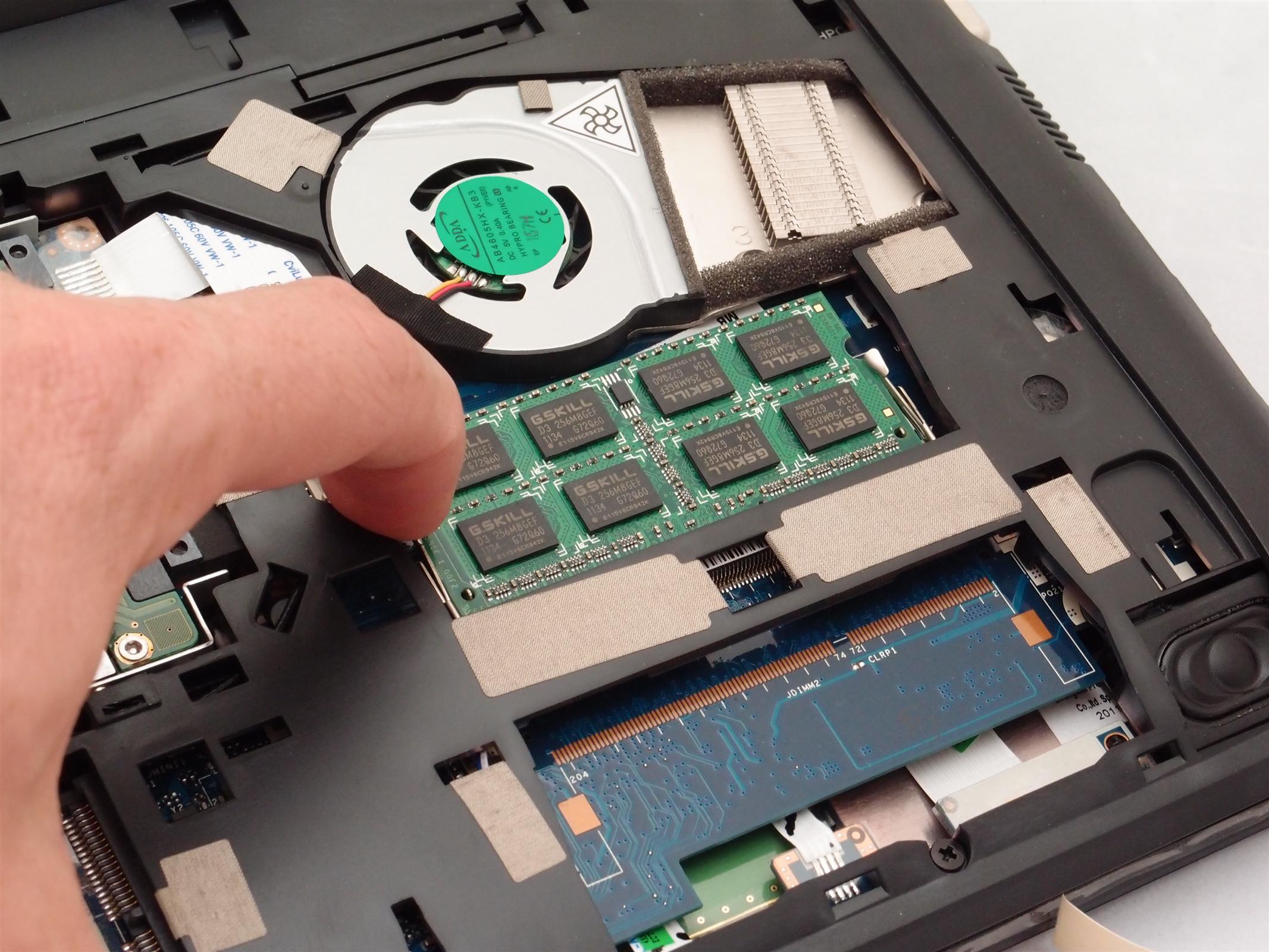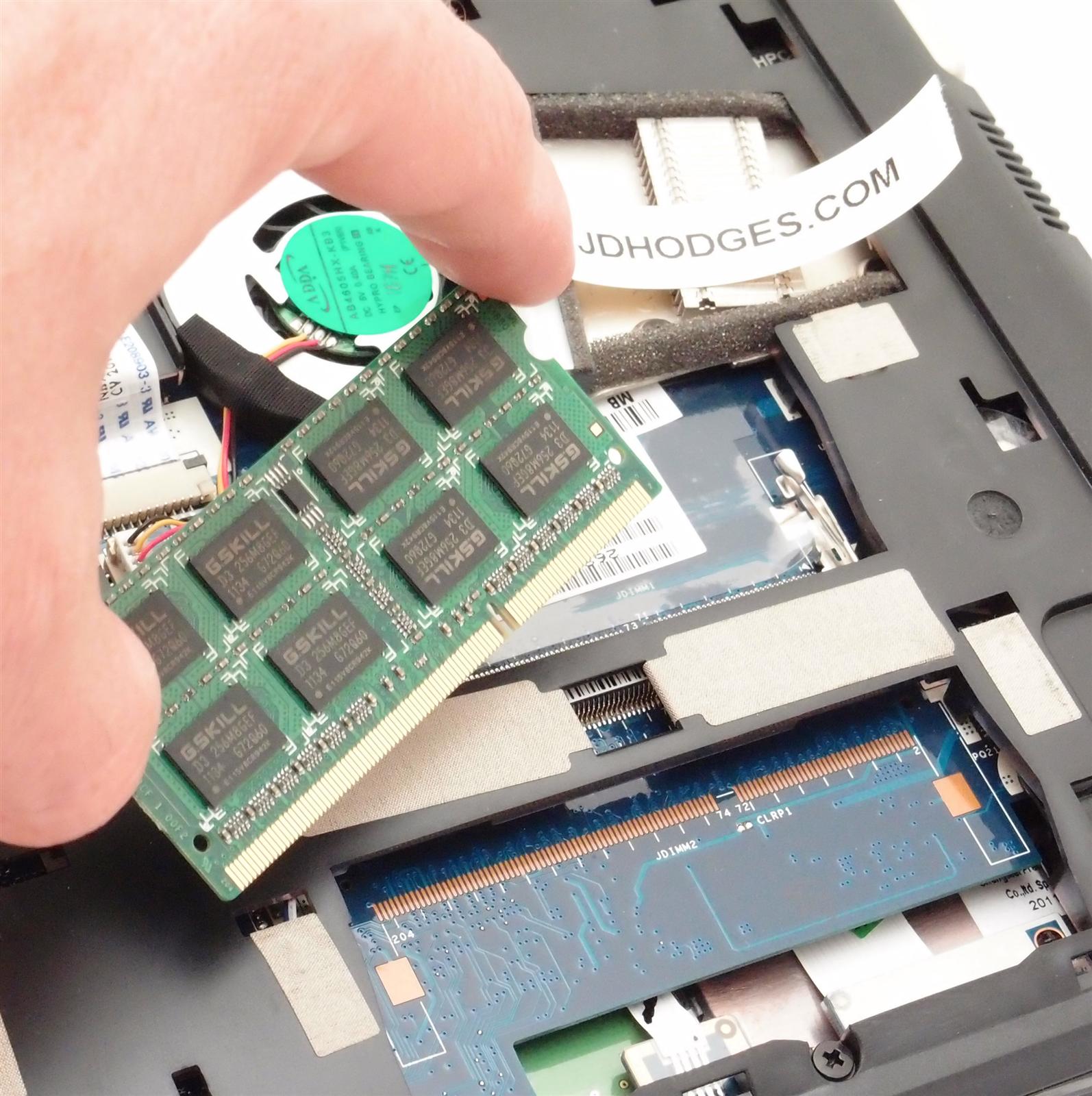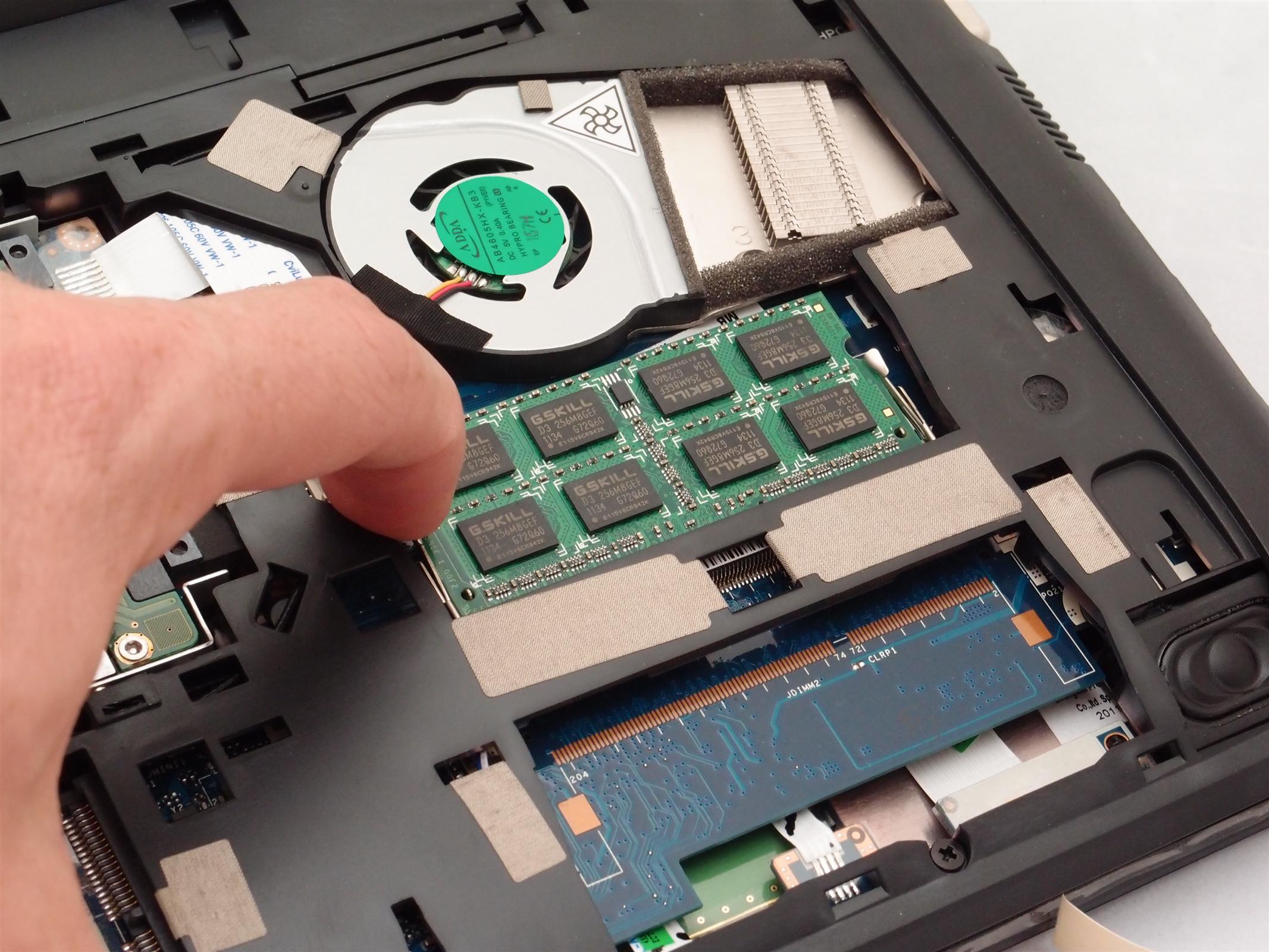
Q. I am looking at buying either an Acer Aspire One 722 or 725. Do either the AO722 and AO725 support 8GB of RAM? and if so, what is a memory module that is FOR SURE supported? –Carly A. Hi Carly, here are answers to both your questions: Yes, the AO722 and AO725 support 8GB of memory! Here is a nice Corsair 8GB memory module that is confirmed to work in the AO722/AO725 and right now it is only about $39.50
Question from reader M.H.: Hi J.D., Thank you so much for those great step-by-step memory upgrade instructions. As you obviously know much more about the AO722 than I do, I was wondering if I could pick your brain on something. As I’ve forgotten my computer’s BIOS supervisor password, would you be able to let me know how to clear it or otherwise get into my BIOS? (that is, other than sending the netbook back to Acer and paying them over
The Acer AO722 is a lovely little netbook. However, it does have a few annoyances. One of which is that when using the netbook it will make an annoyinh beep, if you plug-in, or unplug, the power supply. 🙁 I am not sure why Acer designed the A0722 this way, but thankfully there are a couple ways to disable the power plug beep! In Windows 7 go to: Control Panel > Sound > Playback Tab > Speakers > Properties >
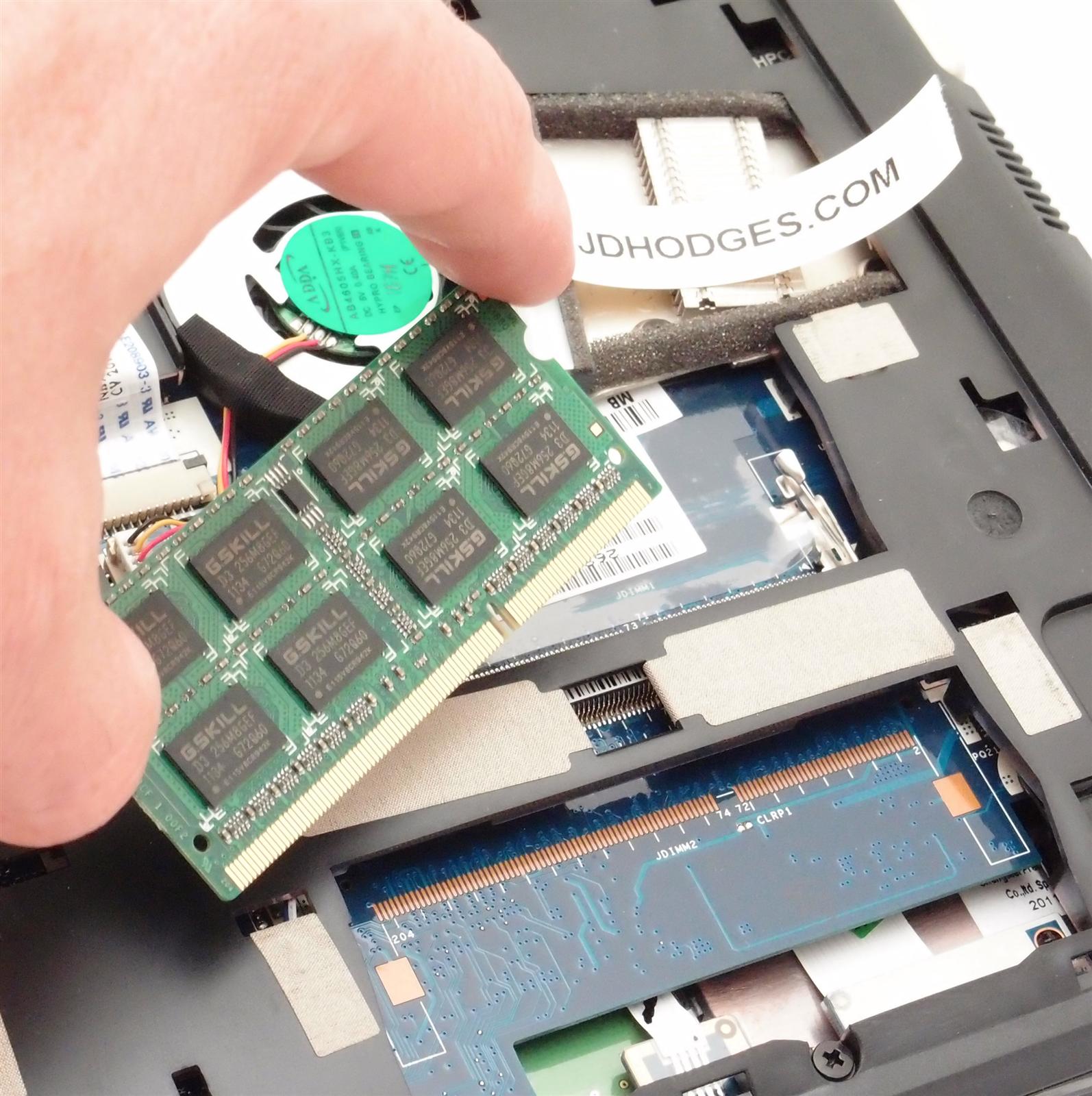
UPDATE: Many readers have asked what memory I recommend for upgrading the A0722. My recommendation is 4GB of 1066MHz DDR3 Kingston memory because it offers a lifetime warranty, solid performance AND it is only about $22 with free shipping! 🙂 Another great way to improve performance is to replace the AO722’s slow hard drive with a SSD. The Crucial M4 128GB (which includes a data transfer kit) or the Kingston HyperX 3K 120GB (drive only) are my top two choices. They both offer 3 year warranties along with
Below is a partial list of computers that J.D. has used over the years: 2013 Dell E5530 Samsung Chromebook ASUS S200E 2012 Lenovo Yoga 13 – returned shortly after purchasing, due to defective fan Dell E6530 – was my primary work laptop for a number of months, retired in 2013 2011 Lenovo Thinkpad X220 Dell M6500 Acer AO722 – sold in late 2011 2010 Acer D250 netbook – my wife got this for me for Christmas and I absolutely loved
Tablets are pretty awesome, but man can they be a pain to repair! Whereas a simple little notebook like the Acer AO722 requires removal of a SINGLE screw to access key components, something like the iPad mini is an exercise in frustration. 🙁 With that being said, here is a pretty comprehensive look at tablet repairability. Featuring the good (Dell XPS 10, Kindle Fire) the bad (Surface RT) and the ugly (iPad 4, Surface Pro) among others. Very cool stuff and definitely worth taking

If you have the lovely little AO722 netbook you may be looking for some simple and cheap upgrades. Here are my top upgrades for the AO722: Upgrade the RAM to 4GB for $20 or even 8GB for less than $40! Upgrade the HDD to a high performance SSD for less than $100 Add bluetooth by upgrading the wifi card to a combo wifi + bluetooth card for about $20 Add a Huawei 3G data card in the extra mini pci-e slot The AMD

If you would like to add bluetooth to your AO722, there are a couple easy (and pretty cheap) options: #1 Compact USB bluetooth adapter These are about $20 with free shipping at Amazon and this particular model has 600 reviews and an average rating of 4.5 stars The dongle is small enough that you can just leave it plugged into a free USB port Installation consists of simply plugging the adapter into your USB and installing the driver, if you hit