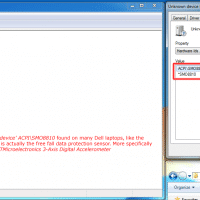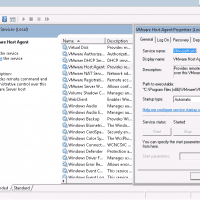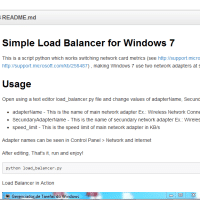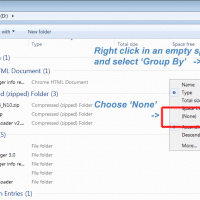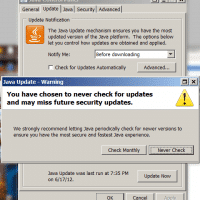List of MD5/SHA1 hashes for various Windows OS ISOs
Windows Server 2008 Windows Server 2008 R2 Volume License (VL) English Name: 7600.16385.090713-1255_x64fre_server_en-us_VL-GRMSXVOL_EN_DVD.iso Size: 2,996,799,488 bytes SHA1: AD855EA913AAEC3F1D0E1833C1AEF7A0DE326B0A Windows 7 Windows 7 Ultimate 64-bit: Name: 7600.16385.090713-1255_x64fre_client_en-us_Retail_Ultimate-GRMCULXFRER_EN_DVD.iso Other name: en_windows_7_ultimate_x64_dvd_X15-65922.iso MD5: F43D22E4FB07BF617D573ACD8785C028 SHA-1: 326327CC2FF9F05379F5058C41BE6BC5E004BAA7 CRC: 0x1F1257CA / CRC32: 1F1257CA Windows 7 Ultimate 32-bit: Name: 7600.16385.090713-1255_x86fre_client_en-us_Retail_Ultimate-GRMCULFRER_EN_DVD.iso Other name: en_windows_7_ultimate_x86_dvd_X15-65921.iso SHA-1: 5395DC4B38F7BDB1E005FF414DEEDFDB16DBF610 CRC: 0xC1C20F76 Windows 7 Professional 64-bit: Name: en_windows_7_professional_x64_dvd_x15-65805.iso SHA-1: 50127304441A793EE51B3F501289F6599A559E9F CRC: 502C42C1 Windows 7 Professional 32-bit: Name: en_windows_7_professional_x86_dvd_x15-65804.iso SHA-1: 697FA06554502FB21D30275273B25747299C020D CRC: 578725D1 Windows 7 Home Premium 64-bit: Name: en_windows_7_home_premium_x64_dvd_x15-65733.iso SHA-1: 336779EA6B65F63E11A609B4D021439C47AB315B CRC: 56D954E4