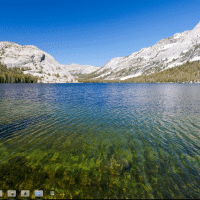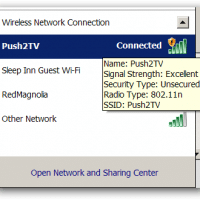Determine if TRIM is supported and enabled on an SSD!
Today I was installing a Samsung 840 Pro 512GB SSD in a new server. Everything went smoothly, but I wanted to make sure that TRIM was actually working. This turned out to be slightly trickier than one might imagine! 😉 First Samsung’s SSD Magician Tool was of no use. CrystalDiskInfo reported that my SSD supported TRIM (which I already knew) but really gave no indication that Windows 7 and the SSD were working in concert to accomplish TRIMming. Nothing really