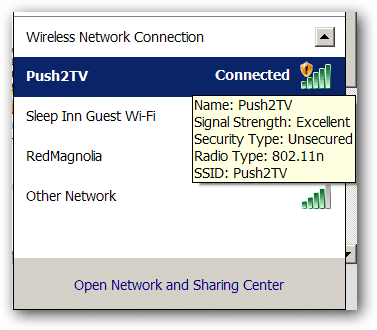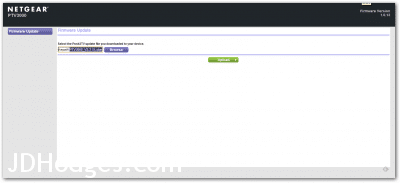Using PTV3000 with Samsung Galaxy S4 or Note 2
Here are the steps that I took to get my PTV3000 working with ‘AllShare Cast’ on my SGN2 and the SGS4:
#1 Download the latest firmware for the PTV3000:
(dl link)
#2 Connect power and HDMI to the PTV3000
#3 Press the button on the side of the PTV3000 for 7 seconds
#4 Connect to the ‘PushTV’ wifi network
#5 Open http://192.168.3.1 in my web browser
#6 Follow the web page prompts to upload new firmware
#7 Wait for PTV3000 to reboot
#8 Start AllShare Cast on my Samsung Galaxy device
#9 Connect!
Enjoy wireless display from your Android phone to your HDTV or LCD monitor!
🙂
PS if you would prefer to download the PTV3000 owner manual you can find the download link here