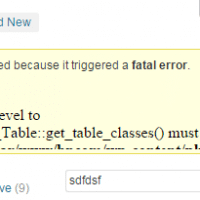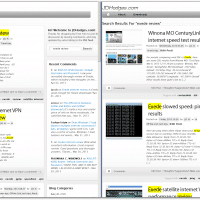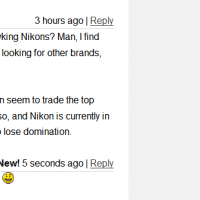youtube Api Could not be loaded ! Please Check and Renew SSL Certificate ! [SOLVED]
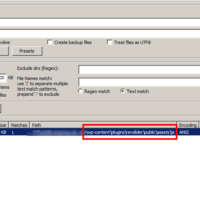
Recently I encountered the following error message on a client’s site: This error is fairly glaring as it covers the video that was meant to be playing. After some research, I was able to narrow the issue to a slider plugin and specifically the following javascript libary: jquery.themepunch.revolution.min.js and another more recent site had the same code in the file: rs6.min.js on both sites, the file was located in: \wp-content\plugins\revslider\public\assets\js\ After reviewing the code, it is evident that the javascript