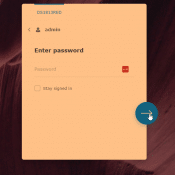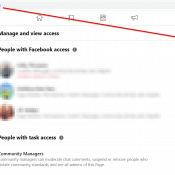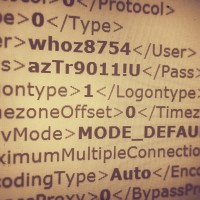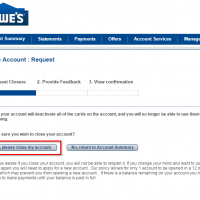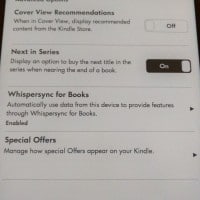TurboTax The License Code You Entered is Not Valid (Error Code: 606) [SOLVED]

So you bought TurboTax online from Amazon (or another seller), downloaded it from InstallTurboTax.com, and now you’re staring at that frustrating “The license code you entered is not valid. Error code: 606” or “Error code: 607” message? 😡 Yeah, it’s a headache, but let’s break down what’s happening and how to (hopefully) fix it. ✅ Why Is This Happening? Error Code 606 usually pops up due to a mismatch between the version you purchased and the version you downloaded. TurboTax