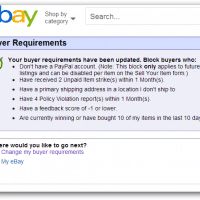Lenovo ThinkPad Yoga, Fn key fix w/function lock
Updated for 2023: The Lenovo ThinkPad Yoga defaults to having all the function (F1-F12) keys perform their alternate behavior (media controls, brightness, etc.) and not their traditional ‘function’ key behavior. For example, if you want to refresh a web page by pressing F5 you must simultaneously press and hold the Fn key, otherwise the key will function as ‘decrease brightness’ . What is even more annoying to me is trying to close a tab by pressing Ctrl+F4 (and it not