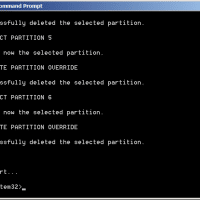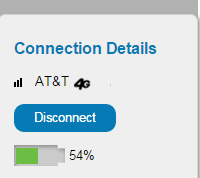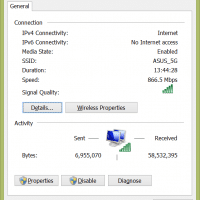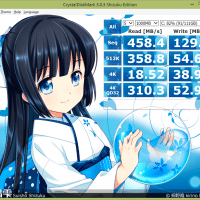Update Quicken 2015 to R5 for taxes
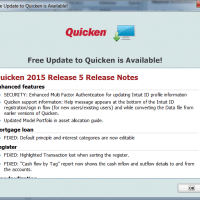
Quicken has recently (3/24/2015) released their version R5 patch for Quicken 2015. If you like to have all your financial software up to date while doing taxes, you may want to backup and then perform the upgrade! There are a couple ways you can update, you can find info on both below. #1 Perform a “One Step Update” from the Tools menu in the application, after the update completes it should show you a notice about the new update: After