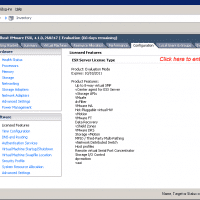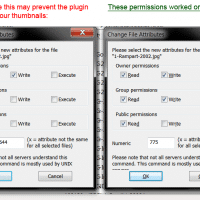FREE performance monitoring tools for ESXi
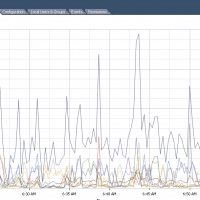
FREE (and pay) performance monitoring tools for ESXi (retain weeks of data, not just an hour) If you have used ESXi much you have probably realized it only shows you one hour worth of performance data. Sure this is handy for checking real time performance but it really stinks when you need to analyze performance during the week/month/year. So, as I find tools for overcoming this limit and helping in ESXi performance monitoring I will post the links here. 🙂