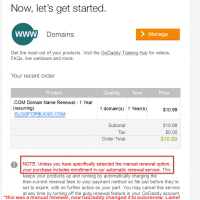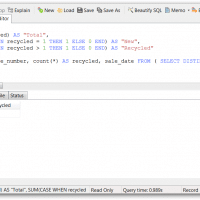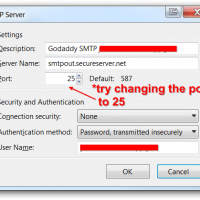Facebook Pages to WordPress Posts [solved]
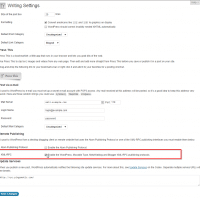
Recently I used Zapier to automate the posting of Facebook content into a WordPress based site. Overall the process went quite smoothly, but there was one minor step that needed to be performed:] After that, everything was in order! 🙂