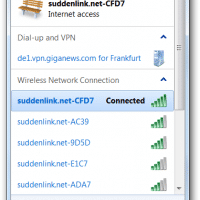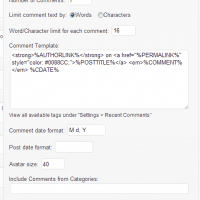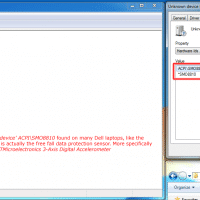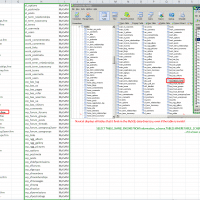Trying out Google’s PageSpeed service
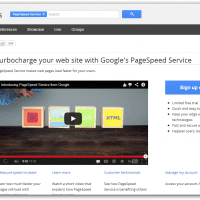
I always enjoy a good experiment and if it involves a new web service the all the better. Tonight I am testing out the Google PageSpeed service: So far the results look promising. 🙂 As of right now only a small number of visitors are getting the PageSpeed enhanced version of this site. Tomorrow will be the real test, as that will be when the required DNS changes have propagated out to all visitors. As such, if you notice anything wonky with jdhodges.com