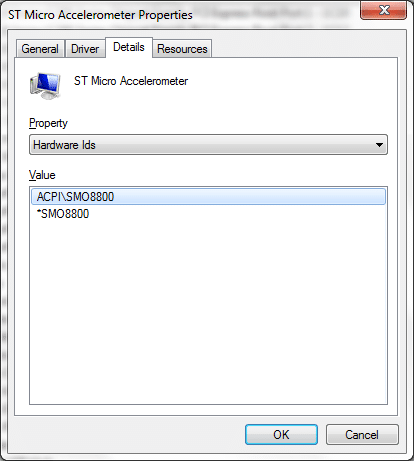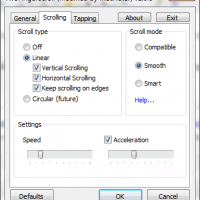Dell 3007WFP dimensions

Panel Dimensions: (without stand) Height 449.55 mm (17.7 inches) Width 690 mm (27.16 inches) Depth 74.4 mm (2.93 inches) Dimensions (with stand): Height (fully extended in landscape mode) 559.7 mm (22 inches) Height (compressed/locked in landscape mode) 469.7 mm (18.49 inches) Width 690 mm (27.16 inches) Depth 200 mm (7.87 inches) Source Documentation – 3007wfphttp://support.dell.com/support/systemsinfo/document.aspx?c=us&l=en&s=dhs&~file=/systems/3007wfp/en/about.htm#SpecificationsLaptops | Desktops | Business Laptops | Business Desktops | Workstations | Servers | Storage | Services | Monitors | Printers | LCD TVs |