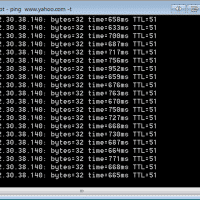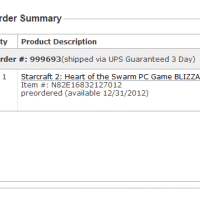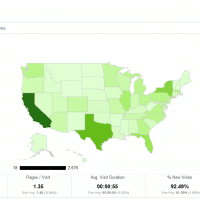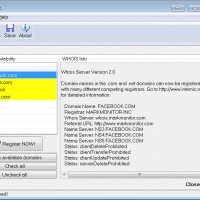Sharing clipboard & data between various computers and Android phones
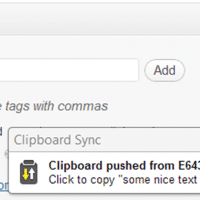
Some of these tips/apps have been very helpful to me so I thought I would share the links here 🙂 Share Clipboard Between Computers: Windows, Linux and Machttp://www.ampercent.com/share-clipboard-between-computers-windows-mac-linux/10822/The problem of sharing clipboard data across multiple computers and operating systems becomes more complex, when you do not have an internet connection. Precisely, it becomes… Super useful tool for sharing clipboard text between computers using Google Chrome! Chrome – Clipboard Sync How to Break Down the Barrier Between Your Android and Computerhttp://lifehacker.com/5656214/how-to-break-down-the-barrier-between-your-android-and-computerEven though