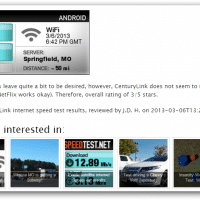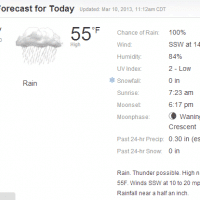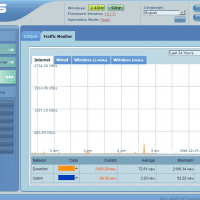ASUS X202E hard drive upgrade instructions (replace w/SSD)

The X202E-DH31T is a very cool little laptop and for the price ($400-$500) it is definitely one of the best touchscreen options out there! Unfortunately, it is saddled with a relatively slow hard drive and the RAM is soldered in. 🙁 PERFORMANCE TIP: replace the slow hard drive with a fast SSD. 🙂 See instructions below! *Bloatware removal is of course recommended as well 🙂 After upgrading to a SSD, commenter RJ suggested putting the old hard drive in a