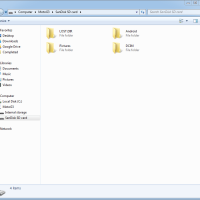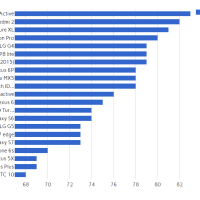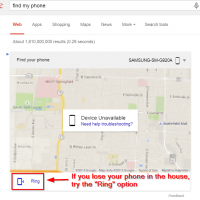Turn “Stream Saver” OFF under manage data [SOLVED for ATT]
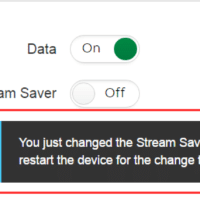
Are you ready to watch crappy 480p video on your 4K phone display? Yeah, me neither 😉 So, since AT&T seems to have turned their “Stream Saver” on for everybody by default 🙁 that means we need to go into our AT&T account to regain our HD video goodness! 🙂 Here are the steps: #1 Login to att.com with your account info #2 Scroll down to the “manage my data” #3 Review your device(s) and toggle/turn Off Stream Saver