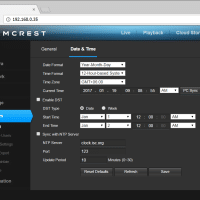Best (low cost) digital signage solution w/remote centralized management
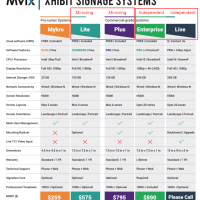
Recently I was tasked with recommending a digital signage solution for a client. Specifically, they needed centralized maintenance and control of approximately 20-30 signs covering 10-12 locations. Another paramount goal was cost effectiveness via no recurring/subscriptions costs. Here is my digital signage recommendation: Specific unit recommendation: Mvix Xhibit Myrko Mvix Xhibit Myrko http://direct.mvixusa.com/product/xhibit-mykro-digital-signage $259 single time cost to purchase device No additional license cost, no subscription fees Remote management Single HDMI output My recommendation is for one of the