youtube Api Could not be loaded ! Please Check and Renew SSL Certificate ! [SOLVED]
Recently I encountered the following error message on a client’s site:
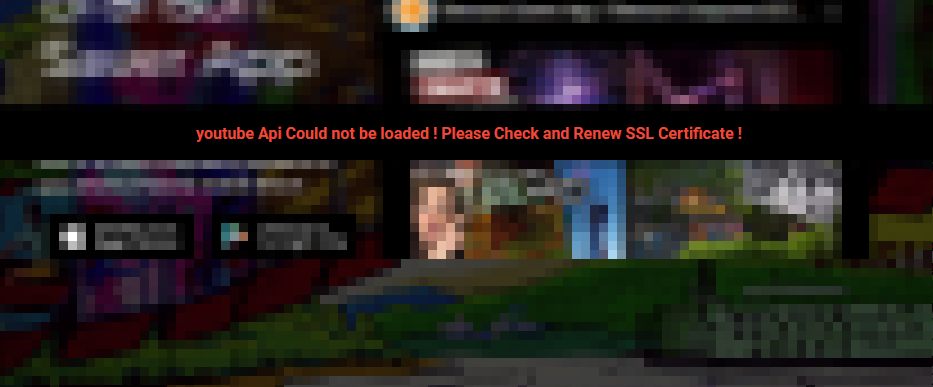
This error is fairly glaring as it covers the video that was meant to be playing.
After some research, I was able to narrow the issue to a slider plugin and specifically the following javascript libary:
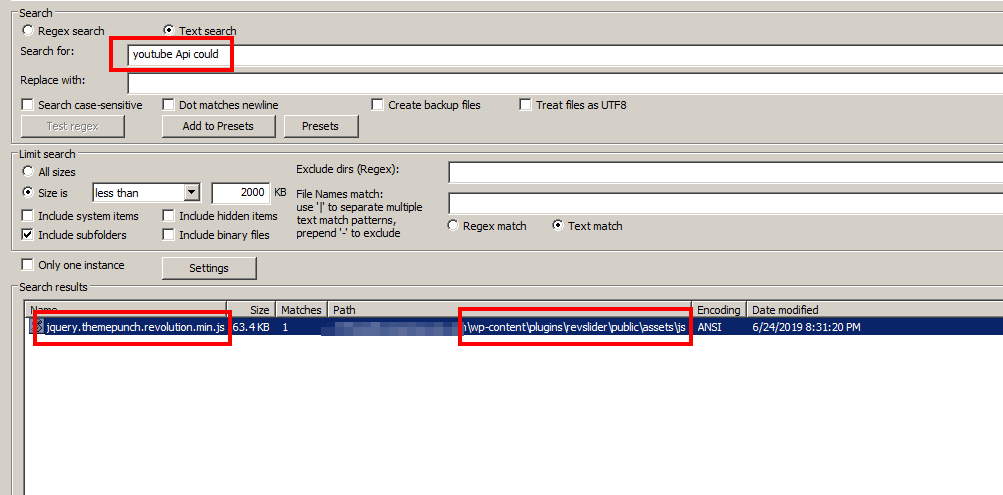
jquery.themepunch.revolution.min.js
and another more recent site had the same code in the file:
rs6.min.js
on both sites, the file was located in:
\wp-content\plugins\revslider\public\assets\js\
After reviewing the code, it is evident that the javascript pieces together an error message based on various result codes (it can be youtube, vimeo or others). The interesting thing was that everything worked properly, despite the error.
Therefore, for the time being, I completely removed the DIV that container the error message:
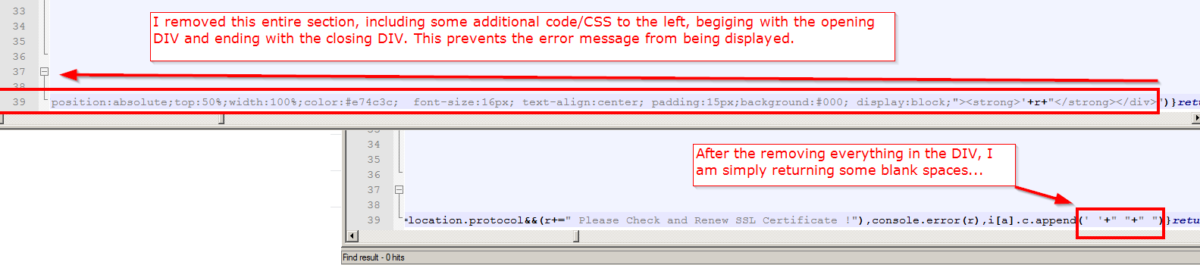
After this, everything still loaded properly but there was no annoying error message being displayed! 🙂
With all that being said, I would have preferred to resolve the error in another way, but this is what the client wanted and I was happy to accommodate them. I hope this helps you as well!
- youtube api could not be loaded ! please check and renew ssl certificate ! (1)
- youtube api could not be loaded please check and renew ssl certificate (1)
Great, It works. Thanks for support
Thank you for your comment Akshay. I am very glad this worked for your site!
Best regards,
-J.D.
Thank you sir! had this problem with slider revolution plugin on wordpress and your procedures solved it instantly!
Glad that the tip helped! Have a great day!!
-J.D.
Thank you for documenting this!
No prob! 👍😀