How to take a screenshot on ASUS Chromebook Flip [solved]
Need to take a screenshot on your new ASUS Chromebook? Here is how:
| Take a screenshot of your entire screen | Ctrl + -or- For non-Chrome OS keyboards: |
| Take a partial screenshot | Ctrl + Shift + -or- For non-Chrome OS keyboards: |
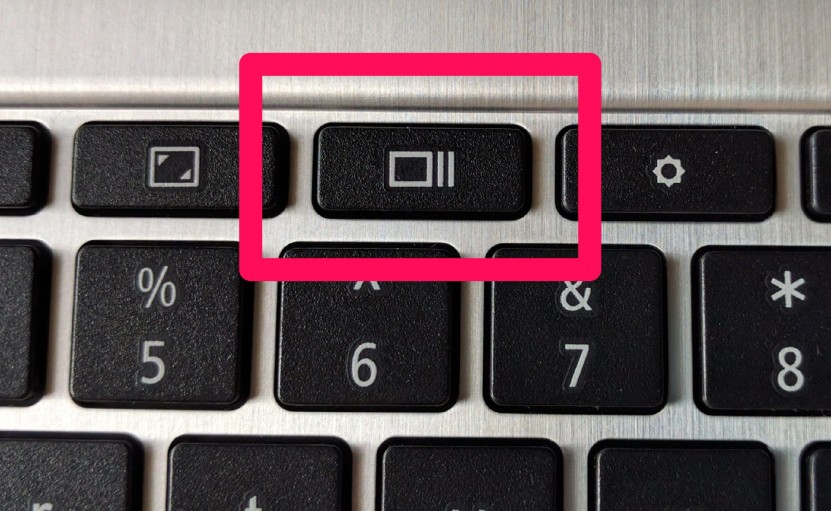
This is your ticket to screenshots 🙂

ASUS Chromebook Keyboard
Top Search Terms:
- https://www.jdhodges.com/blog/screenshot-asus-chromebook-flip/ (3)
- how to screenshot on asus laptop (2)
- taking screenshots on your asus chromebook (2)
- nu vot (2)
- chromebook screenshot (2)
- take screenshot chromebook (2)
- how to screenshot on chromebook (2)
- how to screenshot on chrombook asus (2)
- how do i screen record on a asus flipbook (1)
- can you screenshot on asus vivobook flip 14 (1)
Thanks mate, that did the trick on my Asus. Thx for the photos too, made it super eazy.
Dear Sammy,
Thank you for your comment. I am glad my post helped you with screenshots on your Asus 🙂
Have a GREAT week!
Best regards,
-J.D.
NICE POST THANKS FOR SHARING KNOWLDGE
You are very welcome!
Just a simple way to take a screenshot with Asus. Thanks for giving it to us. Keep going for shortkeys.
Dear ACS,
You are very welcome. Thank you for commenting.
Best regards,
-J.D.
Excellent Post Thank you
Dear Linda,
You are very welcome. Have a nice day! 🙂
Best regards,
-J.D.