How to pair Pebble smart watch with HTC EVO 4G LTE
My Pebble arrived recently and I was quite bummed that it did not seem pairable with my HTC EVO 4G LTE 🙁
Thankfully, after a bit of experimentation, I was able to pair the two lovely devices. Here is how:
#1 Make sure Bluetooth is ‘on’ for both devices
#2 Go to the Bluetooth pairing screen on the EVO and choose, Menu -> Search for devices
#3 You should see a screen similar to the one below:
#5 Voila, your devices should now pair!
Conclusion
As you can see, for some reason the Pebble does initially show up in available devices but it looks blank because there is no text description. Clicking the blank area allows your two devices to pair and then all is well. So you can enjoy the blissfully paired relation between the EVO and the Pebble 😉
Top Search Terms:
- pair pebble watch (6)
- htc evo smart watch (5)
- how to pair pebble (4)
- evo lte pebble (4)
- pair google fit with pebble watch (3)
- pebble watch htc evo 4g lte (3)
- how to pair pebble watch (2)
- htc compatible with pebble (2)
- pebble smart watch (2)
- how to pair a pebble watch (2)
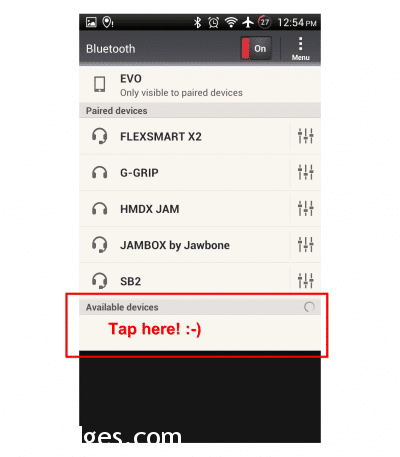
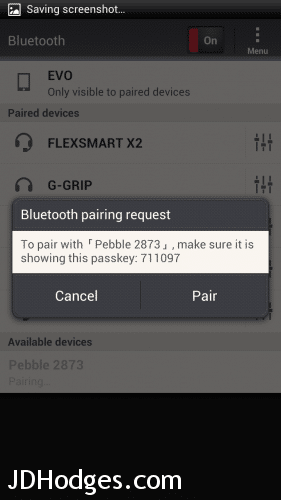
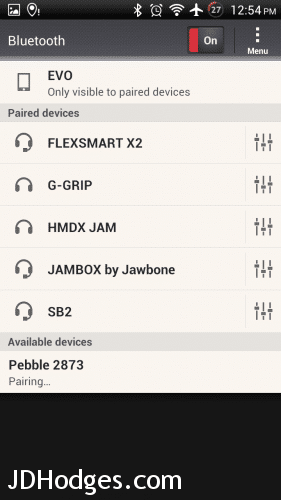
Thank you, thank you, thank you! Your method worked (no thanks to Pebble, who never responded to my problem with pairing with the Evo 4G).
Hi Barrett,
Thank you for your nice comment. I am very glad that this method worked!
Enjoy your awesome phone and cool Pebble watch 🙂
Best regards,
–J.D.
I do not understand how the solution provided above could be possible because in my case my HTC EVO 4G LTE will not pair with my Pebble watch and I suspect (but cannot prove) that these two devices are not in fact compatible at all. I do not know what Bluetooth protocol the Pebble supports so I cannot determine if perhaps it does not use a protocol that my phone recognizes.
I know that the paring should (in theory) be working from the watch side of things as one of my colleagues can see the watch just fine via an iPhone.
Hi David,
Can you elaborate a bit more on how they will not pair? Are you able to see the blank space at the bottom of the bluetooth page, under ‘Available Devices’?
I ask because my EVO 4G LTE was able to pair with my Pebble.
Thanks and have a great week,
-JD