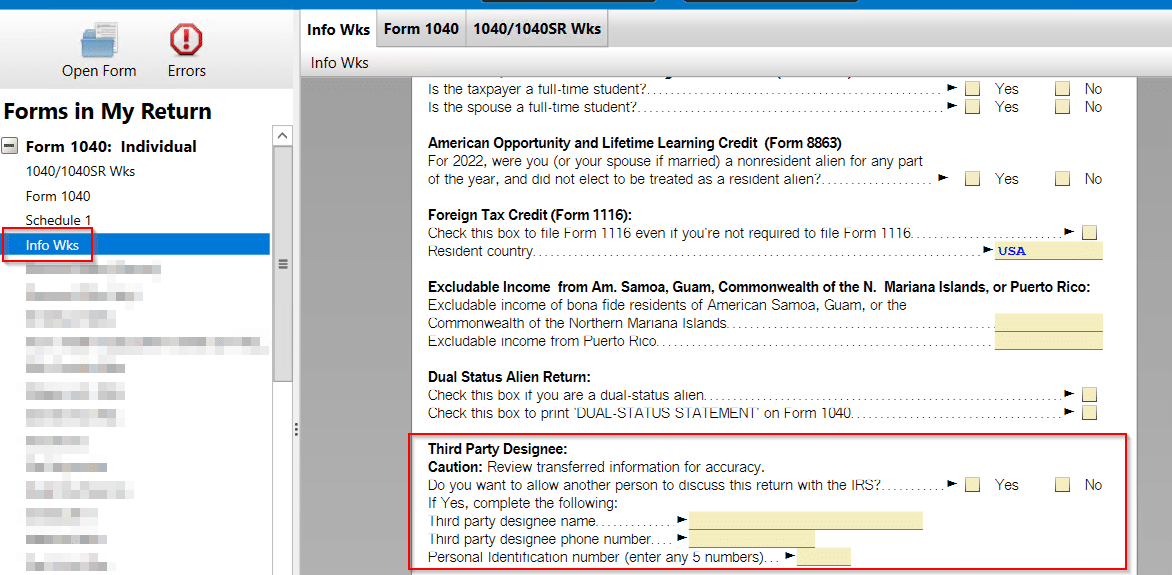How to add third party designee in TurboTax? [SOLVED, Desktop version]
Question. Can you explain step by step how i add how to add 3rd party designee in Turbotax?
Answer. Sure, I can explain how to add a third party designee in TurboTax. A third party designee is a person you authorize to answer questions and provide information regarding federal tax issues on your behalf. You can do that only in the Desktop installed program using Forms Mode. There is no question and answer steps for it. Here are the steps to follow:
- Click on the Forms icon in the upper right corner of TurboTax (desktop edition)
- Select Info Wks from the list on the left, highlight it.
- Scroll down to Part VI (about three quarters of the way down).
- Click the Yes pick box and then enter the name, phone number and PIN* for the designee.
*The PIN is a self selected 5-digit number. In other words, just enter five digits, but make note of them in case you need to contact the IRS about this return.
I hope this helps.😊