GoDaddy send message error on Thunderbird [SOLVED]
Reader question (Solved, see below)
Yo hoss.. Any chance you could team viewer on to my computer this morning and look at my JSO email. I have been having sending issues for a long time now, and just can’t seem to get it fixed. Every time I try and send something (especially with an attachment) I get the following error message:
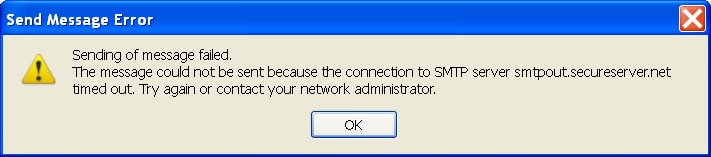
Sending of message failed. The message could not be send because the connection to smtp server smtpout.secureserver.net timed out. Try again or contact your network administrator.
Most of the the time it asks me to enter my password again….
Thoughts?
Answer:
Please check your outgoing SMTP server settings, which can be found under:
Tools > Account Settings ->Outgoing Server (SMTP)
Here is an example of a setup that does work as of May 21st 2014:
Let me know if that helps! 🙂
Followup from reader:
Thank you Hoss, that did the trick. I can send large attachments now and it doesn’t prompt me for a password either, woot!
Other links on the topic:
- send error messages using godaddy (2)
- the connection to smtp server smtpout.secureserver.net timed out (2)
- error on go daddy email the requested message could not be found. it may have been recalled by the sender, moved, or deleted. (1)
- e-mail problems with secureserver.net (1)
- e connection to outgoing server (smtp) smtpout.secureserver.net timed out (1)
- connection to the server smtpout.secureserver.net timed out (1)
- connection to smtp server smtpout.secureserver.net timed out (1)
- connection to outgoing server timed out (1)
- پورت 25 پیغام hello (1)
- connecting to secureserver.net thunderbird (1)
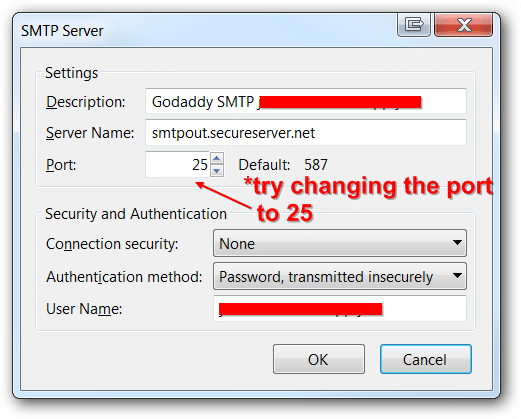
Problem solved. Thanks so much for posting this!!!!!!!!!!!!!!!
You are very welcome! Have a great day 🙂
-J.D.
I was having the same problem (same error with a godaddy webmail account , using Thunderbird).
This fix worked for me on 2/8/2016 – thank you so much!
Hi Eric,
Thank you for your nice comment. I am very glad the steps are still working correctly!
Have a great day and enjoy your Thunderbird+Godaddy 🙂
Best regards,
-J.D.
Very Useful information ..I am very happy to read this article..thanks for giving us this useful information. Fantastic walk-through. I appreciate this post. +Andrew
Andrew, thank you for your comment! Have a great day. 🙂
Best regards,
-J.D.