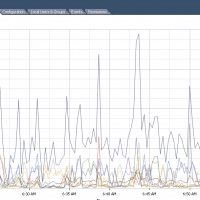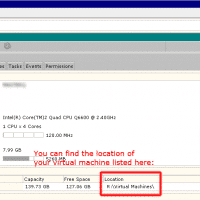Neverware CloudReady VM (for VMWare/VirtualBox) [FREE]
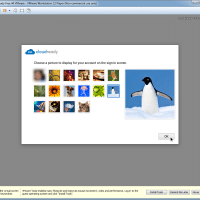
Recently several tech sites ran article about using Neverware’s customized version of Chrome OS to turn old PC hardware into Chromebooks. That is of course very cool 🙂 However, would like to be able to easily test Chrome OS on modern (relatively) high-end hardware. Preferably without having to dual boot. Virtual machines to the rescue! Here is the download link for Neverware’s VM, it works with both VMware and VirtualBox: http://go.neverware.com/freeVM44 Here are screenshots I took of the installation process