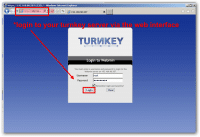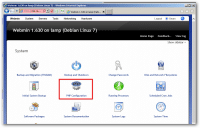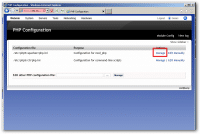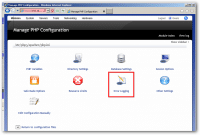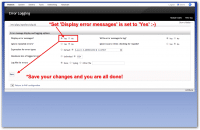Enable PHP error reporting on Turnkey LAMP Stack
Recently while using Turnkey Linux I had some PHP scripts that were totally blank. This was just a local test server and I had a pretty good idea there were some PHP errors so I enabled PHP error reporting. If you are on a production server you would probably NOT want to do this. However, if you are like me and just doing some testing, here are the steps to enable error reporting:
- Login to your turnkey linux server via a web browser
- Open the webmin interface
- Select PHP configuration
- Manage PHP settings
- Select PHP error logging
- Set Display Error Message to Yes and save your settings! 🙂
PHP error reporting is disabled – won’t turn on | TurnKey GNU/Linux Forumhttp://www.turnkeylinux.org/forum/support/20100806/php-error-reporting-disabled-wont-turnUsing Turnkey LAMP Stack, I can’t get the PHP Apache module to print errors to the screen. I’ve set display errors to on both through the Webmin interface and directly in the php.ini file…