Access MySQL server over SSH tunnel using Navicat
Today was my first time to access a MySQL server over a SSH tunnel in Navicat. After a bit of trial and error I was finally able to achieve success 🙂
Here are the main things I learned:
#1 On the client machine running Navicat, use the same credentials that you would use if you were at the console of the remote server. In this case localhost and port 3306
#2 On the SSH tab, use the remote server’s IP and SSH login credentials
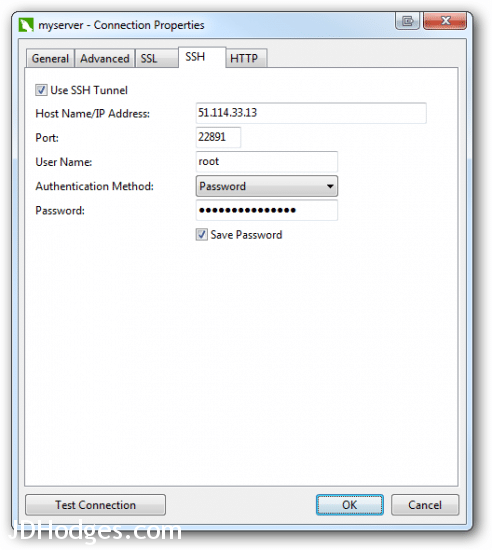
Use the remote server’s IP and appropriate SSH login credentials (for security purposes you will probably want to NOT save the password)
#3 For the client machine, make sure a MySQL server instance is not running. Otherwise you will get an error similar to this:
This is due to the 3306 port already being bound to the client’s MySQL server instance and so the tunnel cannot bind properly to that port. 🙁 Repeat, make sure to have port 3306 free if you will be SSH tunneling it 🙂
Hopefully these tips are helpful to you and if you want more info checkout the links below:

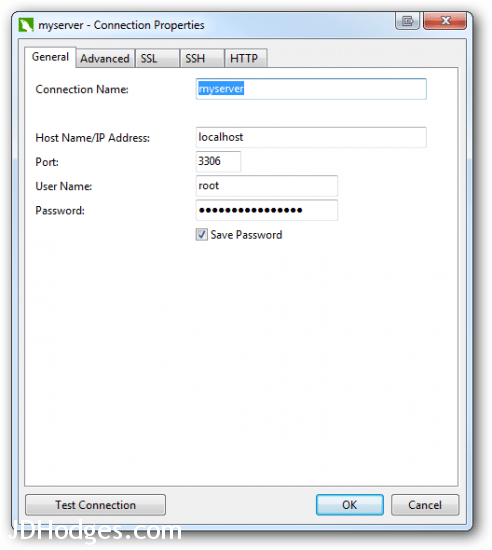
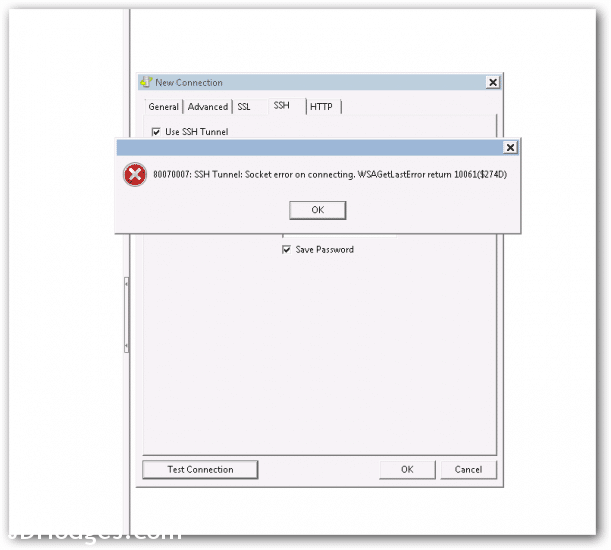
Efectivamente, solucioné mis problemas de conexión por navicat. Gracias
De nada mi amigo! 🙂
Best regards,
-J.D.