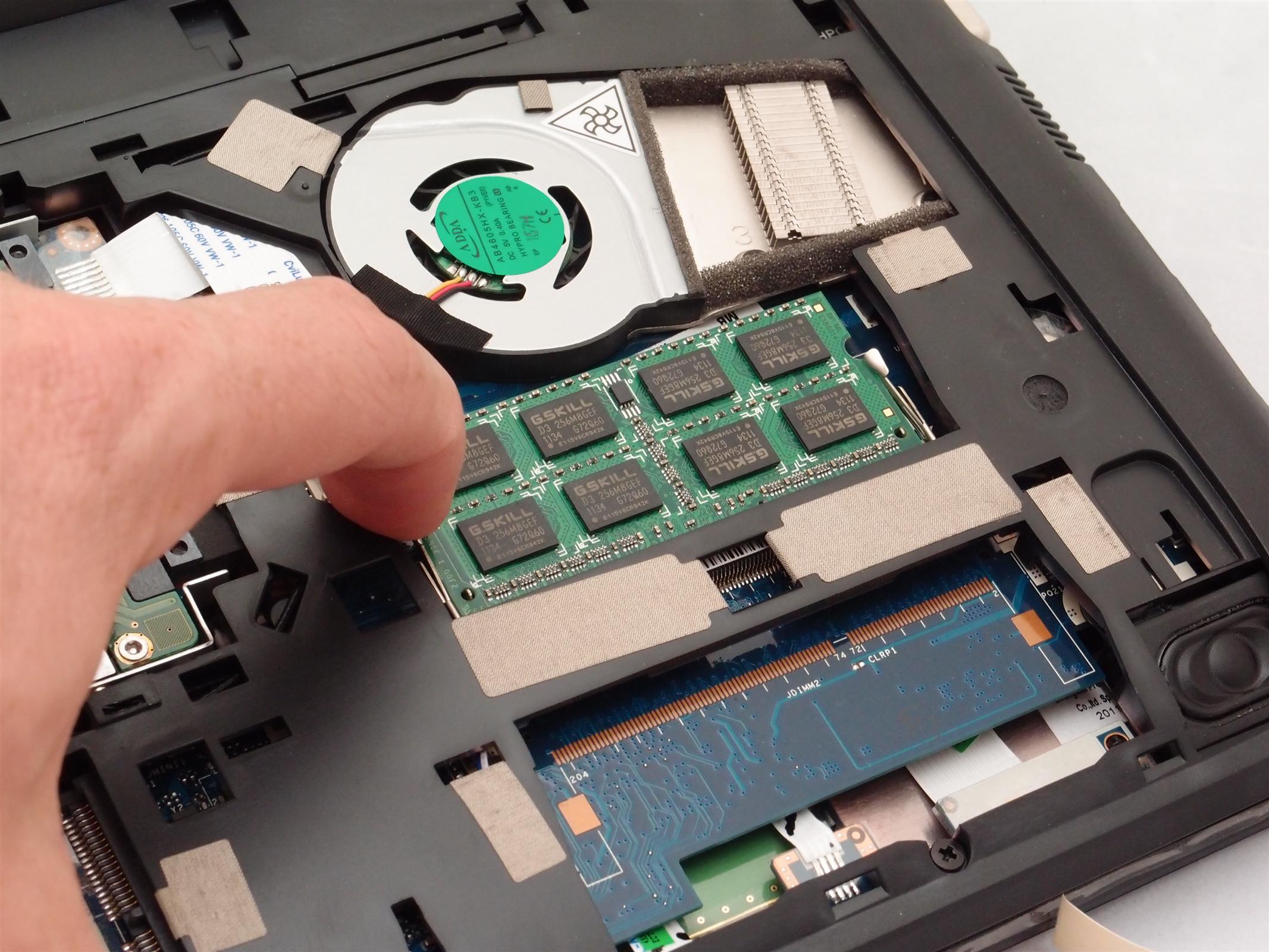Dell Inspiron 15 7000 2-in-1 SSD and RAM Upgrade Guide

Here is a photo guide to upgrading the RAM and installing an SSD on the Dell Inspiron 15 7000 2-in-1. This is a very nice laptop for the price and you can read a brief review here. For the upgrade steps, start and the bottom of the page and work your way up… 🙂 These simple upgrades take a nice basic machine and make it much more capable! 🙂